In this article, we will show you how to fix BBC iPlayer not working with VPN. This issue can be frustrating and usually occurs due to DNS leak, outdated VPN apps, corrupted cache and cookies, etc.
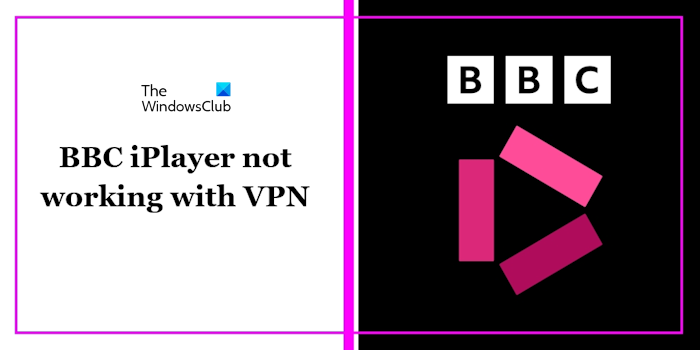
Fix BBC iPlayer not working with VPN on Windows 11
If your BBC iPlayer is not working with a VPN on Windows 11/10, then this issue can be resolved by following these suggestions:
- Check your Internet Connection
- Check for DNS leak
- Turn off the device location service
- Use BBC iPlayer in your web browser
- Clear browser cache and cookies
- Update your VPN application
- Change your system time zone to UK time
- Try other VPN service.
Let’s start.
1] Check your Internet Connection
A slow or unstable internet connection can cause VPN issues. In this case, you can perform a speed test to check your internet stability or speed. If your internet is not stable, then power cycle your router and check if it brings any changes. Check the steps mentioned below to power cycle your Wi-Fi router:

- Unplug the power adapter from the router and the wall socket.
- Wait for a few minutes.
- Plug the power adapter back into the router.
- Wait for the router to start up and connect to the internet.
2] Check for DNS leak
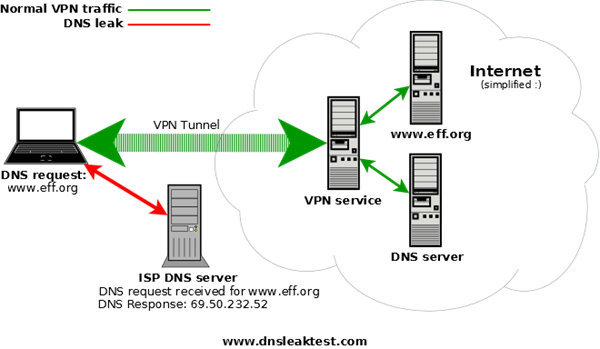
DNS leak can also cause this issue. Improper VPN configuration can be the most common cause of DNS leaks. Sometimes, security vulnerabilities can also cause a DNS leak. A DNS leak occurs when the information is sent to the wrong DNS server. You can check your DNS leak test by using a free online service test.
Before testing the DNS leak make sure your computer is connected to the VPN. Visit the dnsleaktest.com website to test DNS leak. After visiting the website, click Standard test and await the result. If you see the server information related to your ISP, your system is leaking DNS.
When you connect to the internet, the DHCP settings automatically consider the DNS servers that may belong to the Internet Service Provider. To fix this problem, use static DNS server public DNS services or anything recommended by the Open NIC Project instead of DHCP settings.
3] Turn off the device location service
If your device location is turned on, then there is a possibility that your VPN is conflicting with it. We suggest you turn off your device location service before you connect with your VPN. To do so use the below steps:

- Go to your Windows Settings.
- Click on Privacy & security.
- Scroll down and click on Location.
- Turn off the Location services.
4] Use BBC iPlayer in your web browser
You can also use BBC iPlayer on your web browser. To use BBC iPlayer in a web browser, visit bbc.co.uk.
5] Clear browser cache and cookies
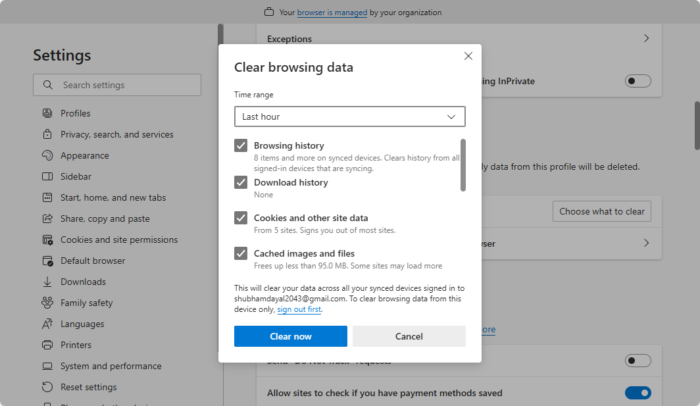
If you use BBC iPlayer in your web browser, the corrupted browser cache and cookies can also cause this problem. To confirm that, we recommend using your browser in InCognito or InPrivate mode. Just open your browser in that mode and log in to check if your BBC iPlayer can connect VPN. If you successfully connected, you need to clear the browser cache.
6] Update your VPN application
An outdated VPN application can also cause this problem. Make sure that your VPN application is up to date. Update your VPN application (if update is available). Once the update is installed, check if the issue persists.
7] Change your system time zone to UK time
You can also try changing the system time zone to UK time to see if it works. To do so use the below steps:
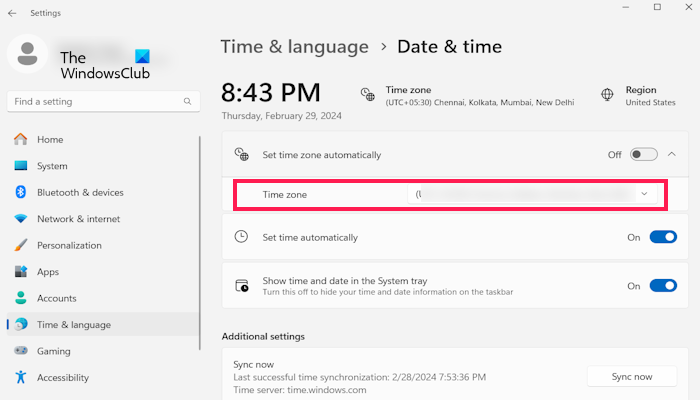
- Go to the Windows Settings.
- Click on Time & language.
- Click on Date & time and click on the drop-down of Time zone to set the time zone to UK time.
8] Try other VPN service
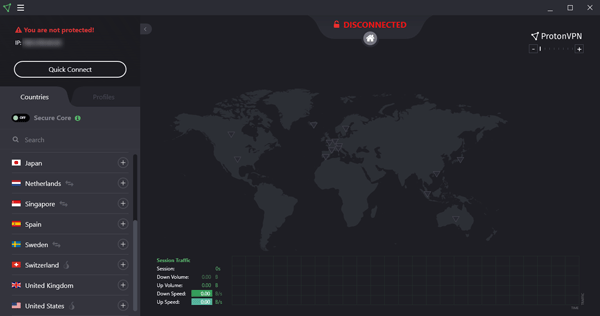
There is a possibility that your current VPN is unable to bypass BBC iPlayer’s restrictions. In this case, we suggest you switch to another VPN service provider (if possible). If you are using a free VPN service, you can use another. Many VPN providers offer multiple servers located within the UK. Always choose a server located within the UK to obtain a UK IP address, which is essential for accessing BBC iPlayer.
Why is BBC iPlayer not working on VPN?
There can be a few reasons why your BBC iPlayer is not working on VPN. The most common reasons are IP blacklisting, outdated VPN application, DNS leaks, corrupted cookies and cache (if you are using the BBC iPlayer in your web browser), etc.
Is NordVPN safe?
NordVPN is one of the best and safest VPNs. NordVPN provides strong security measures and gives you fast speed. It warns about unsafe sites and automatically scans all downloaded files and attachments for malware. If they’re not safe to open, they’re automatically deleted to prevent any damage to your device. This VPN uses AES-256 encryption, the strongest encryption.
Read next: Fix VPN problems & issues in Windows 11.
Leave a Reply