Nero DiscSpeed is a portable freeware created by the developers of Nero, which allows you to benchmark CD and DVD drives and check the media quality. It is an excellent easy-to-use benchmarking tool for testing the operational capabilities of a recorder.
Test speed of your CD DVD disc drives
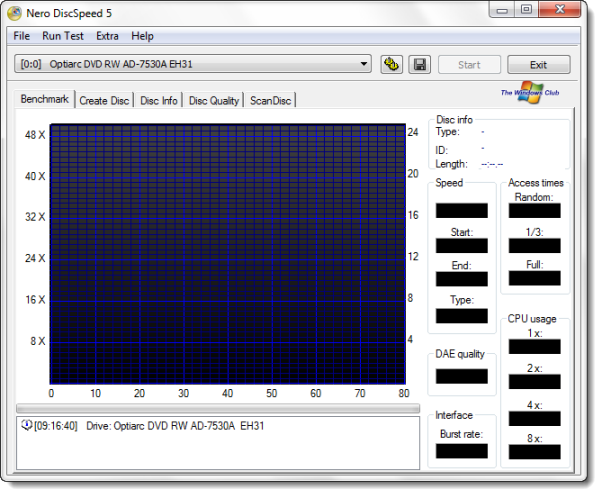
Nero DiscSpeed for PC
As a multi-functional tool, Nero DiscSpeed also works for testing the speed of your CD/DVD disc drive as well as testing and benchmarking blanks and burned discs. It can be configured to run according to your desired results. Results can be viewed either as a graph or as a test log.
Main Features:
- Basic and advanced drive/media tests
- Bit setting function (book type change)
- Supports all common disc formats
- Creates special test discs (data and audio)
- Graphical display of results, test protocols, and easy import/export function
- Industry-standard benchmarking tool for CD, DVD, and BD drives
- Graphs transfer rate, CPU usage, and buffer status while creating a disc
- Simple screen capture
The Basic Tests Include:
- CPU usage
- Burst rate
- Seek/access times
- Load/eject times
- Spin-up/spin-down times
- DAE speed/quality test
- Quick scan option for quality tests
- Transfer rate test (read and write)
Nero DiscSpeed is a good testing tool for your disc drive and burned disc. Its tests will tell you the state of the drivers vis-a-vis the quality of the disc employed.
You can download it from Softpedia.
This post will show you how to test Hard Drive speed on a Windows computer.
TIP: Also see HD Tune and PC Stress Test free software for Windows.
Nero Kwik Media, Nero Kwik Burn, Nero BackItUp, Nero BurnLite are some free software from Nero.
Leave a Reply