Adobe InDesign is the first name that comes to mind if you are working on digital or print that involves creating publications, posters and print media. Whether you are a professional graphic designer or a production artist or if you are working on image-related projects, Adobe InDesign is the most popular desktop publishing and typesetting software. It is used to create works such as flyers, posters, brochures, magazines, newspapers, books, presentations, and the list goes on. In this article, we round up some of the best free alternative programs to Adobe InDesign that can be used to get your work done on your Windows 11/10 computer.
Adobe InDesign Alternatives for Windows
Adobe Indesign comes with a broad range of stunning features that help in creating distinctive designs. However, InDesign costs you a high subscription fee, and it is going to be expensive if you are bound to a tight budget. While Adobe InDesign is the most dominant software when it comes to desktop publishing tool, users can opt for free alternatives to Adobe InDesign if they want to keep the expenses low.
1] Scribus
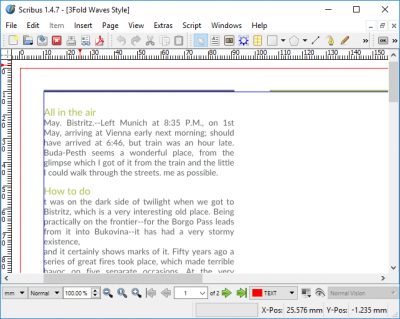
Scribus is an open-source publication software and is the most popular among graphic designers and product artists. This software is one of the best free alternatives to Adobe InDesign which offers an easy user interface and includes all the features required by professional designers like versatile page templates, bitmap formats, spot colors, ICC color management, CMYK colors, and PDF creation. Scribus supports most kinds of files and markup languages like Latex and Lilypond. In Scribus, users can easily recover damaged design files with the help of a text editor. Additionally, it supports PDF export with the format as per industrial standards and also PDF/X-3 specification. Scribus is compatible with Windows, Linux, and MacOS.
2] Vivadesigner
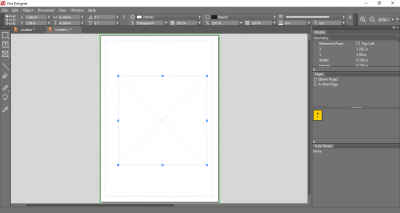
Vivadesigner is arguably one of the easy-to-use desktop publishing apps that allow users to create work that involves creating brochures, magazines, flyers, etc. It can be used as both in-browser apps or can be downloaded directly to your desktop. It offers a wide range of templates and design layouts for desktops and browsers. It supports a variety of image formats like EPS, BMP, TIFF, and JPEG and free access to versatile color models like RGB, HSV, and CMYK. Vivadesigner offers both the free version and the premium version. It is compatible with Windows, Linux, and macOS
3] Lucidpress

Lucidpress is a web-based publishing tool that offers a wide range of features and tools to create flyers, posters, brochures, magazines, newsletters, books and presentations. It offers a simple drag-and-drop interface which is best suitable for beginners. Lucidpress includes history tracking for your designs that allows you to easily keep track of all the previous changes made to the designs. Additionally, Lucidpress provides a user-friendly platform for collaboration among graphic designers. This web-based publishing tool makes use of AES-256 encryption, and it is completely secure to create your design work. LucidPress is available in both free as well as premium versions.
4] Canva
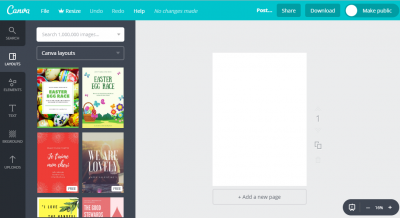
Canva is the most popular graphic design tool for beginners and non-designers. Canva provides an easy-to-use interface for its users to choose from a variety of design visuals, fonts, graphics, and document templates. The users can create an eye-catching infographic for their clients with a simple drag-and-drop user interface. Canva helps its user to create and save a web-ready version of a design product. It is a platform that offers a variety of icons and adders. The Canva graphic design tool is available to use for free to create a graphic design for your work. While most of the features and design templates are available for free, users can still purchase the premium features.
5] SpringPublisher
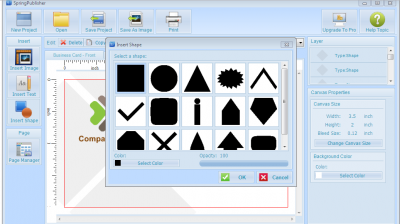
SpringPublisher is a free desktop publishing software used for creating flyers, posters, brochures, magazines, newsletters, books and presentations. Compared to Adobe InDesign, SpringPublisher is easy to use as compared to InDesign and is excellent for entry-level designers. SpringPublisher can be used to create simple designs, add texts, and codes, including vector shapes as well as work with layouts and layers.SpringPublisher can also be used to edit images with the broad range of available templates. The free version allows you to save the design to a maximum of 180 DPI output. It is no longer being developed, and users can’t gain access to the premium version anymore. However, SpringPubliher still serves as the best alternative to Indesign if the features available in the free version are sufficient for creating your design project.
6] Microsoft Office Publisher
Microsoft Office Publisher is a publishing tool handled by InDesign for creating presentations, flyers, brochures, posters, newsletters, calendars, business cards, magazine layouts, leaflets, and so on. It is available in bundled app version included in the higher-end editions of Microsoft Office and is available as a standalone app version as well. The tool is exclusively available in Windows and MacOS. Although it is not free as such, since most of us use Microsoft Office, I have included it in this list.
Let us know which one you prefer.