If you are a developer, you might want to use an AI code generator to make the development process easier for you. There are various such tools in market in the market, but the best of them are extensions that you can add to your IDE. In this post, we will talk about some of the best AI Code generator assistants for VS Code IDE.
Best AI Code Generator Assistants for VS Code
There are various code generators, but we have picked a few AI code generator assistants for VS Code and have listed them below.
- Codeium
- Github Copilot
- Tabnine
- Cody
- Bito AI
Let us talk about them in detail.
1] Codeium
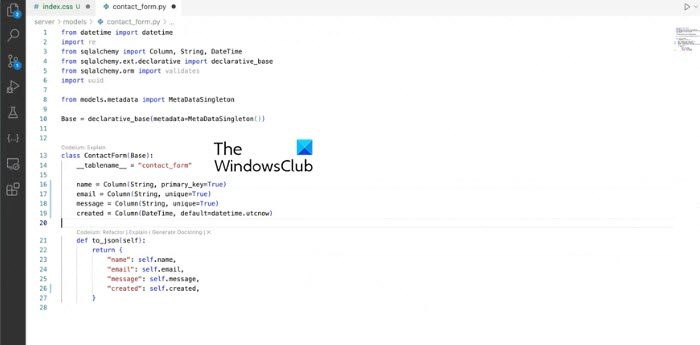
Let us start with Codeium, an AI-powered assistant that improves coding productivity by auto-completing code.
Codeium is special for various reasons. It supports 70+ programming languages, including the most common ones, such as Java, Python, and C++. Codium works with Visual Studio Code and can be used on other IDEs, such as JetBrains.
Codeium provides autocompletion, an AI chat assistant, and search features. This allows you to ask questions, get explanations, and search your codebase using natural language queries.
To install the extension, go to codeium.com and click on Get Extension. Since we are talking about Visual Studio Code, we will click on that and install the extension.
2] GitHub Copilot
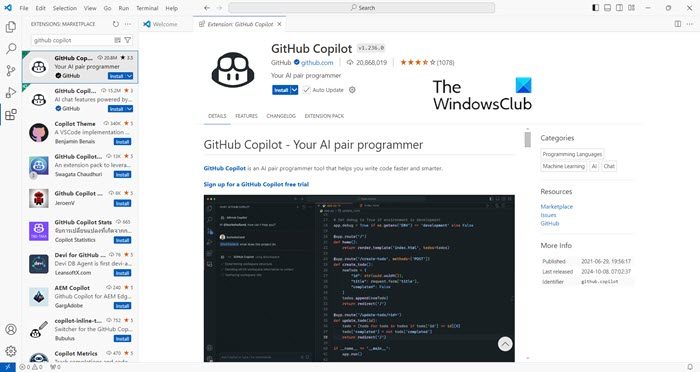
Next, we have the GitHub Copilot extension, an AI-powered utility that can assist you by providing suggestions and completing your code. With the help of OpenAI’s model, Copilot can help you code faster and more efficiently. It can suggest entire lines or blocks of code based on the context of your current work. The tool can generate code snippets, convert comments into code, and help you learn new languages and frameworks.
It’s very simple to add GitHub Copilot to your Visual Studio Code (it also works for Visual Studio and JetBrains). All you have to do is open VS Code, click on the Extensions icon, search for “GitHub Copilot” and click on the Install icon.
You can enhance GitHub Copilot’s capabilities by integrating it with other tools and services through GitHub Copilot Extensions. These extensions enable you to interact with external systems, gather insights, and automate tasks without leaving your development environment.
3] Tabnine
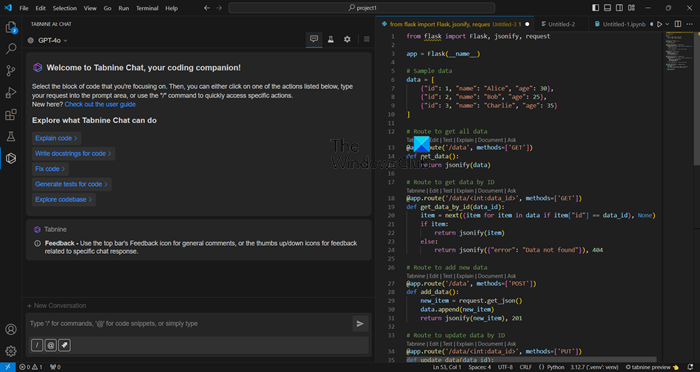
Tabnine provides intelligent code completions and suggestions by virtue of its advanced AI-powered code assistant.
It uses deep learning models to read your code and then quite accurately predicts what you will type next, as the tool is very content-aware. Tabnine has been fed a lot of programming languages and has everything in its database, so regardless of the language you use, you should be good.
Tabnine adapts to your coding style and patterns, offering personalized suggestions. At the same time, it doesn’t compromise the user’s privacy by not sharing the code without their consent.
Tabnine also allows you to automate coding tasks, allowing you to focus more on your work’s creative and complex aspects.
Go to tabnine.com to get started with the tool. You can also download it from the Extension Marketplace of VSCode.
4] Cody
Cody is a helpful AI-powered VS Code coding assistant, available in free and paid versions. This AI extension improves the developer experience by providing interactive assistance for various programming tasks. Cody uses machine learning algorithms to understand context and offer intelligent code suggestions, completions, and explanations. It supports multiple programming languages, making it a valuable tool for full-stack developers.
Cody fetches relevant code context from across your entire codebase, allowing it to provide more accurate and context-aware suggestions. It understands many things, including APIs, symbols, patterns, etc. So, it can generate code, create test cases, test the code, and fix it.
However, Cody supports various IDEs. You can learn more about them at meetcody.ai or install them from the Extension Marketplace.
5] Bito AI
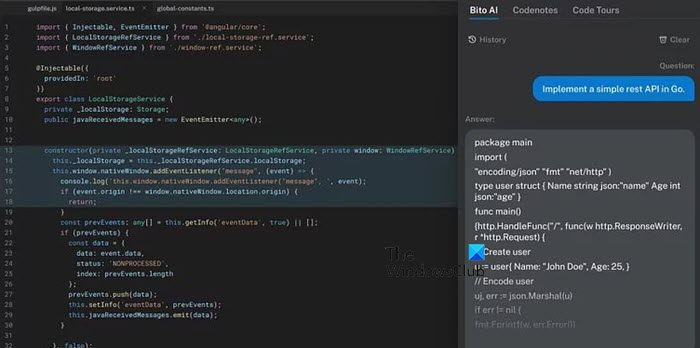
Bito AI is a standout AI coding extension for VS Code. It offers a complete set of AI-powered tools to help developers work more efficiently. This smart assistant uses advanced language models to give context-aware code suggestions, automated code reviews, and quick documentation generation. One of Bito AI’s unique features is its ability to index and understand entire codebases, allowing it to offer highly relevant and project-specific help.
Bito AI streamlines development workflow by integrating with VS Code for seamless AI pair programming. It supports multiple programming languages and frameworks and continually enhances its suggestions based on user interactions.
You can go to bito.ai to learn more or download the extension from Visual Studio Extension Marketplace.
Read: What are best free AI Extensions for Visual Studio Code?
What is VSCodium?
VS Codium is an open-source version of VS Code, free from telemetry, data privacy, and licensing concerns, offering the same powerful features. The main advantage of VS Codium is that it is open-source, making it fully transparent with respect to user privacy. While VS Code collects telemetry data by default, VS Codium doesn’t, making it an appealing choice for those who value their data privacy.
What is the best AI coding assistant for Visual Studio Code?
There are various AI coding assistants for Visual Studio Code We have mentioned a few of the best ones earlier in this post, but you can also try Continue AI, AI Doc Writer, Code Attendant, and Readable. We also recommend you check out Codex by OpenAI, even though it is not an extension for VSCode, it’s still useful for a developer.
Read: What are good C++ Extensions extensions for Visual Studio Code (VSC)?
Which AI assistant is best for coding?
There are various good AI assistants for coding; you can try GitHub Copilot or Microsoft Copilot. You should also consider using Cursor AI, an AI-powered coding assistant that enhances software development efficiency. It benefits beginners and experienced developers by automating repetitive coding tasks, minimizing errors, and offering refactoring suggestions.
Also Read: Create your own Chatbot for Website without Coding.