Scheduling assistant software helps you schedule and manage every task in such a way that can increase your productivity. Here we have managed to enlist some of the best AI scheduling assistant software for PC so that you can use machine learning to manage your schedules, appointments, or tasks in one click.
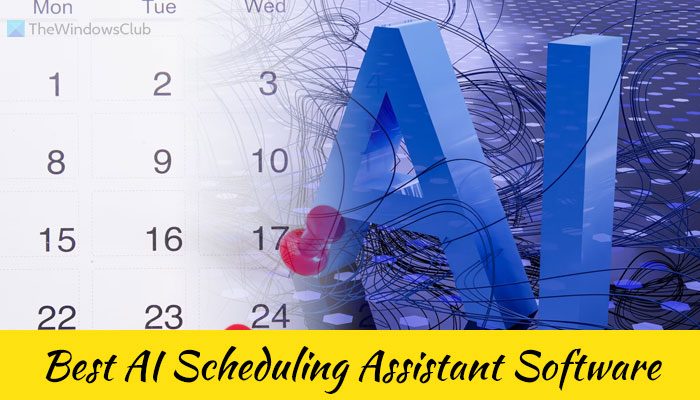
Best AI Scheduling Assistant software for PC
Some of the best AI scheduling software for Windows 11/10 PC are:
- ClickUp
- Notion Calendar
- Evernote AI
- Reclaim
- Sidekick
To learn more about these AI scheduling assistant apps, continue reading.
1] ClickUp
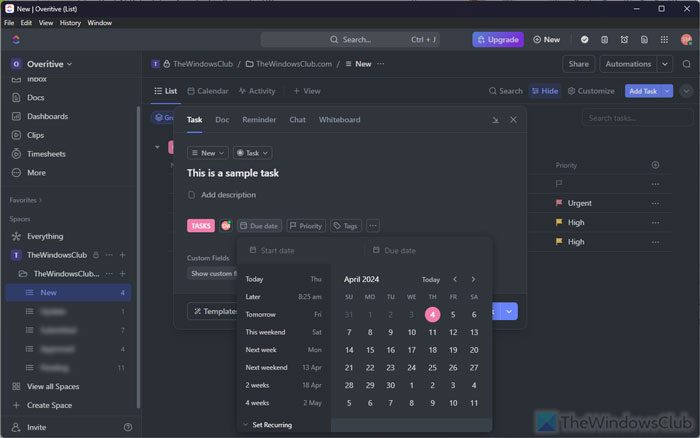
ClickUp is best for personal and professional uses. Whether you want to make common appointments like doctor, CA, etc., or want to do job-related tasks, ClickUp does everything smoothly. It introduced ClickUp Brain, which is a mixture of three things – AI Knowledge Manager that gives answers from your uploaded documents, AI Project Manager that automates your workflow, and AI Writer for Work that can create AI content for you. You must enable ClickUp AI to obtain all those features.
To use ClickUp as a scheduling assistant, click the Add Task button. This transforms your interface into a panel where you can write down your task along with a due date. You can also prioritize your tasks according to your requirements by clicking the Priority button, which gives you four options: Urgent, High, Normal, and Low. Download the ClickUp app from clickup.com.
Read: Best ClickUp templates free
2] Notion Calendar
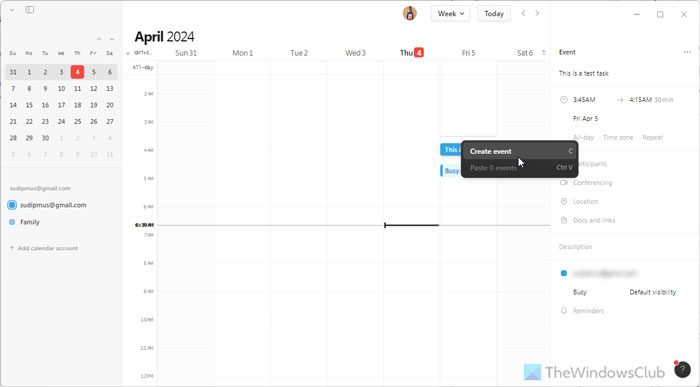
Notion Calendar is best for personal usage, e.g., daily tasks, medicines, workout routines, calorie intakes, etc. It is a better form of Google Calendar. The main difference between Google Calendar and Notion Calendar is that you can integrate the Notion workspace into Notion Calendar, which makes a big difference if you want to use it for work.
It is easy to integrate several things, including a conference application such as Google Meet, Zoom, etc. On the other hand, it is possible to upload documents, which can be done if you click the Docs and links button.
To use the Notion Calendar to create schedules, select a date and time first. Then, right-click on it and select the Create event button. Alternatively, there is a keyboard shortcut called C.
Once there, you can write down your task, finalize the date/time, choose a time zone, etc. Visit notion.so to download the app.
3] Evernote AI
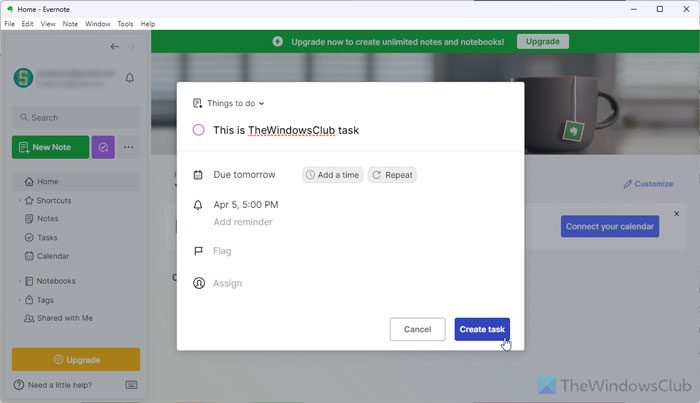
Gone are the days when Evernote was a simple note-taking app for Windows PC. After introducing AI in Evernote, everything—from searching for an appointment to taking notes to cleaning up your workspace—can be done with Evernote AI in automation.
Once your Evernote app is connected to either Google Calendar or Outlook Calendar, you can access, manage, create, delete, and edit schedules according to your needs. If you do not like the same old calendar, opt for the Calendar tab to create independent tasks and schedule them whenever you want.
Want to create a repetitive task? Click on the Repeat button and set the interval you like. Next, you can assign the task to your family or team members by clicking on the Assign option. Visit evernote.com.
4] Reclaim
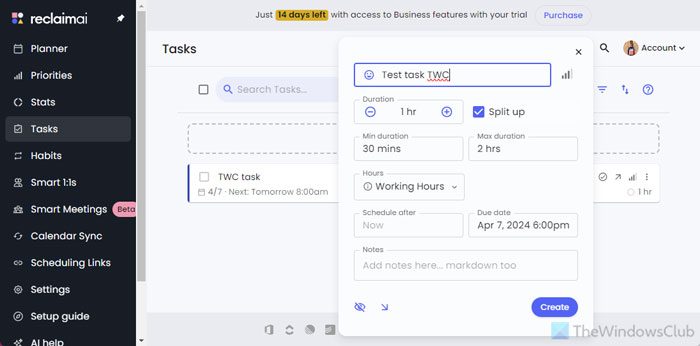
If you need an all-in-one solution and make use of AI at the advanced level, Reclaim is probably the best option in terms of features, options, interface, etc. Some of the handy features are:
- Smart Meetings: It fetches all the appointments, tasks, etc., and helps you schedule a meeting at your convenience.
- Habits: It lets you organize all the timings for repetitive tasks or routines based on your daily habits. You need to set habits while setting up your account.
- Analytics: The most important feature that helps you analyze how you have spent your time in the last weeks.
To create a task, go to the Tasks section and write down the name of the task.
It is possible to add duration, Working/Personal hours, due date, additional notes, etc. The only problem is that there is no dedicated desktop application. You need to use the Web version, but you can install Reclaim as a Progressive Web App or PWA via Google Chrome. Visit reclaim.ai for more information.
5] Sidekick
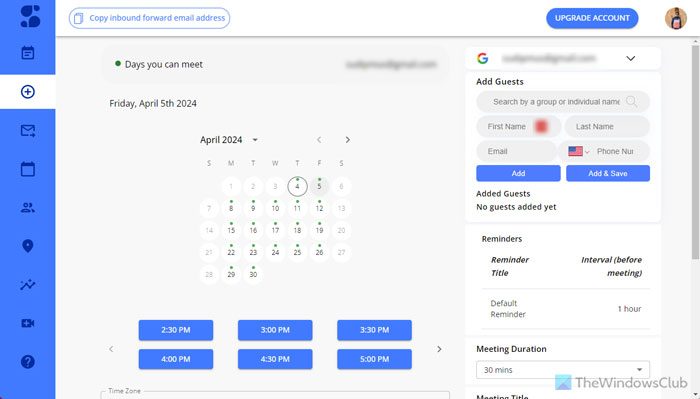
Sidekick is best for professionals who attend many meetings every day for various purposes. It allows you to invite someone directly while scheduling a meeting. You can set a meeting duration, location, additional messages, etc. While creating a meeting, you can book a slot, and these slots appear based on availability, which is determined by the integrated AI.
One of the best features is the Forward a Schedule, which helps you carry forward a scheduled meeting that has been missed for some reasons. As usual, you can find a suitable slot according to other meetings set by you or your partner. From Google Calendar to Outlook Calendar, you can synchronize your entries using Sidekick. Visit sidekickai.com to learn more.
Read: Best Free Artificial Intelligence software for Windows
Is there an AI for scheduling?
There are so many AI scheduling assistant apps for Windows PCs. Some of the best software are ClickUp, Notion, Evernote, Reclaim, Sidekick, Clockwise, Clara, Scheduler AI, etc. However, to try a free service, you need to opt for any of the first five options. On the other hand, if you have a work Google account, you can try Clockwise.
Can AI organize my calendar?
Yes, AI can organize your calendar. Although AI has been integrated into many AI scheduling software, it is always recommended that you check your tasks and appointments manually so that there are no errors. If you are new to this field, you should start with ClickUp, which gives you many options yet in a simpler way. If you want to integrate AI into scheduling things, we suggest using Reclaim.
Read: Timetics: The AI-Powered Appointment Scheduling tool to transforms your Business.
Leave a Reply