The evolution of AI has changed the web. Tech Giants Google and Microsoft have also integrated AI into their search engines. This article explores some of the best AI search engine tools that you can use to find the required information on the internet.
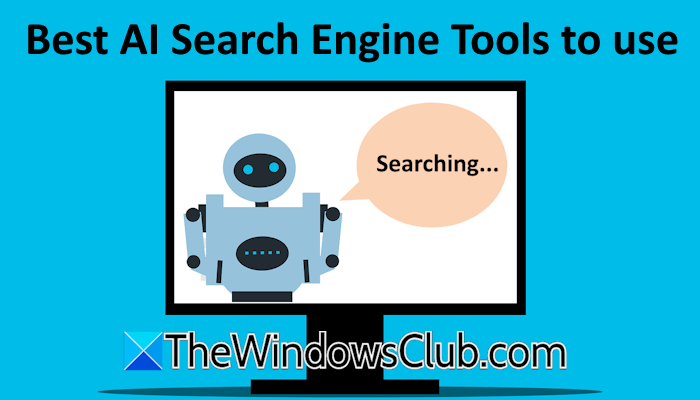
Best AI search engine tools to use
The following is the list of the best free AI Chat and AI Search Engines for daily use, research, students, etc.
- Copilot
- ChatGPT
- Perplexity
- Claude AI
- Gemini
- Andi
- DuckDuckGo
- Brave
- DeepSeek AI
- Consensus
- Komo
- AskPandi.
Let’s start.
1] Copilot
Copilot is an AI assistant developed by Microsoft. It is free to use and available on all Windows 11 devices. You can also download and install it from the Microsoft Store. Microsoft integrated Copilot into its Bing search engine. Now, users can either use traditional Bing search or Copilot-powered search in Bing, depending on their interests.
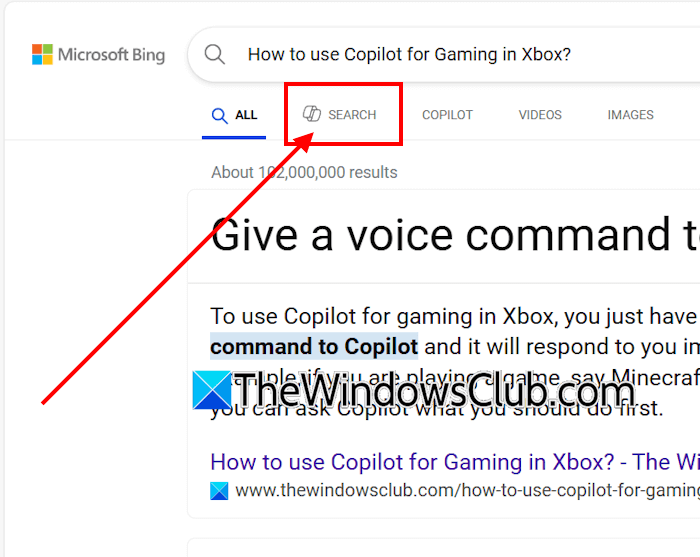
To use Copilot-powered search in Bing, open Microsoft Edge and visit Bing’s home page. Now, type your search query and hit Enter. As you press Enter, Bing will show you the traditional search result page where you will see links to some websites and videos. If you want to use Copilot-powered search, click on the SEARCH option below the search bar. This search option has the Copilot icon.
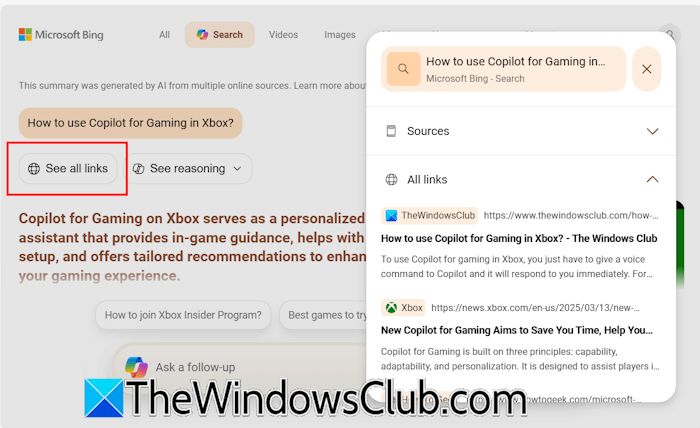
Now, Copilot will take over your search query. It will search for the answer over the internet on different websites and then show you the final result. It hyperlinks each result to the reference website. Clicking on that link, you can directly visit that website. If you want to view all the reference websites, click on the See all links button.
The Copilot-powered search is only available in the Microsoft Edge browser.
2] ChatGPT
ChatGPT is a popular AI tool. You can use it for various purposes, including image generation. In addition to Android and iOS platforms, ChatGPT is also available on WhatsApp.
You can use ChatGPT as a search engine to find relevant results for your search queries. Here is how to use it.
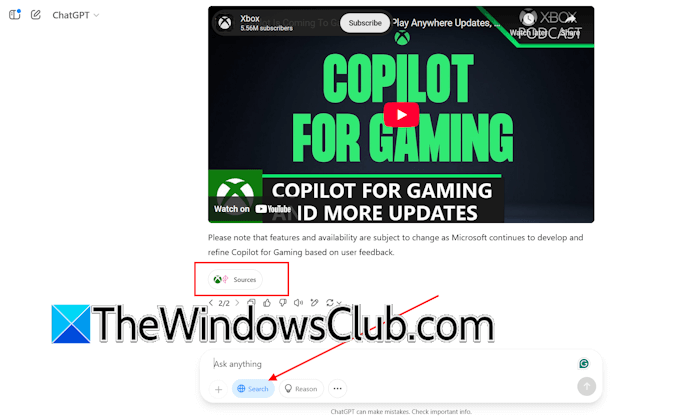
Visit ChatGPT in your web browser. You will see a new Search option in the field where you type prompts for ChatGPT. Click on it to enable it. When the Search option turns blue, it is enabled and ChatGPT will search on the web for your queries. Now, ask anything to ChatGPT and it will show you results after searching on different websites on the internet. In the end, it will also display the Sources links.
If you frequently use ChatGPT for web searches, you can make it the default search engine on Chrome or Edge.
Read: DeepSeek vs ChatGPT comparison
3] Perplexity
Perplexity is the best search engine tool on this list. I used it and found it the best of all the tools listed in this article. Perplexity has the following three options to search your query on the internet:
- Web
- Academic
- Social
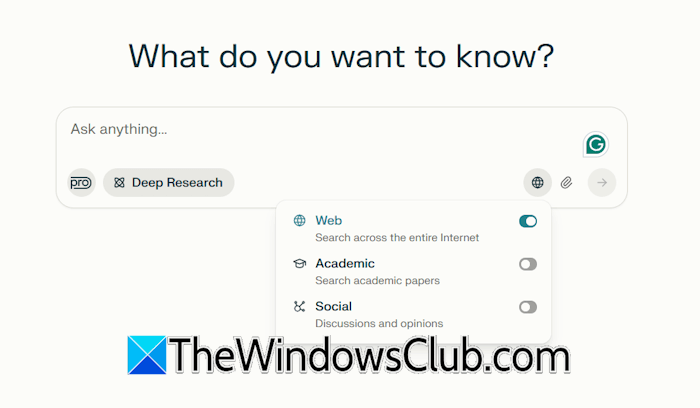
The Web option is enabled by default. You can enable or disable these options based on your search query. For example, if you are working on your academic project, you can enable the Academic option along with the Web option. Or, you can enable only the Academic option and disable the rest.

When the Social option is enabled, it collects information only from the forum websites and then generates the result. However, if you enable both Web and Social options, it will search on both web and social media websites, then generates the result. You can view all the reference websites by clicking on the Sources tab.
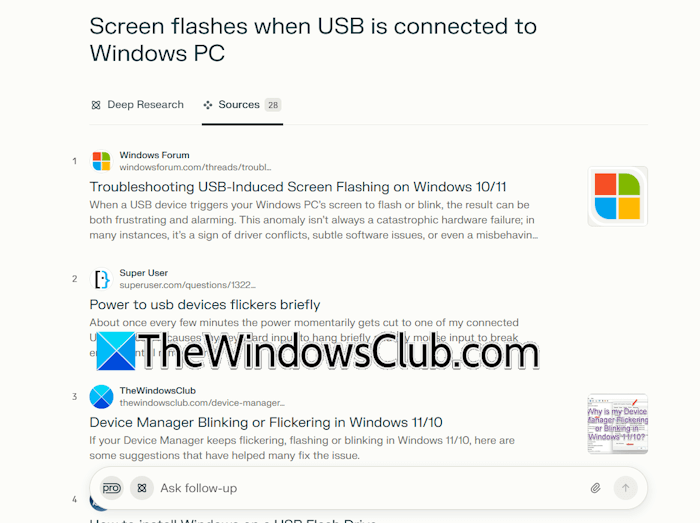
Deep Research is the most powerful feature of Perplexity. Perplexity will take more time to generate the response to your query when this mode is enabled. However, the total time taken by Perplexity AI is still less than Gemini for Deep Research. When you enable this mode, Perplexity collects data from many websites and generates a more detailed response for your search query. You can view all the websites by clicking on the Sources tab.
4] Claude AI
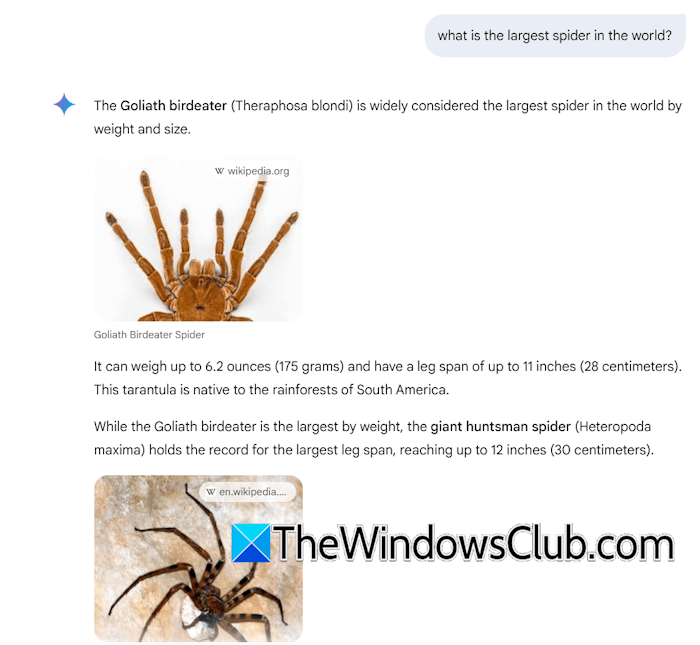
Claude is a conversational AI that excels in natural language understanding and complex reasoning. It can assist with coding, content creation, and multilingual translations.
Claude AI is available in free, pro, and team plans. The basic version is the Free Plan. When you sign up on the platform for the first time, you will get its free plan. If you want to use its advanced features, you can go for its Pro plan.
Read: ChatGPT vs Copilot vs Gemini vs Claude
5] Gemini
Gemini is a popular AI tool from Google. You can also use it as an AI search engine tool to get answers to your queries by enabling its Deep Research option. Gemini Deep Research is designed to tackle your complex research tasks by breaking them down, exploring them on the internet, and then presenting the final refined result to the user.
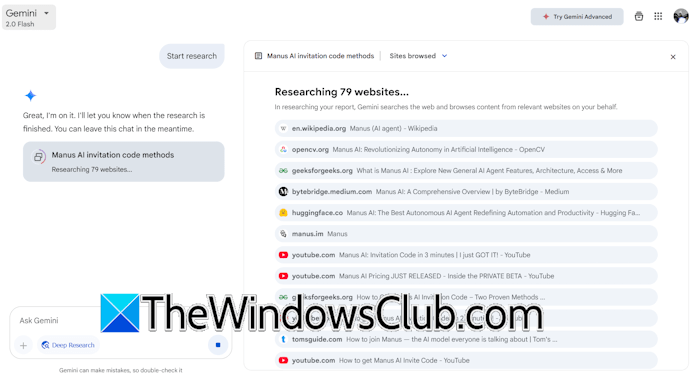
To use Gemini as a search engine, visit its official website and log in to your account. Now, start a new chat and enable the Deep Research option. This option will turn blue as you enable it. Now, type your search query and press Enter. Gemini will take some time to present the final response. It also shows the real-time research (refer to the above screenshot).
The final refined result will be shown after the research is completed. Scroll down to the bottom to view the number of websites Gemini used to collect information for your search query.
6] Andi
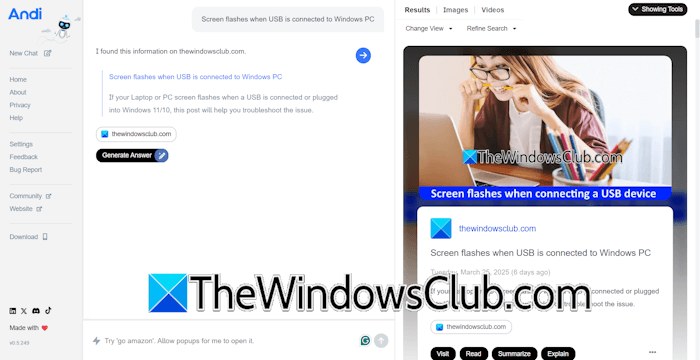
Andi is a straightforward AI search engine. It directly shows the websites for your search queries; you can visit any of them. It is also available as a Chrome Extension that allows you to set it as a default search engine in Google Chrome.

With each reference website, it gives the following options:
- Visit: This takes you to the website.
- Read: Opens the content in a new window.
- Summarize: Summarize the entire content to save time.
- Explain: Generates an explanation of the response.
You can also refine the search results by selecting a particular search engine from the list. When you select a search engine, a new tab in your web browser will open showing the search results for that engine.
It also has separate tabs for images and videos. By selecting the respective tabs, you can view all images and videos related to your search query.
Andi AI is a great AI search engine tool. However, it has one disadvantage. It does not have a sign-in option to save users’ data.
7] DuckDuckGo
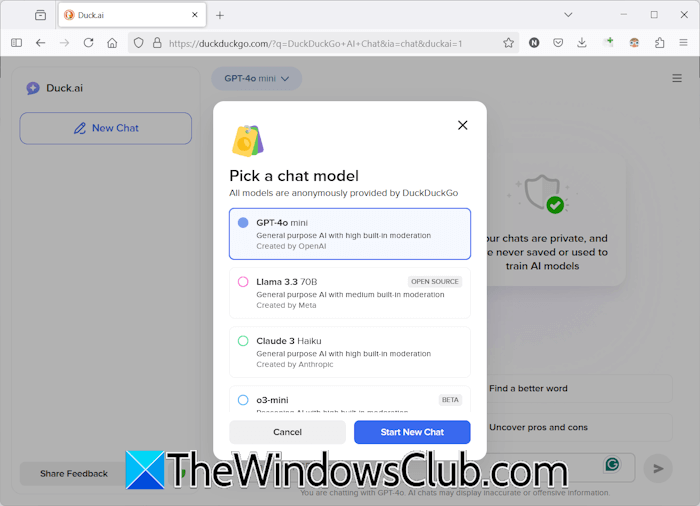
DuckDuckGo is a popular private search engine. Now, it supports AI search. You can use different AI models in DuckDuckGo to search for the required information without signing up with your account. Visit DuckDuckGo in your web browser and click on the Chat option on the top right side. Now, select the required AI model from the drop-down and click Start New Chat.
8] Brave
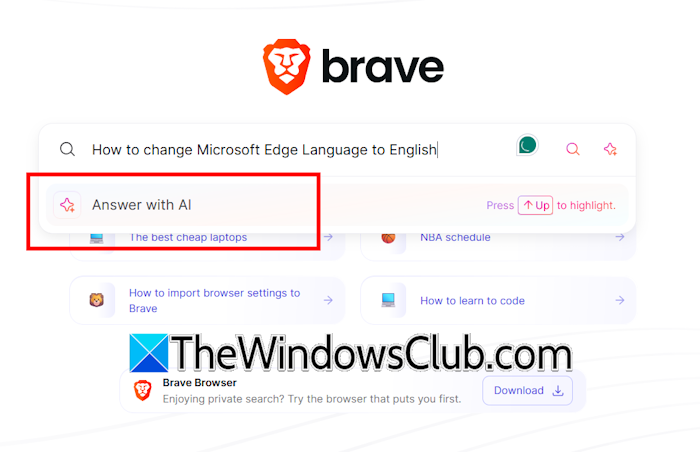
Brave is another popular private browser that comes with great features. It is also powered by AI to answer users’ queries. To use Brave AI in Brave Search, visit the Brave search engine and type your query in the search box. After that, select the Answer with AI option.
9] DeepSeek AI
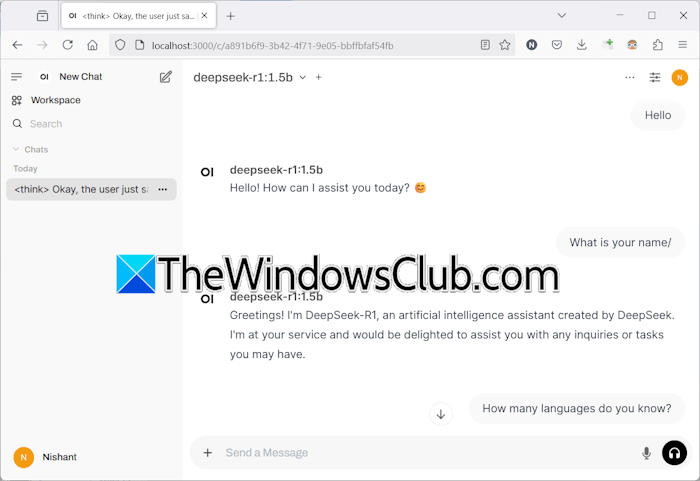
DeepSeek AI is a Chinese AI model designed for advanced data analysis and decision-making. It is good with real-time data processing. It can offer users industry-specific solutions, is highly customizable, and integrates seamlessly with tools and workflows. DeepSeek AI was launched in the US market in 2023 on the Google and Apple App Stores. After its launch, its downloads skyrocketed, becoming the most downloaded app in the US.
DeepSeek AI is good in reasoning and analytical tasks, using a mixture-of-experts architecture for cost-efficient processing. You get an open-source alternative that allows you to change the model as you like, which sounds good and is good if you are an expert, but it can be a little intimidating for a beginner.
Read: Qwen vs DeepSeek AI Features, Comparison
10] Consensus
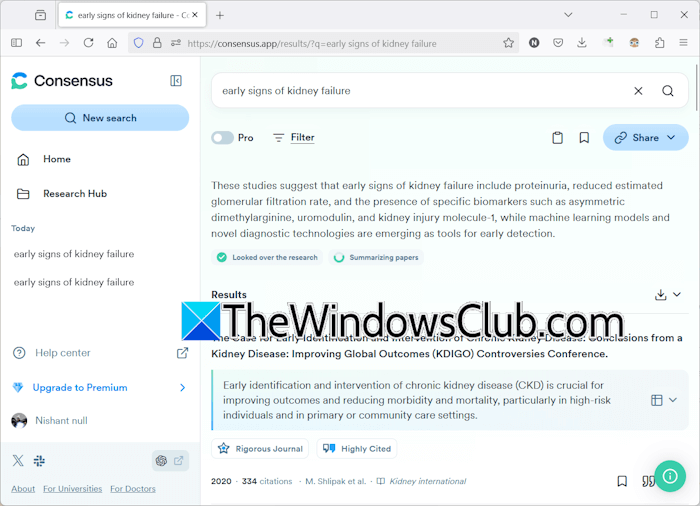
Consensus is the best AI search engine for research. Visit its official website and sign up with your Google Account. Now, type your query in the search box and hit Enter. It will show you results from different research websites. Additionally, it also shows you the AI-generated response to your query. It is available in both free and paid plans. Visit the official website, consensus.app to use this AI search engine.
11] Komo
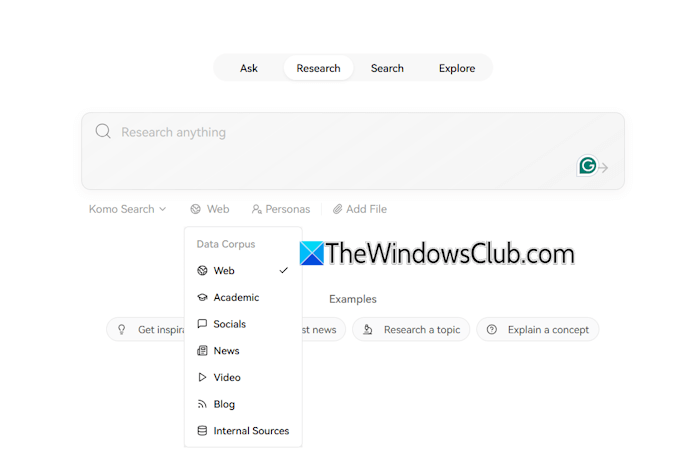
Komo is the best free AI search engine with privacy capabilities. You can use it as an AI, Research, and Web Search Assistant. Additionally, it also allows you to select a particular AI assistant for your search, including, DeepSeek, Gemini, ChatGPT, etc.
12] AskPandi
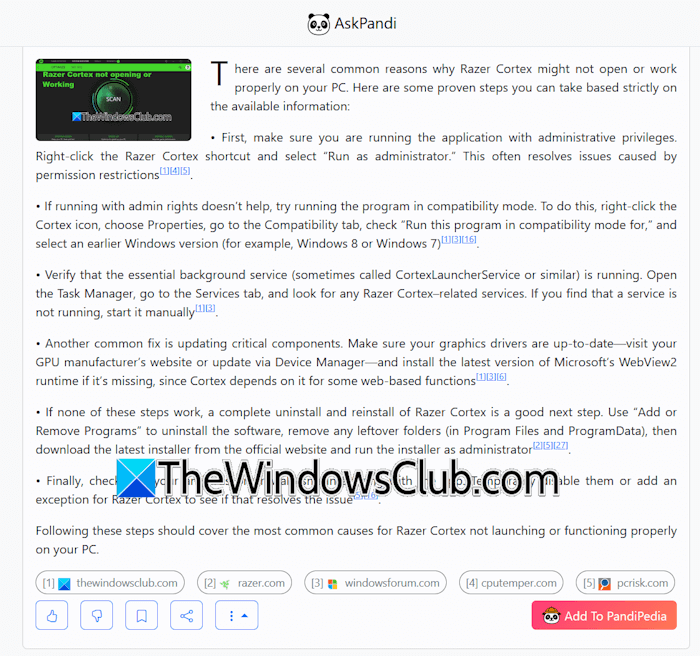
AskPandi is another available AI search engine on this list. It has great features. You can use it for web search, academic search, and creative writing. It also has a Super Search option. If you enable this option, AskPandi uses more resources and thinks harder to give more accurate answers. To use it, visit its official website, askpandi.com.
The list is not exhaustive. Some other players in this domain are – You.com, Qwen from Alibaba, Poe AI, Aria by Opera, Rewind, SearchIQ, Searchable, History Search, Everypixel, Omnisearch, Let Find, Algolia, Phind, Metaphor, Komo, YouChat, Yep,
NeevaAI, etc.
Which AI tools are the most used?
The most popular AI tools are the tools developed by tech giants. These include Copilot from Microsoft, ChatGPT from Open AI, Grok AI from X, Gemini from Google, DeepSeek from DeepSeek, and Perplexity from Perplexity AI Inc.
What is the best AI tool right now?
This question has no fixed answer. In this competitive market, it is difficult to tell which AI tool is the best. All AI tools have some unique and advanced features. It depends on users’ interests and requirements which AI tool is the best for them. We, however, recommend that you start with Copilot or Perplexity and see how you like using them.
Read next: Create Ghibli images in ChatGPT free.