Artificial Intelligence has revolutionized the working capabilities of every area. That includes video editing too. Even major software programs like Premiere Pro, After Effects, and other video editing tools have some AI features built into them. Some standalone AI video editing tools are available for users on the internet. These tools allow for faster and more efficient video editing with human inputs and AI outputs. You can edit and enhance videos using these tools with minimal input. From object recognition and motion tracking to color grading and audio enhancement, many AI-powered tools are available for video editors of all skill levels. In this guide, we show you the Best AI tools for Video editing you can use.

Best AI tools for Video Editing
There are AI tools that can help you edit videos. If you are looking for Video Editing AI tools that can help you edit a video, you can use the following tools.
- Runway
- Shuffll
- Vidyo AI
- Pictory
- Papercup
Let’s get into the details of each tool and know what they can do to your videos.
1] Runway

Runway is one of the best AI video editing tools available on the internet. You don’t need to download anything except for the video output after the completion. Everything is just done on your web browser. It has 30+ AI Magic Tools, real-time video editing, collaboration, and many more features to edit your videos seamlessly. You can bypass a lot of repetitive tasks you do on the regular video editors with just commands on Runway. You can edit super fast, and efficiently with full creative control over the project. Runway even lets you collaborate with your team in real time. Some of the important features available on Runway are video background removal by painting out objects in any video, motion tracking with just a click, automatic beat detection in your audio track, automatic subtitles which you can edit to your convenience, and automatic noise removal. You can try Runway for free and use commands to edit your videos.
Read: Best free Video Editing Software for Windows
2] Shuffll

Shuffll is an advanced video creation studio that enables you to create incredible videos in no time as if you have a great team to carry out various video editing tasks. You can create a video in three simple steps on Shuffll, discover an idea for a video, generate copy for the video on the Shuffl itself, and Record your video while the music and other sound effects are added automatically by AI. You can create high-quality videos in no time with complete customization controls. You can even see recommendations to create videos on Shuffl.
Read: Free GoPro editing software for Windows
3] Vidyo AI
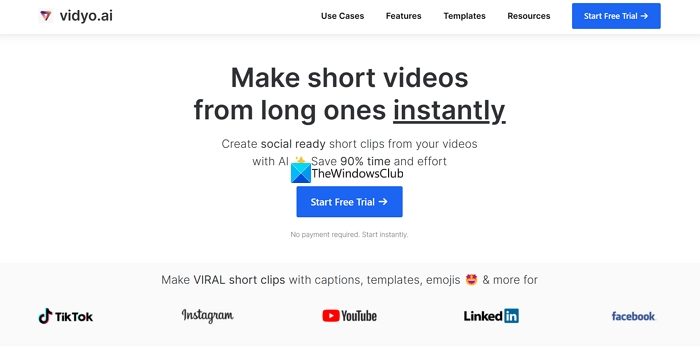
Vidyo AI is another great AI tool that can help you create videos easily for your social media handles. Your long videos can be converted into social media-fit short videos instantly using Vidyo AI. You can save a lot of effort and time in doing so. All you have to do is upload the video, set preferences, and download the video. AI will customize short videos and add fonts, colors, and subtitles. You can customize them to your liking. Some of the major features of Vidyo AI are auto-video captioning, video resizing, video clipping, auto-video chapters, social media templates, and 1080p quality downloads.
Read: Best Free AI Video Generators
4] Pictory

Pictory is one of the great AI video creation and editing tools for marketers. It will automatically create short, highly-sharable branded videos from your long-form content. It is a quick way to make stunning social media videos from your longer videos. You do not need to download any software or plugins to use Pictory for free.
Read: Best Free Online Video Editor that does not require any downloading
5] Papercup
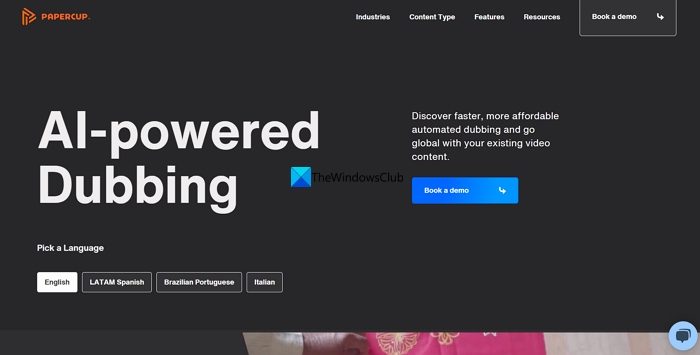
Papercup is one of the great tools that can let you add audio and dubbing to your existing videos. You can discover affordable automated dubbing faster and go global with your existing video content. This tool will be very useful for creators who want to expand their presence to other languages and countries to target their niche audience. English, LATAM Spanish, Brazilian Portuguese, and Italian language dubbings are currently available on Papercup.
These are the different AI tools that can help you edit videos as well as do more with your videos.
Read: Best AI tools for Audio Editing
Can AI do video editing?
Yes, there are tools like Runway which does video editing just by your command input. The command would be in plain English and you do not need to learn any coding for that. There are some revolutionary products in AI that can help you create and edit videos so easily with few inputs and complete customization.
Is there a way to automate video editing?
If you edit videos repeatedly in the same pattern, you can use the AI tools mentioned above and streamline the process. Complete automation of video editing would be impossible as you have to input something to create or edit a video. Other than, that the AI tools automate other tasks such as subtitling, audio editing, noise reduction, etc.
Related read: Best Free Portable Video Editors for Windows.
Leave a Reply