We are all familiar with Spotify and its current tips and tricks to increase its subscribers. Many users are not happy with the app at the moment for the very same reasons. Therefore, in this article, we will see some top-notch free Spotify alternative apps for Phone or PC
Is Spotify a good music streaming app?
Spotify is considered one of the leading and most popular music streaming apps globally. It offers a vast library of songs, playlists, podcasts, and personalized playlists. It also offers curated recommendations, collaborative playlists, and the ability to create and share them. However, its current push for users to subscribe and restrictions on various features, such as being unable to skip the songs or listen to the preferred songs, are not welcomed changes among users.
Best free apps like Spotify for PC or Mobile
Here is a list of some of the best free Spotify alternative apps that you can try on your iPhone, Android phone, or Windows PC.
- Deezer
- SoundCloud
- Ampache
- Pandora
- Jango
- Mixcloud
- iHeartRadio
- Streema
- Innertune
- VI Music
You can download them from their official websites or search for their mobile versions on the Android or Apple Stores.
1] Deezer

First on the list, Deezer serves the music community by boasting a collection of over 50 million tracks that users can enjoy for free. While it excels on mobile devices, users can still access it on a browser, albeit with only song snippets available. Here users will get music service, incorporated with live radio, traditional streaming, exclusive content, and podcasts.
The free version, however, comes with limitations such as restricted skips, no offline mode, and compressed MP3 streams. One notable advantage is Deezer’s offering of lyrics, addressing a shortcoming of Spotify. The free version is ad-supported, however, there’s a premium version as well that offers unlimited skips, device flexibility, and so on. Notably, the mobile apps can’t rewind radio stations, and stream MP3 files, this functionality is exclusive to the web and desktop apps. Go to deezer.com to download the app
2] SoundCloud
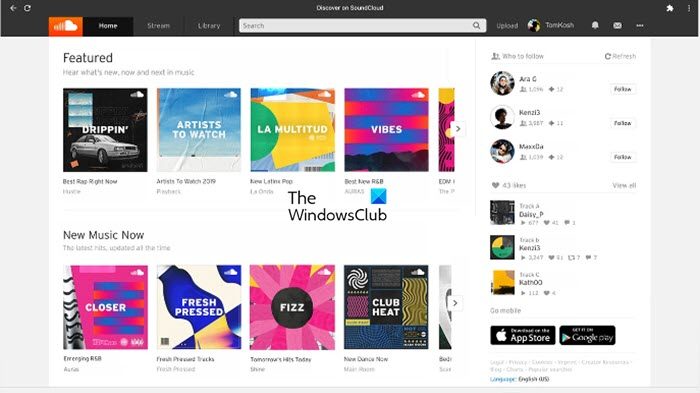
With One of the biggest online libraries, SoundCloud is known for its extensive collection repository. Whether it’s an independent music creator, a singer, or a regular user, SoundCloud provides a platform for discovering valuable content. For creators, the option to upload, and share their content with friends and followers is available. Conversely, for users, simply downloading the app opens up the gate to exploration of favorite music or podcasts. To know more, head to help.soundcloud.com for iOS or Android phones, and to download it on a Windows computer, go to apps.microsoft.com.
Read: Best free Music apps for Windows from Microsoft Store
3] Ampache
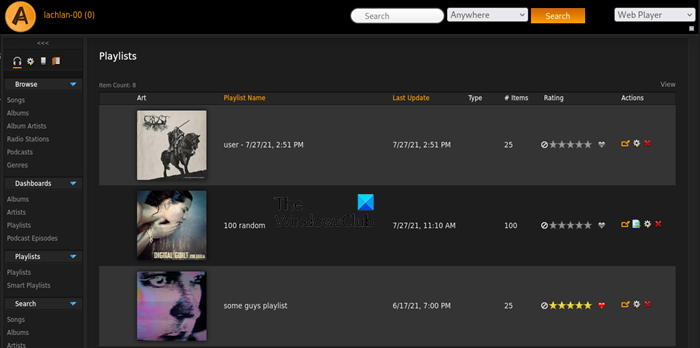
Ampache is a free web-based alternative to Spotify that acts as an audio file manager. It allows users to enjoy their preferred tunes and explore a vast audiobook collection. Moreover, this tool boasts diverse playlists curated by other users, and if they want to make theirs, it’s free to do so. Furthermore, there’s a feature that can convert texts into speeches.
Ampache is a known alternative among educators as it allows recording MP3 lectures for students. The best part is its reliable technical support and frequent updates to ensure minimal malfunctions or errors. The only drawback that users can face here is a capped download limitation of 5000, and the interface, though powerful, may be a bit intricate for some users. Navigate to ampache.org to access the music player.
4] Pandora
Pandora is an exceptional music app, offering personalized radio stations that adapt to music preferences and provide excellent suggestions.
In addition to its music features, Pandora surpasses other radio music apps with its impressive tributes, including Live Tiles, Cortana voice commands, and seamless data synchronization across different devices. Notably, it also offers exciting features tailored for Xbox One users, allowing music to play in the background during gaming sessions. Users can effortlessly do all the things they can do on Spotify such as pausing, skipping the tracks, and adjusting the volume without leaving the game interface. Open a browser and go to pandora.com if you want to know more.
5] Jango
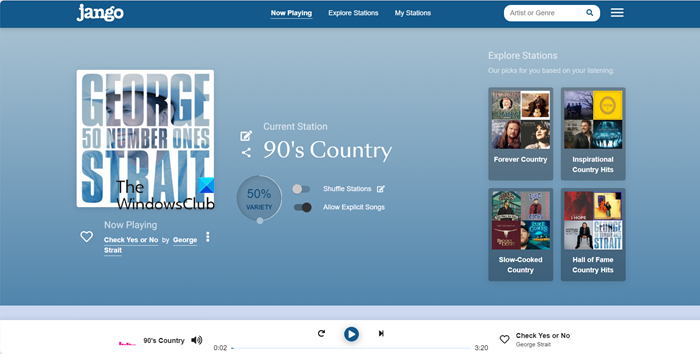
With over 800 pre-made playlists, Jango offers the convenience of ready-to-listen music collections. They can also create their playlists, choosing from a diverse range of music styles. The platform is updated regularly to ensure that the playlist is up to people’s taste with the latest releases, and therefore maintains its relevance.
There are some limitations that users need to be aware of; specifically, songs can’t be downloaded, and the playlists are restricted to featuring only six artists. Despite these constraints, this service is a compelling free alternative to Spotify for individuals seeking curated experiences. You can head to jango.com to access this music player.
Read: Best Offline Music Players for Windows 11
6] Mixcloud
Mixcolud, supported by ads, is a playback streaming option that enables users to view tracklists while listening. There are millions of radio shows, DJ mixes, and podcasts to cater to various moods and preferences. Compatible with iOS and Android devices, this free alternative permits unlimited upload of audio shows, customizable personal channels, and the opportunity to build a fan base.
Like Spotify, users can subscribe to individual channels to directly support creators and the music they love. The app is available for free download, and although it lacks a selection of individual songs or albums akin to Spotify, users can enjoy a catalog of over three million mixes. You can download it from the Microsoft Store.
7] iHeartRadio
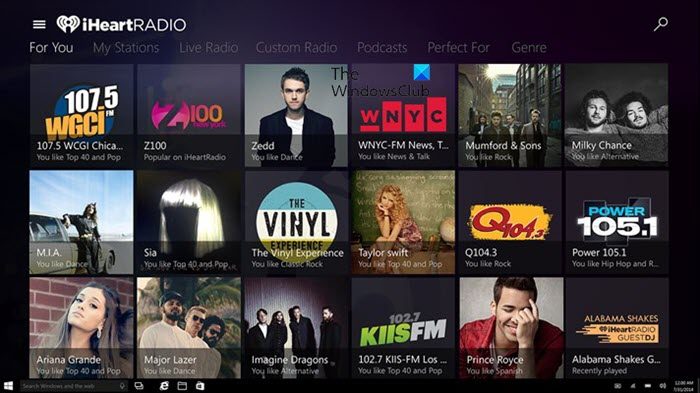
iHeartRadio has a lot of features to offer to its users; however, it has its drawbacks as well. Starting from its compatibility on both Android and iOS devices, this alternative offers local stations, podcasts, news, engaging with live radio from diverse regions, personalized radio stations, and curated playlists all in a single place, and it’s all free. In contrast to Spotify’s obligatory sign-up, there’s no need to wait to listen to your favorite songs, however, if you want to save podcasts, and stations, or curate a playlist, then creating an account is necessary.
Ads are the common element in all the platforms and will only go away if a user opts for a monthly subscription, so along with this, another drawback is that offline music listening is not supported. There are limitations on the number of song skips allowed. So, if you can overlook these two drawbacks, iHeartRadio is worth checking out from news.iheart.com.
8] Streema

Streema is a website where you can listen to radio stations for free. You can also share this experience with your friends. The website is easy to use and you can find radio stations from all over the world. You can get it for free on the App Store for iOS and PlayStore for Android devices.
9] Innertune
Next up, we have InnerTune. It is a Material 3 YouTube Music client for your Android devices and it allows you to play songs from YouTube Music without ads, search and play songs, videos, albums, and playlists, the only difference is, that you need to have YouTube Premium to access YouTube Music but not InnerTune.
10] VI Music
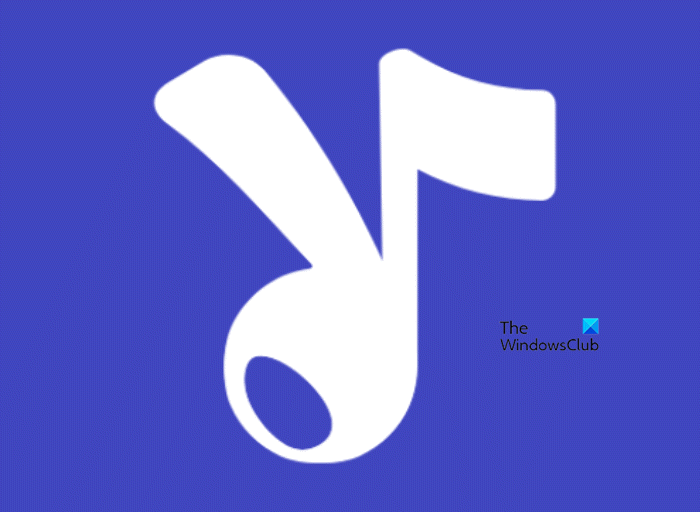
VI Music is one of the very few music players available on Android, iOS, and Windows. It allows you to stream music for free and boasts a beautiful UI. However, the only issue is that the application is in APK format, so, you have to install it manually on your device. To know how to do the same, go to vimusicapk.com.
That’s it!
Read: Best Free Music Players for Windows PC
What are the best Windows alternatives to Spotify?
Apart from the apps mentioned above, users can also opt for Amazon Music. The best part about Amazon Music is that if a person has an Amazon Prime subscription, then this app is far better than Spotify. The collection of content is pretty massive, and according to their official statement, it boasts more than 60 million songs. Whether users want old classics or new upbeat songs, this app offers both and more.
Also Read: Best Free Music Player with Lyrics Downloader for Windows.
Leave a Reply