The Arduino simulator is a virtual representation of Arduino circuits in the real world. Using the simulator, we can create various projects without needing any hardware. In this post, we will discuss some of the best Arduino Simulators for Windows PCs.
Best Arduino Simulators for Windows PC
If you are looking for the best Arduino Simulators for Windows PCs then check out the list mentioned below:
- Autodesk Eagle
- Proteus
- Tinkercard
- Fritzing
- Virtronics
- Electronify
- PSpice
Let’s get started.
1] Autodesk Eagle
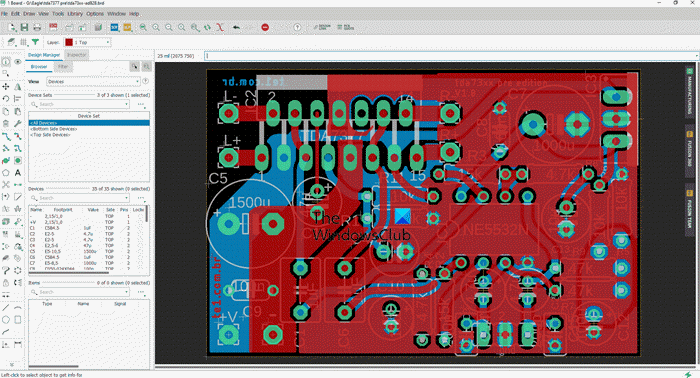
The first name on the list is Autodesk Eagle, an engineer-friendly tool that boasts a vast library of resources. It offers a full suite of PCB layouts, schematic editing tools, and collaborative features.
The schematic editing tools come along with modular design blocks that users can use for current circuitry. The PCB layout editor includes features like BGA fanout for swift routing, and high-speed design for cutting-edge technologies such as DDR4, PCI Express, and more. Furthermore, users will also get 3D models for seamless PCB-enclosure integration, and User Language Programs (ULPs) support to streamline the design process.
2] Proteus
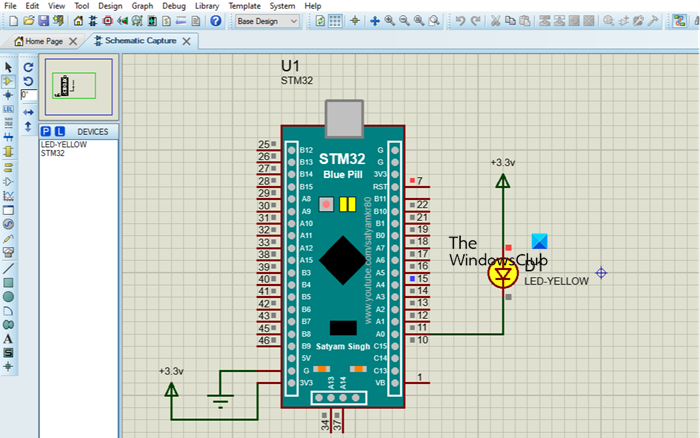
Next on the list is Proteus, a simple Arduino simulator that is quite known in the market because of its vast services. First and foremost, this tool is compatible with Linux and Windows and backed up by a very active community. This tool allows users to interact between software on a microcontroller and connected digital/analog devices.
Users will also be provided with a set of instruments, such as an oscilloscope and logic analyzer, Counter Time, and Virtual Terminal. Furthermore, it allows debugging, comprehensive diagnostics, and co-simulation of microcontroller code with SPICE circuit simulation. Proteus is a cost-effective tool for perfecting communication software before hardware prototyping.
3] Tinkercard
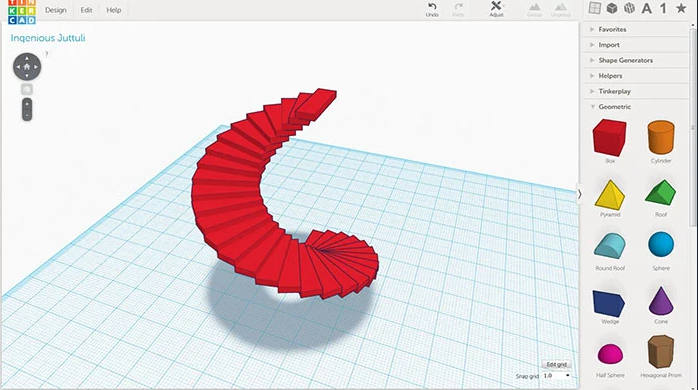
A free browser-based 3D modeling tool, Tinkercard is another well-known name in the industry with over a million users worldwide. This tool offers an easy user-interface with block programming and C code writing support. Furthermore, it offers Tinkercard Circuits, an electronic simulator for simulating electronic circuits.
Furthermore, it provides a vast supply of virtual components, enabling users to build and simulate various electronic circuits. However, if someone is looking for an extensive tool for complex projects, this tool may not be of much help because of its limited number of components.
4] Fritzing
Fritzing is open-source, free software that aims to make electronics accessible to everyone. It offers a great community and tons of services. Fritzing allows for documenting and sharing prototypes. Furthermore, turning the circuit designs into custom PCBs is easy.
The platform comes with loads of tutorials to hone new skills. Additionally, users will have other services like Fritzing Fab for PCB production, workshops on Arduino and related topics, part creation services, and educational starter and upgrade kits.
5] Virtronics
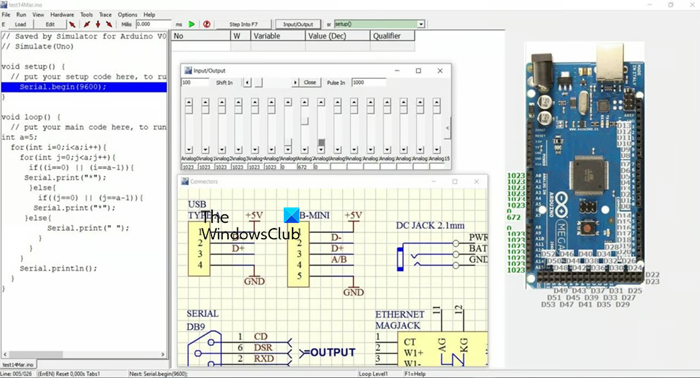
Virtonics Arduino Simulator is one of the alternatives that comes packed with features and can be accessed by both beginners and experienced developers. This tool comes with digital and analog read/write, serial communication emulation, LCD output, and more. It supports various programming constructs and real-time variable viewing.
Users with this tool, can learn and demonstrate Arduino sketches, test and debug code without additional hardware, and showcase projects to customers. Furthermore, users can step through code line by line and edit sketches directly or in the Arduino IDE. It also provides support for 2 and 4-lime LCDs, 2-dimensional arrays, and customizable simulator settings. The free version offers a comprehensive introduction, with the option to upgrade to the Pro version for more options.
6] Electronify
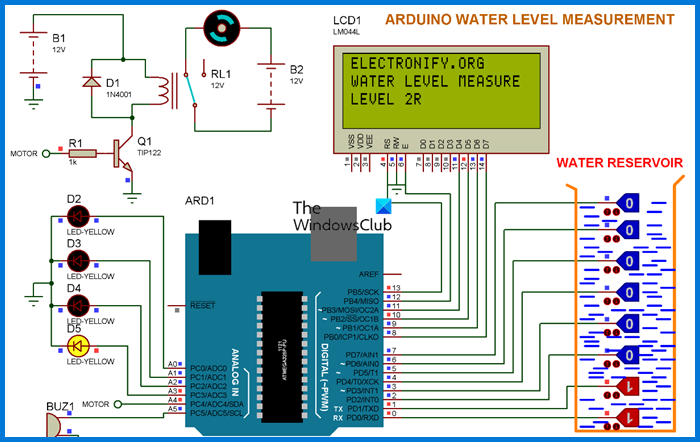
Electronify is an excellent Arduino Simulator for PCs that comes with multiple built-in electronics projects. It offers various new projects regularly, which can be tested using the Virtual Arduino.
Beyond simulation, it offers detailed lesions on various circuits and projects, making itself one of the best deals in the market for learning and experimenting software. Its comprehensive approach to teaching and hands-on experience with virtual components make it worth checking out.
7] PSpice
Last but not least, PSpice is another option that simplifies workflows and enhances performance. This tool integrates analog, and mixed-signal engines to offer a comprehensive circuit simulation and verification solution.
This tool offers advanced circuit design tools and streamlines processes, reduces cost, and boosts productivity. Its versatility and reliability enable safe system-level simulations, making it indispensable for optimizing design and development projects.
That’s it!
Read: Best Free 8085 Microprocessor Simulators for Windows PC
Is Tinkercad still free?
Yes, Tinkercard is still free and open to all users. It’s a free web app for 3D design and electronics and is one of the most sought-after names in this industry. You can download it from tinkercad.com.
Read: How to Program on Arduino with Raspberry Pi?
What is the alternative to Tinkercad Arduino simulator?
There are various alternatives for Tinkercard Arduino Simulators, such as PSpice, Electronify, Fritzing, and more. To know more about these alternatives, check out the article mentioned above.
Also Read: Best free Logic Gate simulator software for Windows PC.
Leave a Reply