Welcome to the season of merriment and presentation that sparkles with festive cheer! As the holiday spirit takes center stage, the need for the right template, whether for office parties or virtual greetings for loved ones, is at an all-time high. In this article, we will unwrap the best Christmas templates for Google slides to ensure that your presentation shines as bright as the festival lights.
Best Christmas Template for Google Slides
If you are looking for a Christmas template for Google slides, check out the list we compiled below:
- Amzora
- Elegant- Free Google Slides
- Akalius Google Slides
- Christea
- Starry Christmas presentation template
Let’s get started and learn more about these templates.
1] Amzora
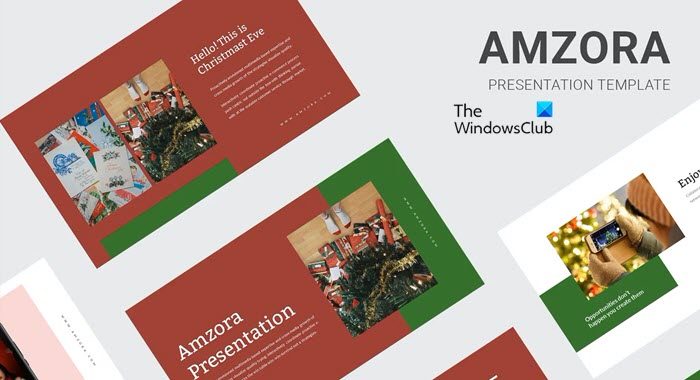
Envato Elements is one of the known names among digital assets that provides a vast library of different themes. One such presentation template is Amzora – a total of 60 presentation slides. It has 30 unique and editable presentation slides where we can choose from two enchanting color themes- a radiant light and a sophisticated dark version.
Here templates are brought to life with the help of the widescreen format of 1920 *1080 pixels. Apart from the drag-and-drop image placeholders and slide master functionality, users will also benefit from fully editable text, a variety of icons, and vector-shaped illustrations. while the platform has cut the time for layouts, they encourage users to bring the presentation to life with personalized animations. Templates are supported seamlessly by Google Slides and are available in the PPT.x file format. Check it out, and if you are not sure, see the next alternative.
2] Elegant- Free Google Slides

Slides Carnival is a website offering free Google slides and presentations, and Elegant is one of them. The design of this template exudes subtle elegance, adorned with a backdrop of enchanting snowflakes and stars. Users can edit it in any way they like, including colors, text, and photos according to their creative preferences.
With a generous offering of 22 different slides, customizable layouts, tweaking, deleting, or re-ordering slides to suit the needs, it would be a waste of resources not to use it. In this template, the user can also explore the bonus of 80 different icons and compatibility with not only Google Slides but also with PowerPoint.
3] Akalius Google Slide
Another presentation Christmassy template from Envato Elements is Akalius. In this template, users will get to unwrap 30 meticulously crafted slides that combine simplicity with modern flair, promising a clean and crisp visual feast for the audience. Each file boats an HD 16:9 widescreen format (1920*1080 pixels), and the best thing is that we do not need to use Adobe Photoshop or any other image editing tools.
With RGB color mode painting the canvas and all the texts being fully editable, users can tailor their narrative easily and have the flexibility to tweak and transform every graph.
4] Christea
Christea is another Envato Elements go-to solution that seamlessly blends the holiday spirit with the professional realm. This template boasts 150+ total slides across 5 pre-md color variations; each template offers 30 slides per design. It has some thoughtful touches like section break slides, pixel-perfect precision of illustrations, and customizable graphics. Users can simplify the creative process with the help of the picture placeholder feature.
From a captivating gallery to showcasing the portfolio, the Christmas Google slide Templates add a sprinkle of holiday magic to both business and personal presentations, so make sure to evaluate the template and then make the decision.
Read: Free Christmas Countdown apps and widgets
5] Starry Christmas presentation template

Another template of Slides Carnival, Starry Christmas has the elegant starry night as the backdrop, adorned with adorable Christmas icons that instantly set a very classy mood. It’s pretty customizable as we can easily tweak colors, texts, and photos to tailor each of the 22 slides precisely to our liking.
Users will not only get chic designs with Christmas vibes, but also a feature-rich theme showcasing style for graphs, charts, and tables. There are over 80 different icons and a world map that are directly usable on Google Slides or downloaded as a PowerPoint template. The joy doesn’t end there; export to PDF, JPG, and more formats to spread the holiday cheer far and wide. According to preferences, users can just click to switch from a 16:9 screen layout to a 4:3. However, some graphic assets might be a little shy in the transition.
That’s it!
Read: How to change Slide Layouts in Google Slides
Can you use a Christmas background on a ppt or Google Slides?
Yes, we can easily add Christmas backgrounds in PowerPoint or Google Slides to give our presentation a festive touch. Specific backgrounds vary depending on the template or image that we choose; however, starry nights, snowy winter landscapes, Santa Claus, and reindeer are some of the general types.
Read: Windows Christmas Themes, Wallpapers, Tree, Screensavers, Snow and more!
Is there a free online Christmas theme Google Slides?
Yes, there are several websites where we can get free Christmas-themed Google Slides. Google Slides Template Gallery, SlidesCarnival, SlidesGo, and Canva are some of the places where users can check out their templates not only for Christmas but also for other occasions.
Related:
Leave a Reply