Outlook has a slew of features, including templates. We can create and use templates to save time and streamline email drafting. Templates also come in handy on special days like Christmas, etc. In this post, we show you some of the best Christmas templates for Outlook email.
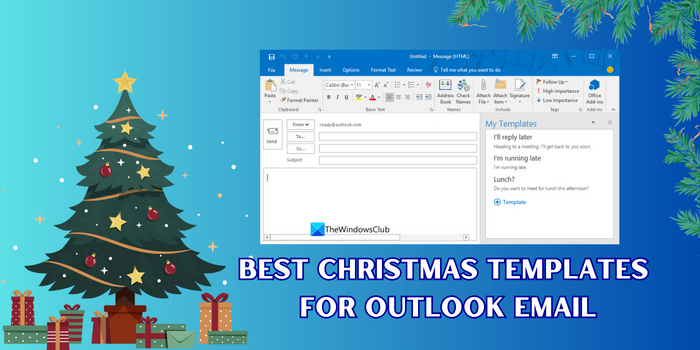
Best Christmas Templates for Outlook email
These are some of the best templates for MS Outlook, that you can use to wish your family and friends Christmas Eve.
- Cozy Christmas Delights
- Christmas Family Photo Gift Stack eCard
- Christmas Holiday Snow Scene eCard
- Christmas Manger Scene eCard
- Christmas Naughty Nice List eCard
Let’s know more about them and how we can use them.
1] Cozy Christmas Delights

Cozy Christmas Delight is a simple template that can fit wishes to friends and family for Christmas and the new year. It comes with a simple background and a Christmas tree ambiance. You can edit it and customize it as you like on the Email Templates website by clicking on the Edit this template button at the top of the template. Use this template to send wishes for your personal and business purposes without clickbait options.
2] Christmas Family Photo Gift Stack eCard

This template is more suitable for families as it has a placeholder for your family photo along with the wishes. You can upload your family photo in the place of The Windows Club and download the template from the EmailTemplates.com website for free. Edit the template as you like with options to add timer, video, attachments, etc. to make the card more lively.
3] Christmas Holiday Snow Scene eCard

If you are a fan of basic themes without any decorations and like the cards simple, the Christmas Holiday Snow Scene eCard from Email Templates would be a suitable option. You can customize the card from background color to font and design it like how you want on EmailTemplates.com.
4] Christmas Manger Scene eCard

Christmas Manger scene card comes with a theme of the Christmas story that can convey wishes without any text. Along with the image representation, you can even add the text conveying the wishes. You can use it to send wishes from your family to your friends. Christmas greetings can be more fun if you can customize the Manger scene card on the EmailTemplates.com website.
Read: How to create Email Templates in the new Outlook app
5] Christmas Naughty Nice List eCard
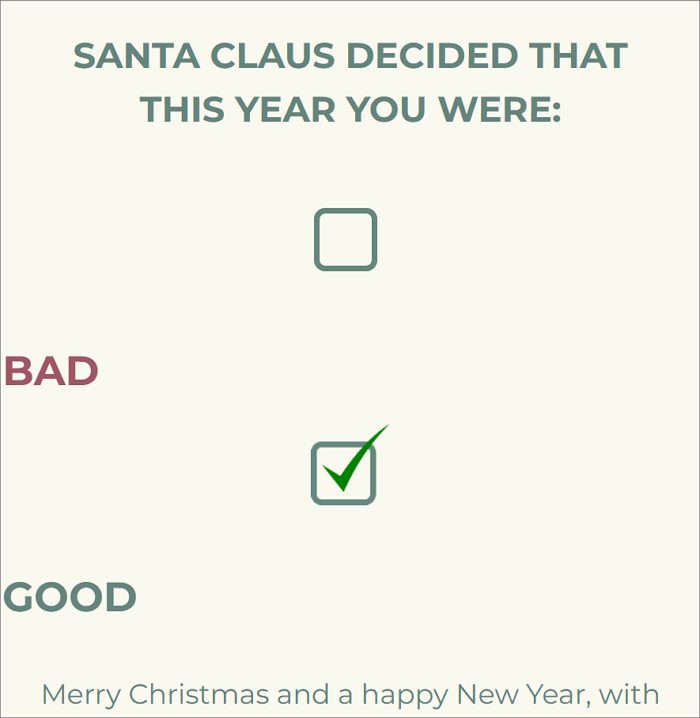
If you would like to wish your friends in a funny way this Christmas and the new year, the Christmas Naughty Nice List eCard can be the right choice. It comes with a statement that “Santa Claus decided that this year you were: Good or Bad”. Though you select Good for everyone, it would be a great choice to wish people differently.
Download: You can download all the Christmas templates here from the email-templates.com website. Search for them and you will see them.
These are the templates you can use on Outlook as well as Gmail to greet friends for Christmas and the New Year.
- To use the templates, you need to download the Outlook Email Templates by cloudHQ Microsoft Edge add-on from Microsoft Store and use the templates like you normally use on Outlook.
- To use the same templates on Gmail, you must download and install Gmail Email Templates by cloudHQ extension from the Chrome Web Store.
Related:
Also read: Outlook Templates keep disappearing
How do I create a fancy email template in Outlook?
To create a fancy email template in Outlook, click on New mail. Click on the Template icon. Choose Templates. Click on the + Template button and create a template. Once you are done creating, click Save to save it for future use.
Read: Windows Christmas Themes, Wallpapers, Tree, Screensavers, Snow and more!
Where can I find Outlook email templates?
To find email templates on Outlook, click on the New mail button and select the Insert tab in the menu. Then, click on the Template icon. You can directly access the Template icon at the top of the composer. You can access the templates you already have, or create a new one there.
Related read: How to create and use multiple Auto Reply templates in Outlook.
Leave a Reply