Google Chrome is the top web browser right now, which means, it makes a lot of sense for users to take advantage of the extensions available to manage their privacy and security. And since this is a Google-owned product, controlling your privacy is even more paramount.
Today, we are going to talk about the Google Chrome extensions that make your life easier on the web when it comes to privacy and security. These extensions are not ad-blockers, but they will stop you from being tracked across the web and much more.
We suspect some readers would have known of some of the ones on our list, while others might have heard of them for the first time. Whatever the case, just be sure to protect yourself on the web now that you know about the tools.
Best Chrome security extensions
If you want to secure Google Chrome from the dangers of the web but have no idea how we would like to suggest these wonderful extensions. You can also install them on Microsoft Edge.
- DuckDuckGo Privacy Essentials
- Privacy Cleaner
- Unshorten.Link
- Vanilla Cookie Manager
- WOT browser extension.
1] DuckDuckGo Privacy Essentials
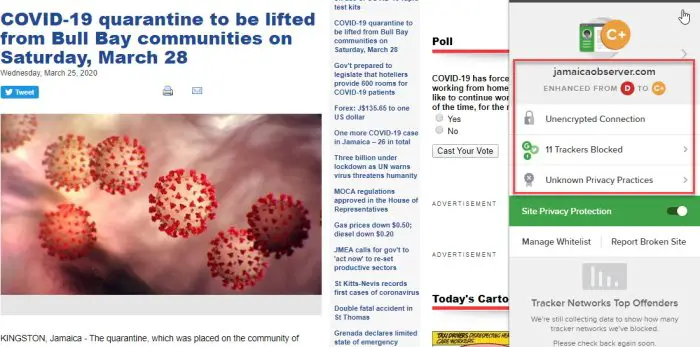
DuckDuckGo is a search engine that takes privacy seriously, and if you do as well, then it’s time to go with DuckDuckGo.
Now, with the DuckDuckGo Privacy Essentials extension, users can block trackers and force the browser to connect to the HTTPS version of every webpage. Furthermore, it will switch Google Search from being the default to DuckDuckGo. Additionally, the tool will give privacy grades to every website. Just look at the top to determine the grade of the page.
Download DuckDuckGo Privacy Essentials.
2] Privacy Cleaner
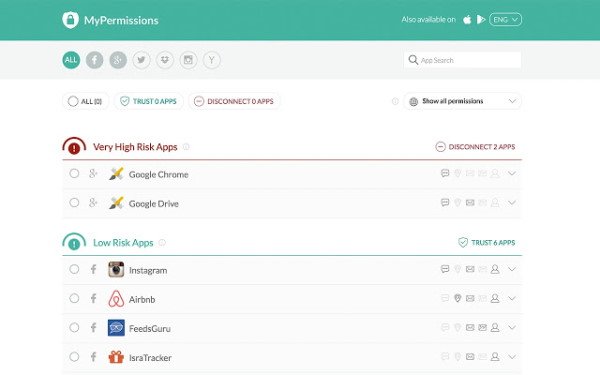
This particular extension is pretty impressive because it can tell what the websites you visit are up to. If the page you’re on is trying to collect your information, then Privacy Cleaner will deliver a real-time alert to what’s happening. Not only that, but it can keep track of your Twitter and Facebook accounts to find out which third-party trackers have access to your information.
Everything by Privacy Cleaner is done right around the clock, so you have nothing to worry about when this extension is installed on your Google Chrome web browser.
Download Privacy Cleaner.
3] Unshorten.link
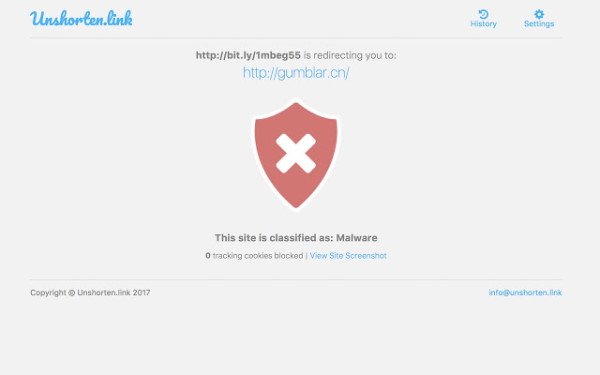
Attackers tend to use shorten links to trick people into visiting websites they wouldn’t normally go to. You won’t see what the real URL looks like until the site has loaded, and that’s a problem. So, to get around this issue, we suggest installing Unshorten.link to set things right.
With this tool, the user can see the full URL of the shortened link before deciding whether to visit it.
Download Unshorten.link.
4] Vanilla Cookie Manager
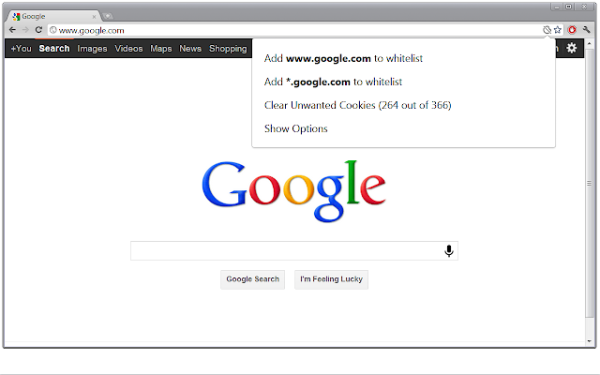
There is no way to escape cookies when browsing the web because they are essential in everyday browsing. There are times, however, when cookies can be a problem, so having Vanilla Cookie Manager installed will automatically remove unwanted cookies from Google Chrome.
Download Vanilla Cookie Manager.
5] WOT browser extension
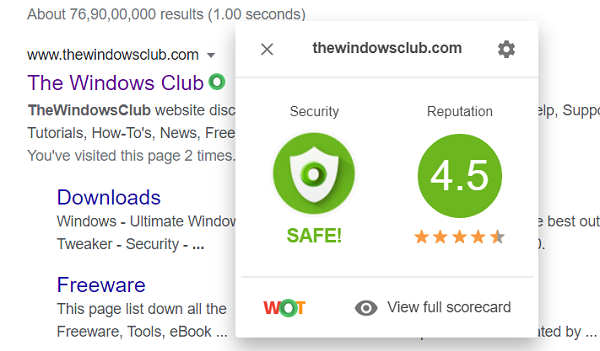
Trusted by over 141 million users across Windows, macOS, Android and iOS platforms, Web of Trust (WOT) is a Website URL Scanners & Link Checker addon that helps make your internet surfing experience safer and more convenient. Its mechanism is simple but does the job in the best, most convenient way possible.
Which protection is best in Chrome?
The best protection in Chrome is Enhanced protection. It offers the highest level of security against known and potential new threats. Standard protection is also safe but focuses on guarding against known dangers. Enhanced protection is ideal for those seeking the most secure browsing experience. We also recommend using the Web Of Trust extension.
What Chrome extensions block viruses?
Chrome extensions like Avast Antivirus, Ghostery, and Netcraft can help block viruses. Avast Antivirus protects against malware, Ghostery blocks trackers and potential threats, and Netcraft offers anti-phishing features. These extensions can enhance your browser’s security and effectively protect your data.
Try:
Privacy Badger
Adguard for Chrome (extension)
TrafficLight