Discord is a hub for like-minded people to gather, chat, cooperate, and bond over shared passions. However, ensuring a positive server experience is crucial so that they’ll feel respected, protected, and engaged to be unapologetically themselves in the community. One key aspect of this is establishing clear and effective rules, which is what we are going to deal with. In this article, we list some of the best Discord rule templates for your server.
How do I create a rule for my Discord server?
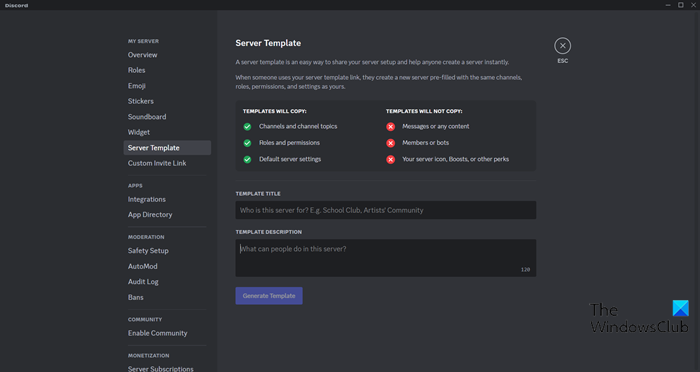
Templates are the snapshots of the server’s settings, channels, roles, and permission, and with the removal of the Rules Screening feature, we are going to manually create a template.
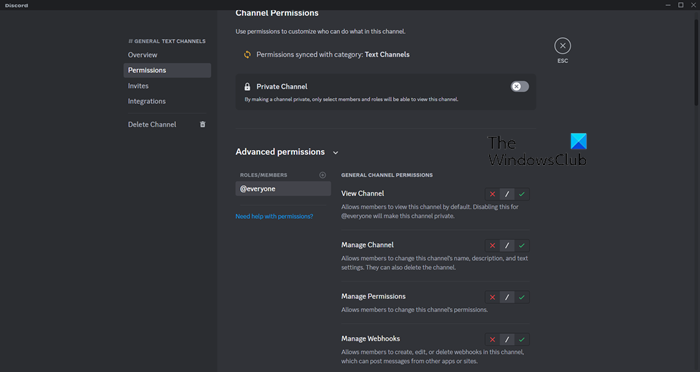
Follow the steps mentioned below to create a template:
- Launch Discord, and then select the server you want to create a template from.
- Click the drop-down menu to go to the server settings. Once there, click the Create Channel option.
- In the Channel Type, select Text, type Rules in the Channel Name block, and then hit the Create channel button.
- Once created, select the Edit Channel (cog button) option to modify the channel’s settings, and click the Permissions button to allow access to your channel.
- Lastly, select the Save Changes option.
- In order to set the Server Template, right-click on your Server and select Server Settings.
- Now, you can put the rules in the marked field.
Voila, your own server template is ready for you and others to enjoy.
Best Discord Rule Templates
Here are some of the best discord rule templates that a user can incorporate while setting the rules for their channel.
Basic and generic Discord rules
Not following the guidance will have its consequences, or contacting the staff or moderator while maintaining decorum when in need, giving respect to each member, or sharing illegal stuff will have its repercussions are some of the basic rules that every person already knows, yet it is easily forgettable. Mention below are some such basic ones.
- Define the language on the channel so that people interested in the channel will have effective communication.
- Carefully skim through the Terms of Service and Community guidelines of Discord, and adhere to it. This is one of the most important rules to always keep in mind as this will keep you safe from getting banned on the platform.
- The point of view should be generalized and the subjectivity shouldn’t be in order to avoid subjective conflicts.
- Racism, harassment, threats, sexism, and profanity do not have a place in this community.
- Doxing, i.e., sharing of personal information, is strictly prohibited.
Text channel Discord rules
In this set of Discord text, channeled rules meaning rules needed to be followed while conversing in the channel aim for a smooth and respectful community experience. First and foremost, avoid excessive tagging, especially for moderators, using all UPPERCASE letters and steer clear of spamming anything.
Keep the conversation courteous, stay far away from sharing illegal content or hyperlinks, and compose lengthy para or threads. Moderators have the power to keep everything in check,; they have the authority to delete any content and do not be arrogant enough to ask to be made a moderator.
Read: Discord won’t open or Stuck on Connecting screen
Voice Chat Guidelines rules for Discord
It’s quite necessary to not only the text messages but also the voice notes. Here are some of the important voice chat rules.
- Uphold an atmosphere of respect by always using a courteous tone as well as refraining from engaging in disrespectful or offensive dialogue.
- Adhere to noise discipline by minimizing background noises and maintaining a clear, distraction-free environment.
- Allow everyone to participate and express themselves.
- Avoid indulging in conflicts, and if stuck in one, address it calmly and respectfully. Avoid raising voices.
- Clarity is the key to communication; hence use articulate language to convey ideas effectively.
Some other Discord rules
- Blank profiles, nicknames, offensive profiles, and impersonating others are not allowed.
- Third-party bots are not allowed, no plagiarism, and no spoilers.
- If moderators show partiality, go to the server owner; however, any trace of defaming found will lead to a banned account.
That’s it!
Read: Discord unable to send SMS verification
What should you include in a Discord server rules template?
According to Discord itself, creating comprehensive server rules is crucial for maintaining order, and fostering a positive community atmosphere. Therefore it’s necessary to start by stating clearly the server’s purpose and description. Once that is done, go for general guidelines such as maintaining decorum and respect, then outline rules for different channels or categories, including text channels, voice channels, and specific content areas. Also, it’s quite necessary to highlight the consequences of breaking any rules.
Read Next: Discord keeps restarting randomly while streaming.
Leave a Reply