In this post, we list some of the best free Word fonts for Posters, Projects, Headings & Resume. Microsoft Word is home to a plethora of fonts. There are over 700 fonts in Word, which could grow in the coming years. Most people only know about Calibri, Arial, Times New Roman, and others.
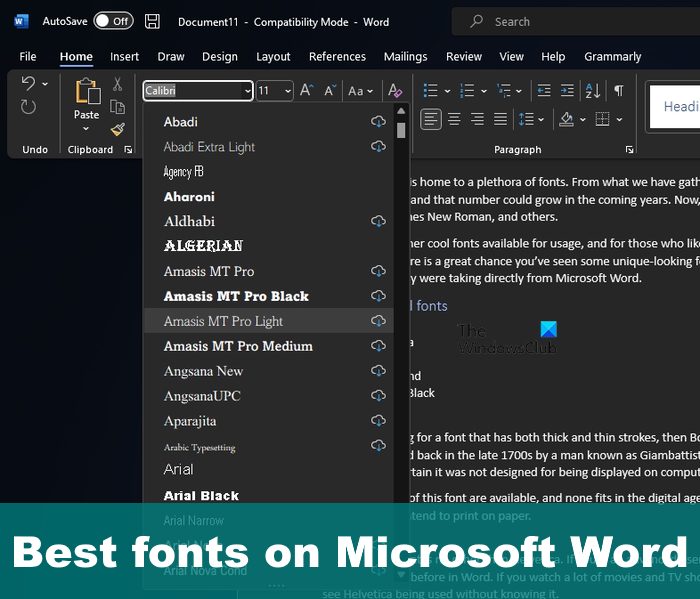
But there are other cool fonts available for usage, and for those who like to shake things up from time to time. In fact, there is a great chance you’ve seen some unique-looking fonts in movies and TV shows but have no idea they were taken directly from Microsoft Word.
Best Microsoft Word Fonts
Here are some of the best free Word fonts for Posters, Projects, Headings & Resume. We also list the most used, beautiful, or cool Word fonts.
- Bodoni
- Helvetica
- Futura
- Garamond
- Cooper Black
- Verdana
- Lucida Console
- Times New Roman
- Segoe UI Font
- Georgia
1] Bodoni
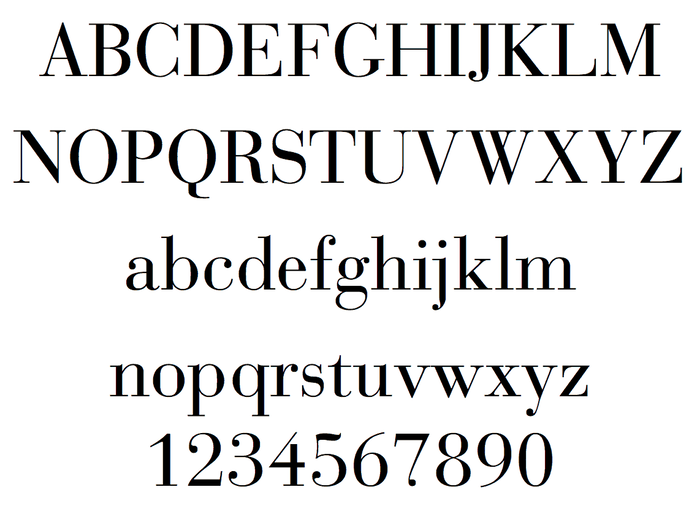
If you are looking for a font that has both thick and thin strokes, then Bodoni is your friend. It was originally created back in the late 1700s by a man known as Giambattista Bodoni, and from the way it looks, we are certain it was not designed for being displayed on computers.
Several variants of this font are available, and none fits in the digital age. Therefore, you should only use this font if you intend to print on paper.
2] Helvetica
Another great font is none other than Helvetica. If you’re an advanced user, then chances are you’ve come across Helvetica before in Word. If you watch a lot of movies and TV shows, then you would definitely see Helvetica being used without knowing it.
Some say this is the “most iconic font overall.” We’re not sure about that, though it depends on the field of work you’re in that requires the use of Helvetica more often than not.
3] Futura
A font for the future? That could be the idea behind Futura. It looks quite sharp, and like many others, there are different flavors. For example Futura Bold, Futura Oblique, and Futura Medium.
Bear in mind that this font is only available on Windows operating systems that come with special licenses. A typical home installation will not have Futura installed in Word, but you can find it free for download if you know where to look.
4] Garamond
According to some, Garamond is the best font because it instills confidence in writers. Apparently, if you use Garamond, you will feel like you’ve been writing the best text ever. We’ve never used this font extensively before, but no doubt we need to change that to see if the words are true.
5] Cooper Black
Do you read a lot of Garfield? Have you ever done so in the past? Then you might or might not have known that the Cooper Black font is primarily used in the comic. You will also find that it was used to design the Tootsie Roll logo.
Now, this is an ancient font as it was originally created more than 100 years ago. But don’t go using this font to write bodies of text for the web or for school because you’ll be disappointed by the impending response.
6] Verdana
We’ve mentioned Verdana in this article, so it makes sense to include it on the list. It is best used for titles in Microsoft Word, but in the right situations, it can also be used to design the body of an article.
Verdana is available in Word, so nothing to download, just click on the font dropdown menu to find it.
7] Lucida Console
The next impressive font we want to talk about here is one called Lucida Console. This font is great for both body and title text, and since it’s minimalistic, you can expect it to be easy on the eyes.
We believe Lucida Console is great for documents that need an elegant touch. You cannot go wrong with this one.
8] Times New Roman

In the past, the Times New Roman font was the primary font for writing documents in Microsoft Word. In many cases, it still is, but it just doesn’t work for text on the web. If you are looking to print bodies of text, then Times New Roman is a great option.
The same goes if you are writing a piece for a school project or even a simple letterhead.
9] Segoe UI Font
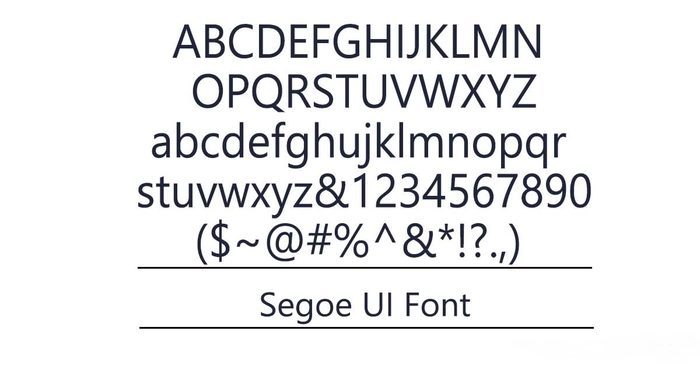
Segoe UI is one of those standard fonts that is bound to work well in a document. It’s minimalistic, therefore, it can fit well in almost any scenario if used properly. We like it because it is easy to read, so no need to strain your eyes trying to figure out a word or letter.
Like all the fonts on this list, Segoe UI is available in Microsoft Word, so you do not have to download a thing.
10] Georgia
Finally, we would like to take a look at Georgia. If you are a long-time user of Microsoft Word, then you might have realized that this font has a similar design to Times New Roman. It has become so popular that The New York Times changed its font from Times New Roman to Georgia back in 2007.
This font is universally accepted because its easy to read, and as such, many businesses and publications have chosen to run with it.
READ: How to install new Fonts in Microsoft Office
Are there any free fonts available for Word?
There are several free fonts available for Microsoft Word, and one of them is called Quicksand. It’s simplistic and similar to that of Verdana, so it should feel at home and fit right in with others on your list of regular usage.
Where to download free fonts?
Dafont, Font Squirrel, and FontSpace are some of the best websites to download free Fonts. They are home to hundreds of fonts for all purposes, so take a look and give them a test drive.