AI Image Generators are gaining popularity as artificial intelligence systems see a huge rise in overall improvement. Lately, we have seen AI being used to generate art that can compete pretty well with art created by professionals. If you want to see what AI can do when generating images, then free tools here will help. We should point out that while these programs are good, some do not hold a candle to others that are not free to use, but they do a commendable job, nonetheless.
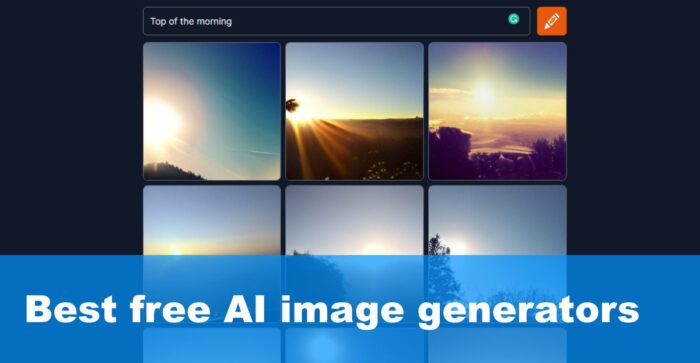
List of Best AI Image Generators
The list below consists of free AI Image Generators that can be used :
- Bing Image Creator
- Nightcafe
- StarryAI
- DeepAI
- Pixray
- Dall-E Mini
- Artbreeder
- Adobe Firefly AI Art Generator
1] Bing Image Creator
Bing Image Creator is powered by an advanced version of the DALL-E model. The new feature, which can generate images based on text prompts, makes Bing an advanced search engine where users can generate both written and visual content in one place, within the chat.
Read: How to use Copilot Image Generator
2] Nightcafe
If you want to see all the impressive art AI image generators can bring to life, then we suggest using Nightcafe. All you have to do is type a word or sentence in English, and from there, Nightcafe will use artificial intelligence to bring your words to life in the form of a photo.
Bear in mind that it could take Nightcafe several minutes to generate a photo that coincides with your typed words. For us, the app suggested we might have to wait for 10-minutes, but it was completed in less than a minute.
Additionally, this tool is free to use, and after an image is generated, the user can share it with their family and friends on social media. Visit the official website.
Read: How to use Freepik AI Image Generator
3] StarryAI
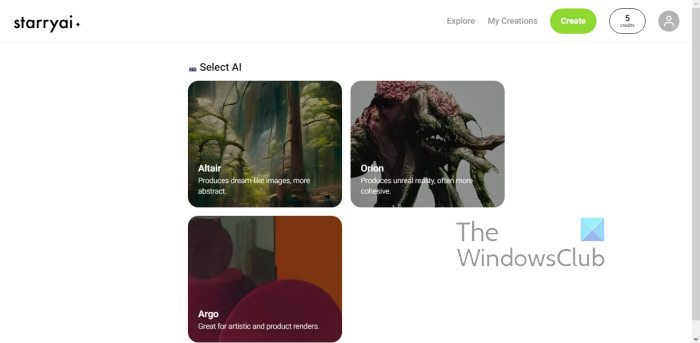
Have you ever heard about an online tool known as StarryAI? It’s an AI generator where the main focus is to transform your ideas into NFT art. The user doesn’t have to give this tool specific information for it to showcase its skills. But if you want a specific type of image, then StarryAI will get the job done in record time.
StarryAI is free to use at the time of writing, and from what we can tell, it works better than expected. Now, StarryAI can deliver even better images based on your text, but you’ll have to spend money for this benefit.
We should note that if you do not want to pay for credits, the app allows users to earn free credits by watching ads every day or each week. Sharing your creation on social media could also earn you extra credits. Visit the official website.
Read: How to use Midjourney AI Art Generator
4] DeepAIHow to use Midjourney AI Art Generator
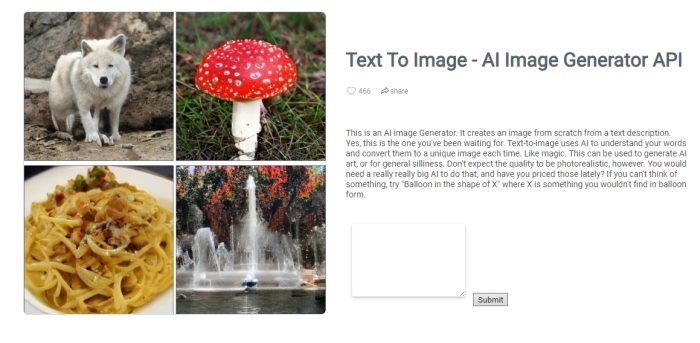
Another tool we want to look at here that is free to use, is one called DeepAI. It has been around since the year 2016, which is a long time because 6 years ago AI image generators weren’t widely known as they are now. So, one can assume the folks at DeepAI had a head start, therefore, it must perform well.
Now, the purpose of this online program is merely for fun because the quality is not impressive. It tries to create realistic images but doesn’t always turn out as intended. At the end of the day though, it works, and that’s what matters the most. Visit the official website.
Read: Best 4 Free Furry AI Art Generators
5] Pixray
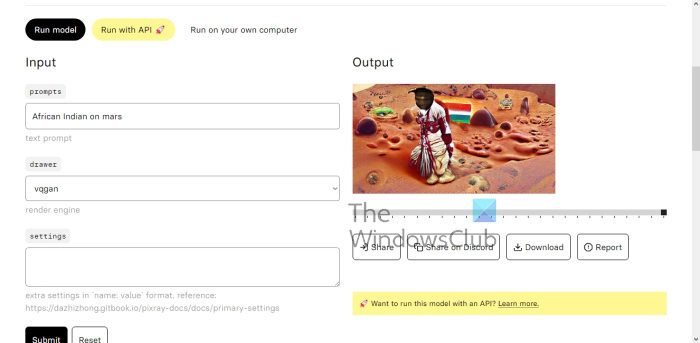
Folks who love to tinker will probably enjoy using Pixray. It is a free AI image generator that comes with a simple and easy-to-use interface. The AI engine is customizable, and the custom code documentation is extensive.
To use this AI image generator effectively, you must visit the official website and add the relevant information into the boxes. Once that is completed, you will need to wait a few minutes for the prediction engine to provide the right image, or close to it.
From there, you can view the generated picture to see if it meets your standards. If that is the case, then share it on social media or download the file to your computer. Visit the official website.
6] Dall-E Mini
Have you ever heard of the Dall-E Mini? Probably not, but now you have. This tool is based on an open-source version of the popular AI, Dall-E. The machine learning technology is capable of reading captions from other images on the web and takes that information for applying to any phrase you’ve typed.
At the time of writing, there is no need to register for an account, just visit the website and generate images all day.
Note that after generating a photo, you can click the Screenshot button to save the generated photo to your computer. Visit the official website.
Read: How to create realistic images using DALL-E-2 AI service
7] Artbreeder
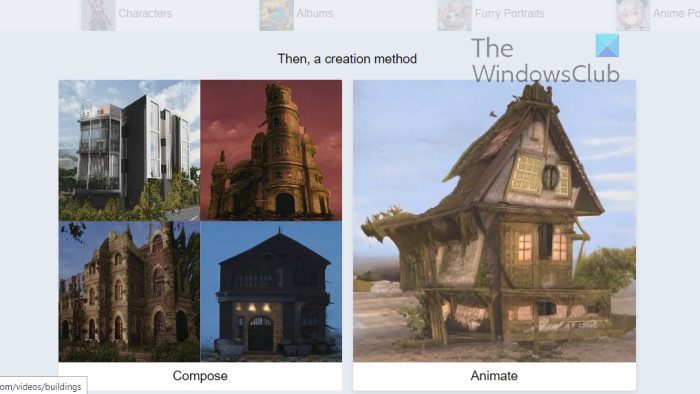
If you’re interested in creating art based on artificial intelligence, we recommend Artbreeder. You can use it to generate images created by others or create your own. It also has the capability to enhance photos, though we have not tested this.
Bear in mind that Artbreeder is a freemium software, which means, some features are free to use while others are locked behind a paywall.
When generating an image, the user must select a Category and, after that, a creation method. The two available methods are Compose and Animate, so choose the one that best suits your needs.
Follow the steps with each selection, and you’ll eventually be shown the overall outcome. Visit the official website.
Related: Best Free AI Video Generators
8] Adobe Firefly AI Art Generator
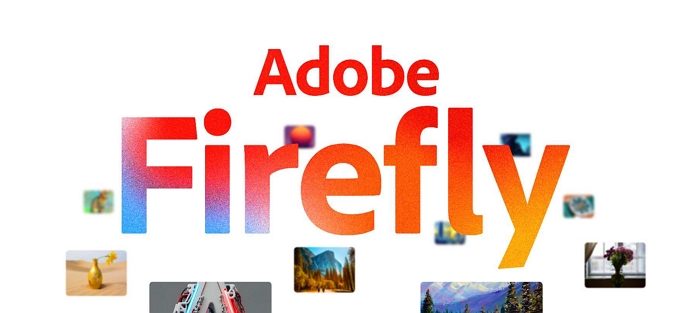
Adobe Firefly AI Art Generator an generate instant creative building blocks from text prompts or even rough sketches. You can even do video edits with the text prompts. You can change the mood, atmosphere, or even the weather in the existing footage or content using Adobe Firefly. All you need is an idea of what you need to generate, and Adobe Firefly will do that with your instructions.
Read: How to create NFT Digital Art and Where to sell your NFTs?
Which is the best AI image generator?
There are multiple AI image generator apps available for you. For example, you can try Bing, Nightcafe, and DeepAI. You can also use Pixray, Artbreeder, StarryAI, etc. In case you don’t know how to use them, you can follow the guide mentioned above.
Read: Best Copilot Image Generator Alternatives
What AI image generator is everyone using?
Different people use different AI image generators for different purposes. Although there are so many free AI image generator apps available in the market, different apps do different things. You need to check the aforementioned apps to find what they do. Then, you can opt for one of them as per your requirements.
Leave a Reply