If you are looking for the best free digital landscape painting software for Windows PC, this article will help you choose the best one. Landscape software tools are programs designed to assist landscape architects, landscape designers, and garden designers. There are many free digital landscape painting software for Windows PCs. We have listed some of them here.

Best free Digital Landscape Painting software for Windows PC
These are some of the best free Digital Landscape Painting software for Windows PC:
- GIMP
- Krita
- MyPaint
- ArtWeaver
- Paint.net
Let’s start.
1] GIMP
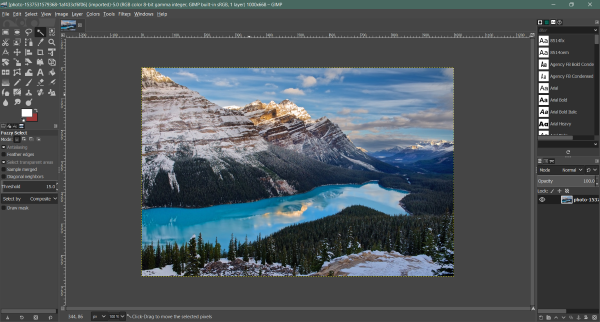
GIMP is a free landscape painting software for Windows PC. GIMP offers a wide range of features that can be used for digital painting. This software is easy to use for beginners as well.
To use GIMP for landscape painting, click on File > Create. It will give you options to browse your pictures. You can select your picture from a clipboard, webpage, scanner/camera, and screenshot.
2] Krita
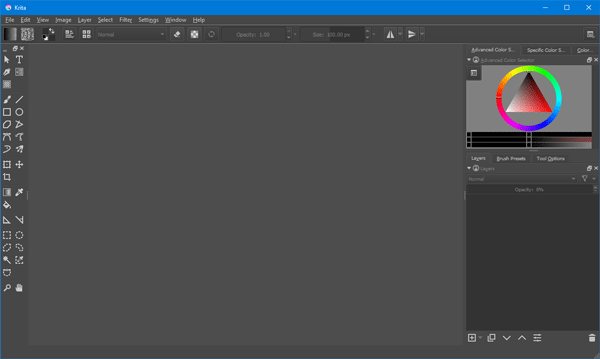
Krita is another free landscape painting software for Windows PCs. It offers a wide variety of brushes, textures, and other tools specifically designed for digital painting.
Krita is easy to use for both beginners and experienced artists. Click on the File tab and select New. Alternatively, you can press the shortcut key Ctrl + N. Now, set up your canvas and choose a resolution that suits your needs and printing intentions. Select your brush as per your choice.
3] MyPaint
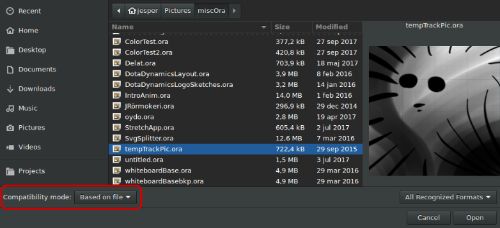
MyPaint is a free and good option for beginners. This software is an open-source painting program designed to be simple and easy to use. It has good features to create a digital landscape picture.
Browse your picture and set up your canvas. Select your brush, and you are good to go. MyPaint offers pre-installed brushes, such as “Flat” and “Round.”
4] Artweaver

Artweaver is a software for beginners who wish to make amazing landscape paintings. It has a wide selection of brushes. Artweaver is the perfect drawing tool for you. This tool allows you to add many filters to your landscape pictures. Also, you can import and export graphics in different formats such as AWD, BMP, GIF, JPEG, PCX, TGA, etc.
To create a landscape picture, click on the File tab and click on New. You can also open a file from your PC. To do so, click on Open in the File tab.
5] Paint.net
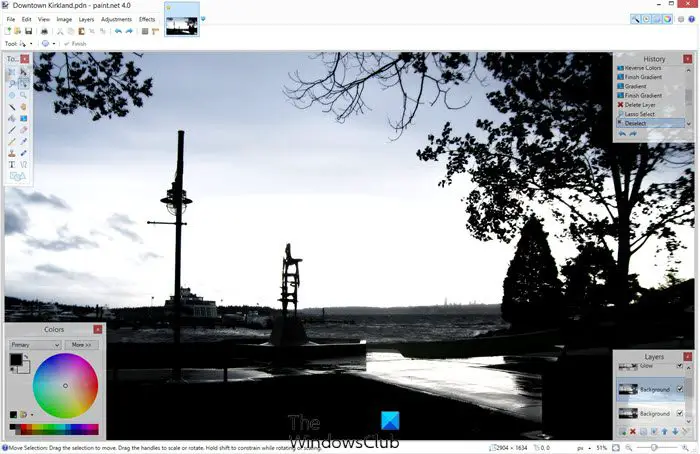
Paint.NET is a free and simple image editing program that can also be used for basic digital painting. It is a good option for beginners just starting with digital art, as it is easy to learn and use. It offers a wide variety of useful and powerful tools.
Read: Best Free Drawing software for Windows
Is Krita really free?
Yes, Krita is a free Illustrator alternative that you can download on Windows 11/10 PC. It is an open-source program that you can use on your Windows computer. If you are an Illustrator, Photoshop, or texture artist, this software is a good option.
How to do digital art on PC?
There are many free software and online tools to do digital art on Windows PCs. You need to download third-party software. You can test their features and select them as per your choice and requirements.
Read next: Best free Photo to Sketch software for Windows.
Leave a Reply