This post lists some best free electronic design automation software for Windows. Electronic Design Automation (EDA) software enables you to plan, design, implement, and verify electronic systems like Printed Circuit Boards (PCB), semiconductors, integrated circuit designs, and more. Here, we are going to discuss free software and online tools that let you design and verify electronic systems.
What is open source EDA?
An open-source EDA is an EDA software whose source code is available free to be downloaded, studied, and manipulated. To name some, KTechlab and KiCAD EDA are free and open-source EDA software for Windows.
Free Electronic Design Automation (EDA) software
Here are some good free electronic design automation software and online tools that you can use on Windows 11/10:
- KiCAD EDA
- KTechl
- LibrePCB
- Upverter
- library.io
1] KiCAD EDA
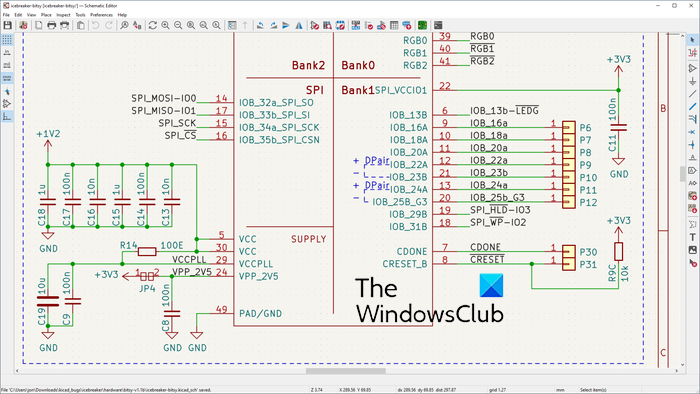
KiCAD EDA is a free, open-source, and cross-platform electronic design automation suite.
This software contains three different modules including Schematic Editor, PCB Layout, and 3D Viewer. Schematic Editor helps you create basic as well as complex schematics. It contains thousands of symbols in its KiCad library that you can use to do so. Plus, the integrated SPICE simulator and electrical rules checker help you verify the created design.
On the other hand, KiCad’s PCB Editor lets you create PCB layouts and designs easily. It contains an advanced and interactive router and enhanced visualization and selection tools so that you can easily create your PCB layouts. Once done, you can view and inspect your PCB layout in its 3D Viewer. It comes with a built-in raytracer that generates realistic images of your designs.
You can get this powerful EDA software here.
2] KTechlab
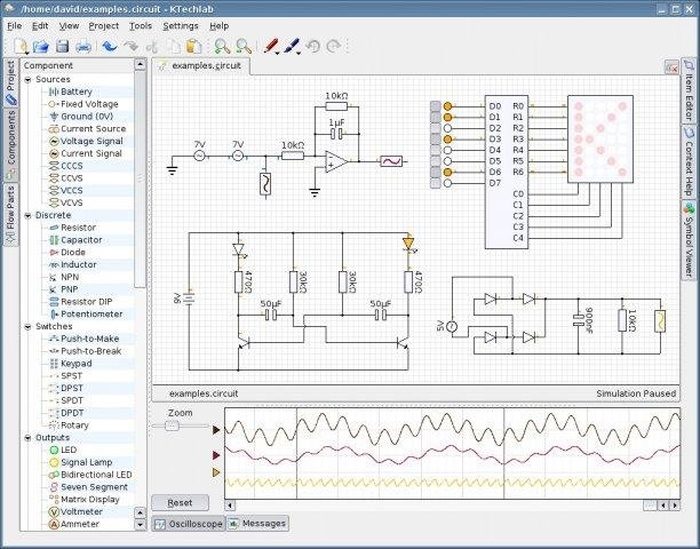
KTechlab is free and open-source electronic design automation software for Windows. It is basically an integrated development environment (IDE) for microcontrollers and electronics. This software can be used for developing programs for microcontrollers as well as simulating the created programs with application circuits.
KTechlab contains a circuit simulator that is used for simulating logic and linear /non-linear devices. It also provides a schematic editor using which you can preview the real-time feedback of the ongoing simulation. Besides that, Flowcode is another important feature of this software that makes it easier for naive users to create and simulate electronics. It also allows you to export the Flowcodes and circuits to an image file.
Download it from GitHub.com.
3] LibrePCB
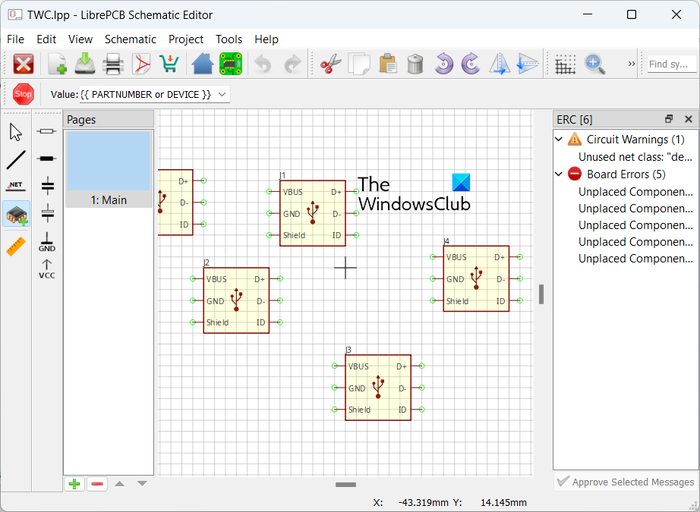
LibrePCB, as the name suggests, is a free electronic design automation software that lets you create PCB layouts. In comparison to other software, it is easy to use and can be used by beginners as well as professionals.
It contains a lot of libraries to create PCB designs. You can download and install the required libraries from its Workspace Library Manager.
It also contains an intuitive Schematic Editor using which you can create simple to complex layouts. Just add components to the layout and arrange them accordingly. You can click on the Tools > Add Component option and then select the component that you can insert like Connectors, Discrete Semiconductors, Electromechanical, Optoelectronics, etc.
Apart from the above-discussed tools, you can find Draw Wire, Measure Distance, and Add Net Label tools in it that further help you create PCB layouts. A Control Panel to browse and control different elements of your workspace is also provided in it.
The final design can be exported in PDF or image formats.
Download it from here.
4] Upverter
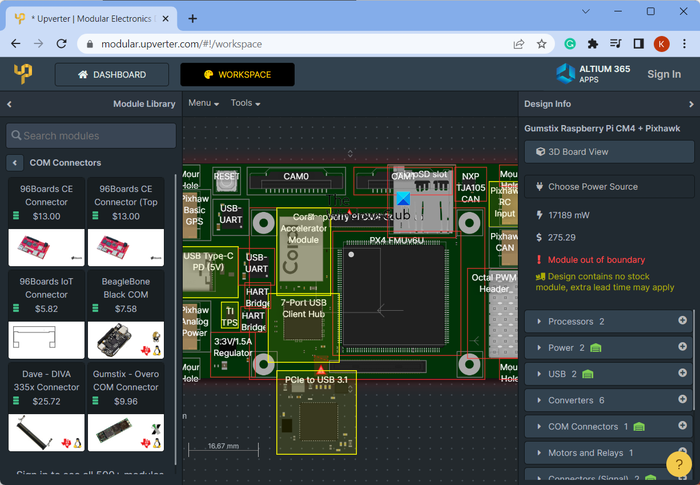
Upverter is a free online electronic design automation tool. It simplifies the process of electronic design. You can use a template to create a new design or start creating your own layouts from scratch. It also contains a Board Builder that lets you select a COM or processor and functionality, and it will build a board that you can edit.
It lets you collaborate with other designers on an electronic design. Plus, you can share and export your designs as well.
Try it online here.
5] library.io
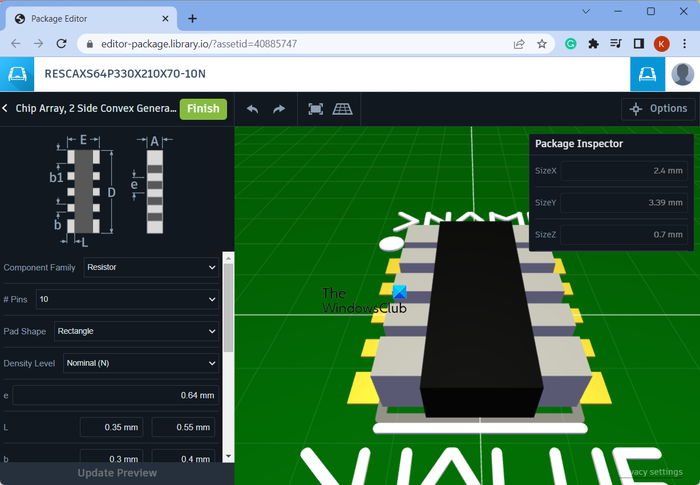
library.io by Autodeskt is the next free online electronic design automation tool. It lets you build circuits using 3D parts and components and then simulate the designed circuits on breadboards. You can select a component, edit its dimensions, number of pins, density level, and more, and then add it to your circuit. It shows a 3D preview of your designs. The final design can be exported to a number of 3D formats including STEP, OBJ, etc.
Visit library.io to use this free online electronic design automation tool.
Which is the best PCB design software?
LibrePCB is one of the best PCB design software. It is easy to use and can be used for free. You can easily design your PCB layouts and simulate them in this software. DesingSpark PCB is another good free PCB design software.
Now read: Best Free Circuit Simulation software for Windows.
Leave a Reply