The most difficult part about buying or building a new computer is moving your data from the old one. And when it comes to games, it gets even trickier. Games are difficult to back up as many different content is included. There are the original installation files, game progress files, downloaded content, etc.
Free Game Backup software for PC
If you are wondering how to save or backup your game progress, settings, files, and data then these free game save managers are what you are looking for:
- Game Backup Monitor
- GameSave Manager
- SaveGameBackup.
Let us take a look at them in detail.
1] Game Backup Monitor
Game Backup Monitor is a free and open-source tool that lets you manage your game progress files. It supports most games, and if your game is not supported, you can manually create it too. The tool provides extensive features and backup options. The best part about this tool is that it monitors progress file changes and automatically creates a backup when a change is detected.
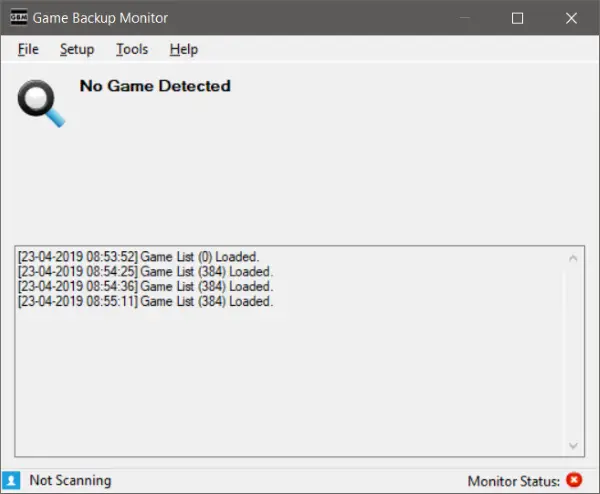
You can rely on this tool as it will always maintain the latest version of files in the backup. Plus, if you have any cloud storage application installed (Google Drive, OneDrive), you can directly save your files on the cloud. Uploading them to the cloud would help you in syncing them across computers, in case you play a game on multiple computers.
2] GameSave Manager
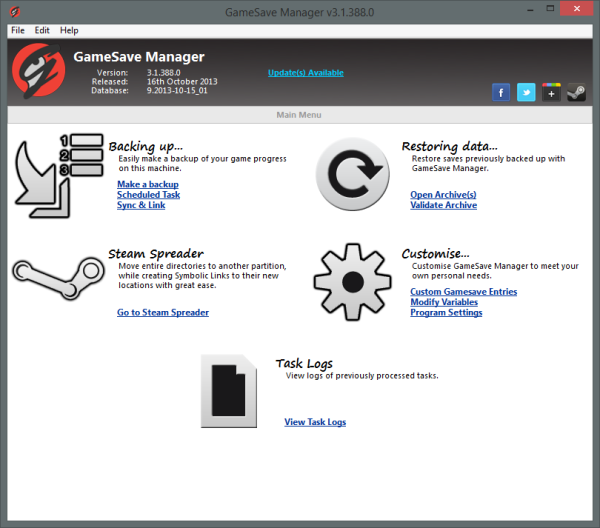
GameSave Manager is a similar tool that lets you create backup archives for game progress files. It works with most of the games, and you can make manual entries too. The best part about the tool is that it also creates a backup of the game’s registry values and progress files. Moreover, you can also create scheduled backups, and the tool will automatically back up your game progress.
The Sync and link feature lets you easily move specified saves to a custom directory via symbolic links. It can also be used to directly upload files to Cloud Services like Dropbox and Google Drive and maintain sync between them.
3] SaveGameBackup
SaveGameBackup is a rather simple and reliable tool. It helps you backup your game progress so that when you reinstall the game, you can start from where you left off. The tool supports a long list of games, and there is an option to define custom entries. It will automatically detect games on your system and provide you with backup options.
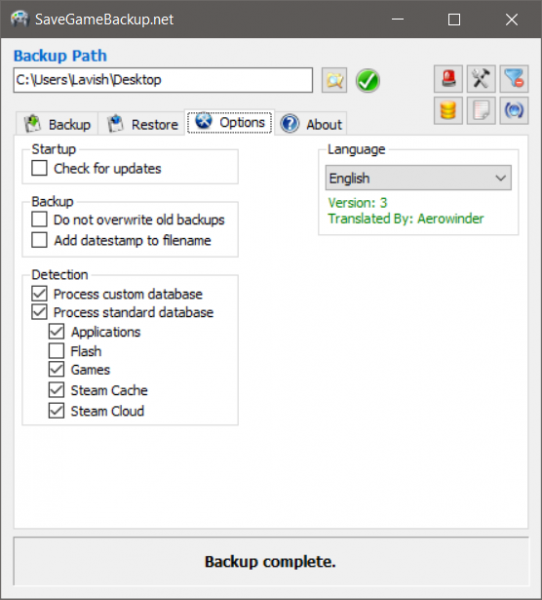
The files are backed up at a defined location in ZIP format and can be restored easily using this tool. The program also provides various options in case of conflicting backups. You can select an option that will disable overriding old backups, or you can simply enable an option that will include a timestamp in the filenames.
TIP: Use a Game Booster Software to boost gaming performance.
These were some of the free Game Backup software available for Windows. These tools are a must-have for every gamer. Although many games come with cloud backup functionality built into them, if you like to play a game that does not automatically backup your progress, then these tools can help you a lot. If you use any other tool, do not forget to mention it in the comments below.
Related: Best free backup software for Windows PC.
Leave a Reply