This article contains some of the best IP camera apps for Windows PCs and Android Phones so that you can use your mobile as a webcam for a PC. The best thing is that you can use some of these apps with Microsoft Teams, Skype, or any other video conferencing app on your computer.
Best IP Camera apps for Windows and Android
An Internet Protocol camera, or IP camera, is a type of digital video camera that receives control data and sends image data via an IP network. We will be discussing the following free IP camera apps for Windows 11/10 and Android:
- DroidCam
- Iriun 4K Webcam
- IP Webcam
Let’s find out more about these apps.
1] DroidCam
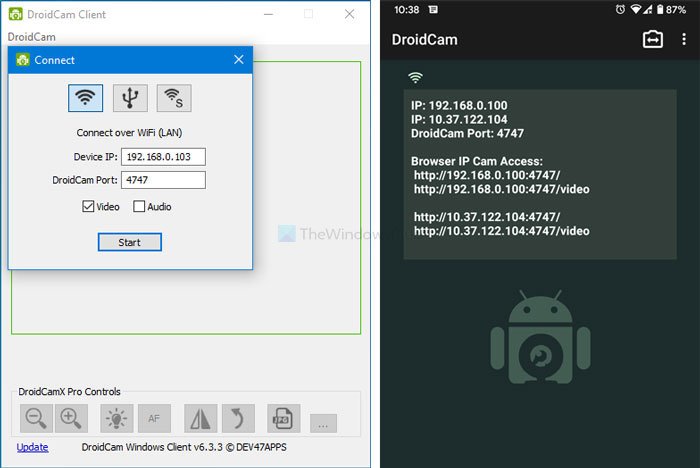
DroidCam is one of the best solutions out there that allows you to use your mobile as a webcam for Windows PC.
The user interface of Windows and Android apps is pretty good, uncluttered, and easy to use. You can connect your phone via a Wi-Fi connection, USB cable, or Wi-Fi server. However, you can use Bluetooth Server option if you have Bluetooth-compatible hardware attached to your PC.
First, install the app on your phone and download the client on your PC and run them. Following that, paste the Device IP on the desktop client as shown on your phone. Once you click the Start button, it starts using the phone camera instantly. Visit the official website to download the app.
2] Iriun 4K Webcam
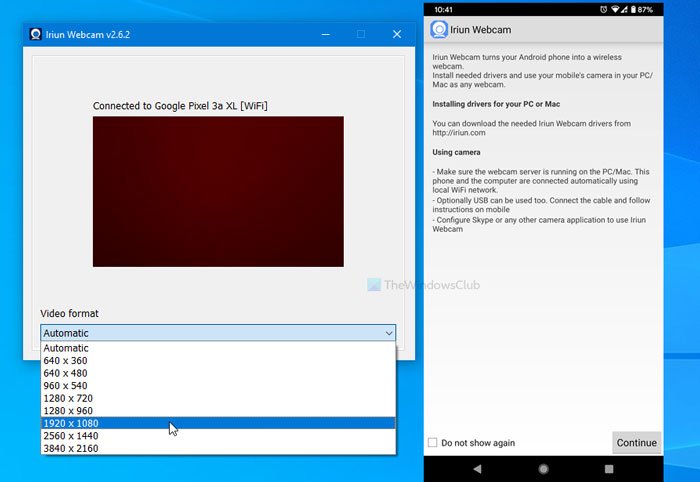
Iruin 4K Webcam is another tool for using your mobile as a portable webcam for Windows computers. The handiest feature of this app is that you can choose the video resolution. You can select between 640 x 360px and 3840 x 2160px. However, the resolution also depends on the mobile you are using. If you have a 720p screen and choose the 4K resolution, it will show the 720p.
The only problem with this app is that your desktop and mobile must be connected to the same Wi-Fi network. Establishing a connection between your phone and PC might be hectic as it doesn’t offer Bluetooth Server or USB cable connectivity. Visit the official website to download the app.
3] IP Webcam
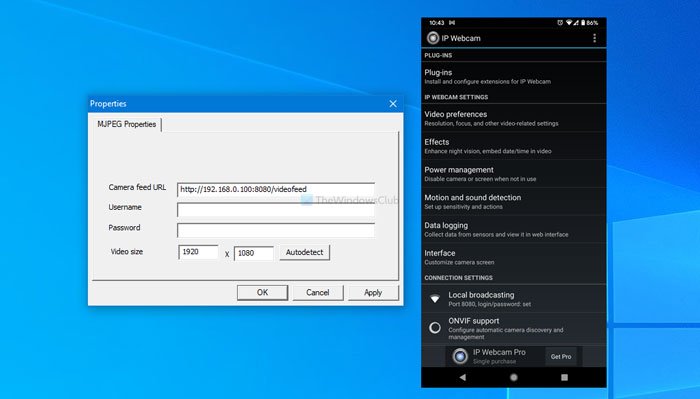
If you want a minimal setup but the same output, an IP Webcam is probably the best choice. Although the Android app’s user interface looks outdated, it works without any error. As usual, users must connect both devices to the same Wi-Fi network.
One essential feature is that you can check the video feed using the Windows client and the browser. The browser mode offers many more settings than the Windows client. However, the desktop client is mandatory if you want to use it with Microsoft Teams or Skype. Check out the official website to download apps.
There are tons of other IP camera apps for Windows and Android. However, there are mainly two problems. First, most of them show watermarks. Second, they are paid apps. However, all these apps are free to use, and they do not display any watermarks.
Next, we will see how to use IP Camera apps with Microsoft Teams and Skype.
Leave a Reply