Sometimes, we must translate a text or a document into another language. In such a case, we look for tools to help us translate our text or document from one language into another for free. In this article, we will list some of the best free language translation websites.
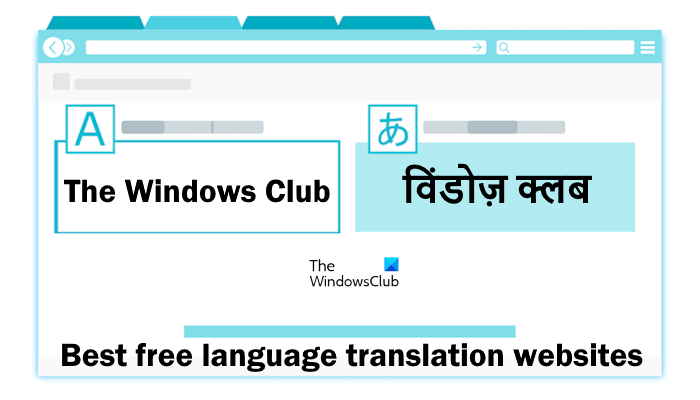
Best free Language Translation websites
These best free language translation websites are useful for students as well as working professionals. For example, if you are a teacher, you can create quizzes in different languages, say in English and in your local language with the help of these free websites.
If you are a translator, you can also use these tools. But keep one thing in mind these tools use machine language; hence, you may see some variation in your result. Therefore, it is better to use free Computer-assisted Translation (CAT) AI Tools for your translation work.
We will talk about the following free language translation websites in this article:
- Google Translate
- Microsoft Bing Translator
- Yandex Translate
- Collins Dictionary Translator
- DeepL Translator
Let’s start.
1] Google Translate
Google Translate is a popular online translation website. It is available for free for all users and supports more than 100 languages. Google Translate offers the following four options for language translation:
- Text
- Images
- Documents
- Websites
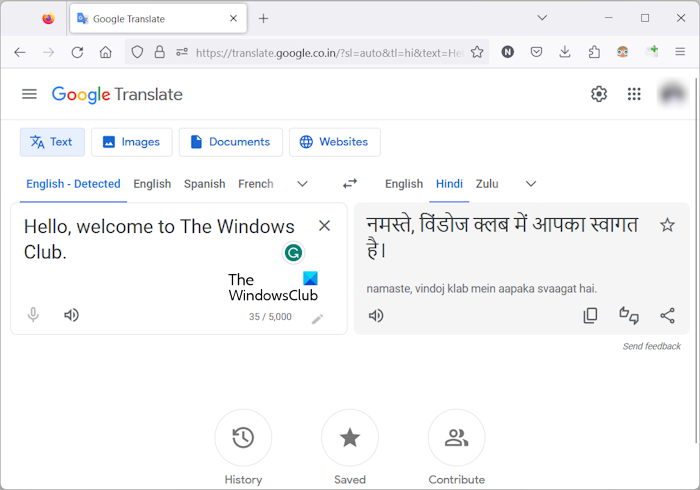
The Text option allows you to write the text and translate it into the desired language. After landing on the official website of Google Translate, select the source and target languages and enter the text to translate. By default, it automatically detects the language you type, but you can also select the source language manually. You can translate only up to 5000 characters at a time on Google Translate.
The Images, Documents, and Websites tabs allow you to translate images, documents, and websites respectively.
2] Microsoft Bing Translator
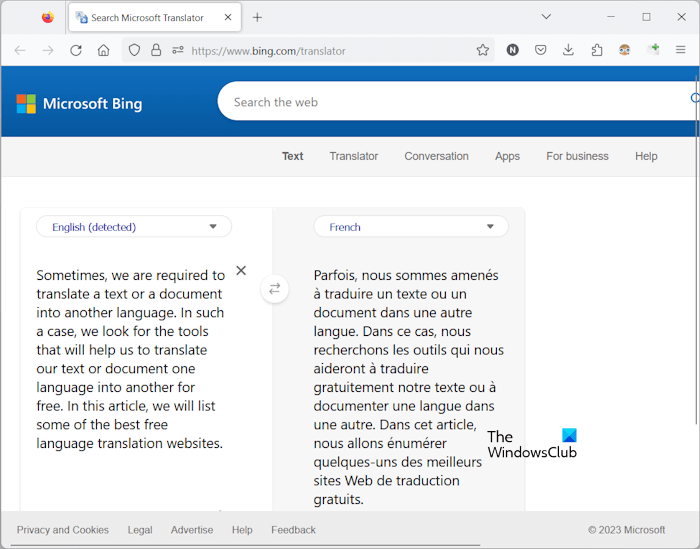
Bing Translator is a simple website that lets you translate text from one website into another website. It also supports more than 100 languages and has an Auto-detect feature to detect the source language automatically. However, you can also select the source language manually. Translating a text using Microsoft Bing Translator is easy. Visit the official website, select the source and target language, and start typing or pasting the text.
You can edit, listen to, or copy the translated text. It allows you to translate up to 1000 characters at a time.
3] Yandex Translate
Yandex Translate is a free online translation website supporting over 100 languages. Have a look at the features offered by Yandex Translate:
- It supports more than 100 languages
- It supports website translation
- It supports document upload
- You can also use Yandex Translate to translate text in images
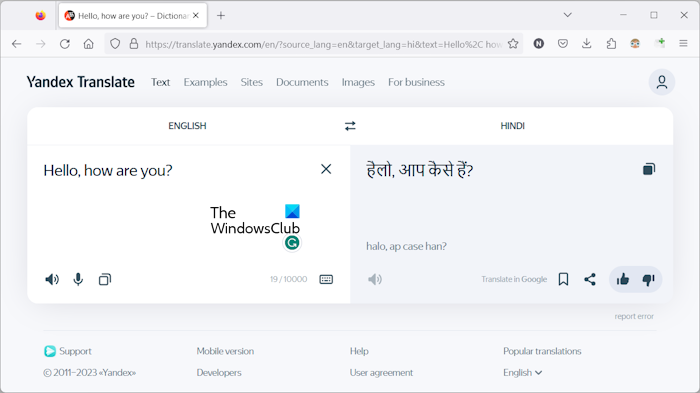
To use this Yandex Translate, visit its official website. Now, select the Text tab and start typing in the space provided there. After that, select the language in which you want to translate the text. By default, the Auto Detect option is turned on. Hence, it will detect the language automatically as you start typing. It will automatically translate the text as you start typing. You can translate up to 10000 characters at a time using Yandex Translate.
If you want to translate a website or a web page, select the Sites tab and then paste the link of the website. After that, click on the Go button (the arrow icon). It will open a new tab in your web browser where you will see the translated version of the website or web page.
You can also upload a document to convert it into the desired language. For this, select the Documents tab and then upload the document in the supported format. Select the Images tab and upload the image that you want to convert into another language.
4] Collins Dictionary Translator
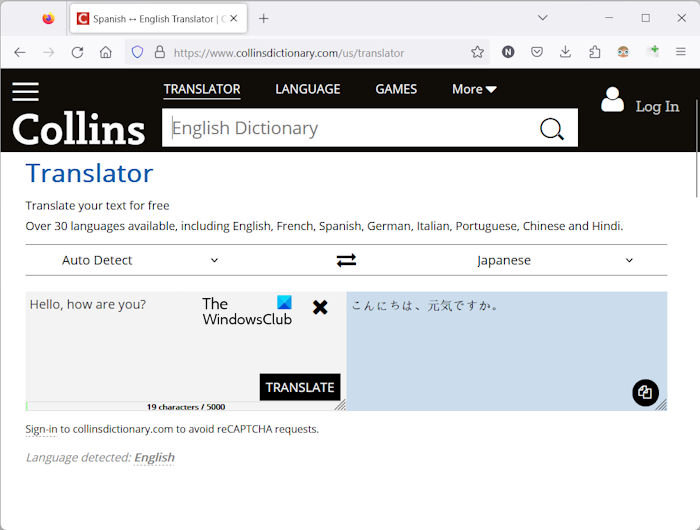
Collins Dictionary Translator is another free language translation website. It supports more than 30 languages and comes with an Auto-detect option for the source language. It does not translate the text into the required language automatically. You have to click on the TRANSLATE button. It allows you to translate up to 5000 characters at a time. You can access this free translation website on collinsdictionary.com.
5] DeepL Translator
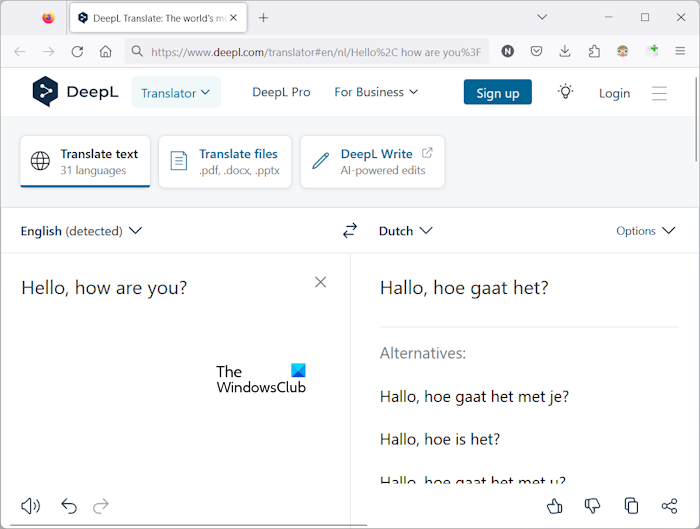
DeepL Translator supports 31 languages for translation. Therefore, you can use it only if DeepL Translator supports the language you want to convert your text or document into. You can write the text, paste the text, or upload a document in the supported format for translation.
It allows you to translate up to 1500 characters at a time without signup. If you sign up on its website, you can translate up to 5000 characters at a time. Visit deepl.com to use DeepL Translator.
I hope this helps.
Is DeepL better than Google Translate?
DeepL Translator is a good online translator. But if you compare it with Google Translate, it lacks many features that Google Translate offers, like image translation and website translation. In addition to this, Google Translate supports more than 100 languages, whereas DeepL Translator supports about 30 languages. If you want to compare these two in terms of accuracy, you have to use both of them and then make your decision.
How to get free translation?
You can use any of the available free online language translation tools. Google Translate and Microsoft Bing Translate are the most popular translation websites.
Read next: Best free Translator apps for Windows.