A Gantt Chart is a powerful project management tool that lets you manage, plan, and schedule projects of different sizes. The most significant advantage of a Gantt Chart is that it shows the entire project on the timeline, which makes the project execution and management easy. You can also break a single project into multiple phases using a Gantt Chart. There are many free Gantt Chart creating tools available online.
Online Gantt Chart Maker Tools
In this article, we have compiled the 5 best free online Gantt Chart maker tools.
- Office timeline Online
- Bitrix24
- GoodDay
- Teamgantt
- Canvas
Let us take a look at what they have to offer.
1] Office Timeline Online
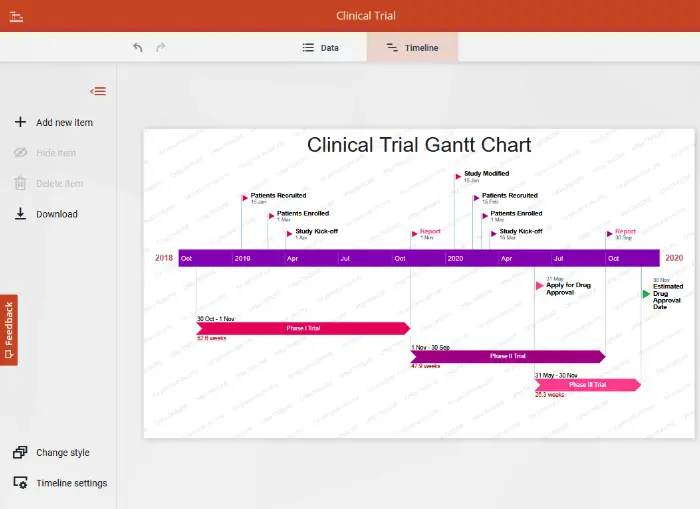
Office Timeline Online is a free online Gantt Chart maker. It features a lot of free Gantt Chart templates, arranged category-wise. Some of the Gantt Chart templates are:
- Program Management
- Projects Roadmaps
- IT
- Marketing
- Event Planning
- Pharmaceutical
The above categories also have subcategories for your convenience. If you want, you can import your own template to a particular category. The preview option is also available on the website. To begin, select a template and click on “Use.” In the free version, you will get a watermark in all the Gantt Charts and there is a limit of 10 items (tasks or milestones).
You can edit the Gantt Chart in the “Data” tab. The “Timeline” tab shows the Gantt Chart of the entered data. You can download your project:
- As an image (in PNG format)
- In PowerPoint format
- In Excel format.
Read: How to create Gantt Chart using Excel.
2] Bitrix24
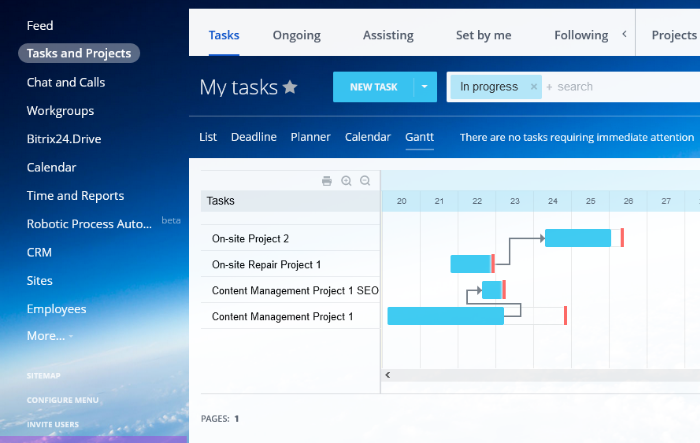
Bitrix24 is a Customer Relationship Management (CRM) website on which you can create a Gantt Chart online for free. You have to create a free account on the website to use it. The Gantt Chart option is available in the “Tasks and Projects” section accessible on the left panel. You can easily create a task by clicking on the “New Task” button. The start date and duration of the project options are available in the “Time Planning” section. You can also customize the Gantt Chart and invite a particular task to a person to assign him a task.
A chat option is also available which you can use to communicate with your employees to which you have assigned the projects. You can take a printout of every Gantt Chart directly by clicking on the “Print” icon or save the Gantt Chart in PDF format using the same feature.
What features you will get in the basic (free) plan are:
- Unlimited leads generation
- Unlimited deals
- Recycle bin
- Unlimited contacts
- Time tracking
- Up to 5 GB of cloud storage space
- Unlimited Gantt Charts creation for project management and planning
You can view all the features of the basic plan in the “Pricing” section.
3] GoodDay
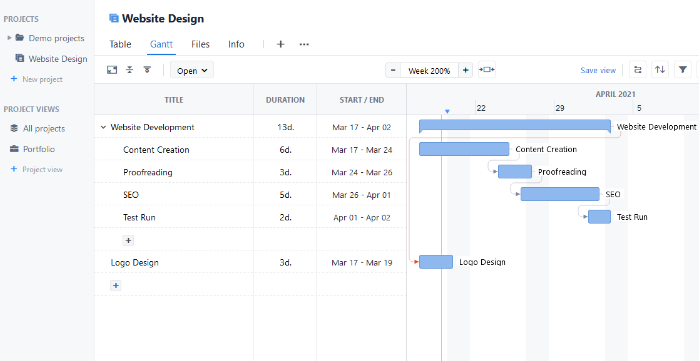
GoodDay is another free online Gantt Chart maker. The website comes with three plans: Free, Professional, and Enterprise. Like other online Gantt Chart creating websites, you have to create a free account on the website. To create a Gant Chart, go to “Projects > New project > Gantt Project.” Now, enter the project name and click on “Submit.” For your convenience, a demo project is also available on the website. You can also add multiple subtasks to a particular project. The “Table” tab lets you manage all the tasks and subtasks in your project. You can also invite users via email address and assign the tasks to them.
The website offers the following features in its free plan:
- Unlimited projects creation
- Add up to 15 members
- Time tracking facility
- Analytics
- Up to 1 GB of cloud storage space
You can view all the features of the free plan in the “Pricing” section.
4] Teamgantt
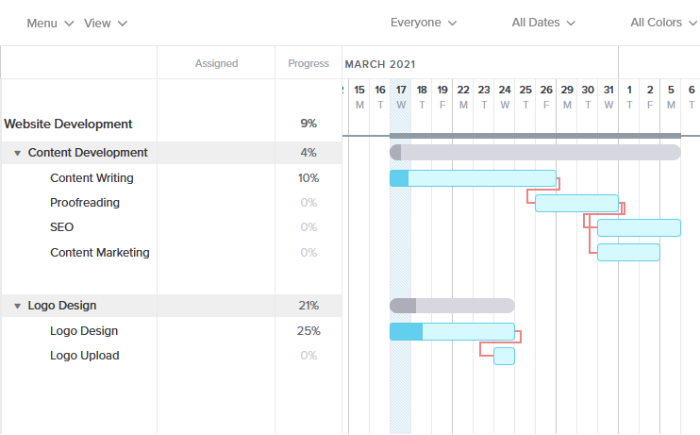
Teamgantt is one more website on this list that lets you create a Gantt Chart online for free. The free version is limited to only 3 users and comes with different Gantt Chart templates. You can either import a project in CSV format or pick up any one of the available templates. For your convenience, Teamgantt has categorized the templates into different categories:
- Marketing,
- Event Planning,
- Construction,
- Software Development, and more.
In each category, you will find many subcategories which help you pick a template as per your requirement. You can assign each task to a person by inviting him via email and also add how much percent of a particular task has been completed. You can export your project in PDF and CSV formats. Apart from this, the website also lets you print the project directly.
The demerit of the free plan is that you can create only one project. This means you have to delete your previous project to create a new one. The website offers a few features in its free plan which you can view in the “Pricing” section.
5] Canva
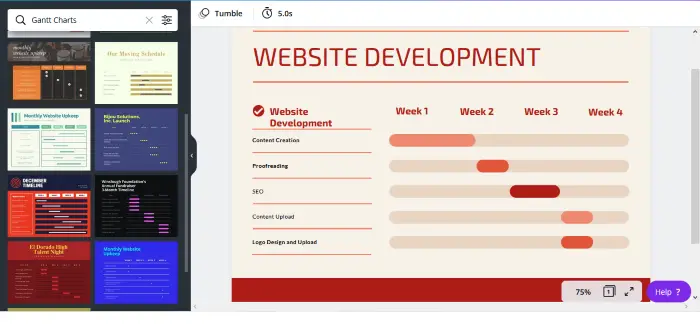
Canva is a very popular free online graphics designing tool. You can also use this tool to create a Gantt Chart online for free. It is a basic tool. Hence, the Gantt Chart that you create here lacks many detailed features. Canvas features many free Gantt Chart templates, which you can search in the “Templates” section. You can also add multiple animations to your Gantt Chart. Canvas also lets you export your project in different formats, including PNG, JPG, and PDF. If you have added animations to your project, you can export it in MP4 video and GIF formats.
Any favorites?