Quiz-maker tools are really helpful for teachers in various ways. Quiz-maker tools can save teachers a lot of time and effort by automating the process of creating, grading, and tracking quizzes. These tools automatically grade quizzes and provide teachers with detailed reports on student performance. This is really a time saver for all teachers. This article will list some of the best free online Quiz Maker Tools for Teachers.
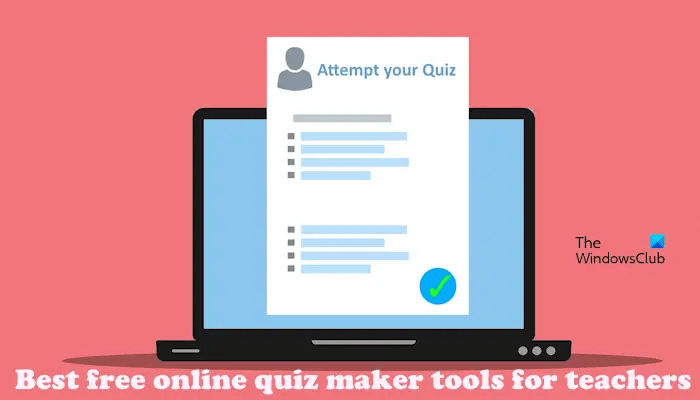
Best free online Quiz Maker Tools for Teachers
If you’re looking for the best free online Quiz Maker Tools for Teachers, then this post will help you. We will talk about the following free online quiz-maker tools.
- Quizizz
- Google Forms
- Edpuzzle
- Free Online Surveys
- SurveyMonkey
Let’s start.
1] Quizizz
Quizizz allows you to create a quiz. This quiz-maker tool is free to use. Quiz maker promotes active learning, increases student engagement, provides immediate feedback, etc. Check the below steps to use this tool:
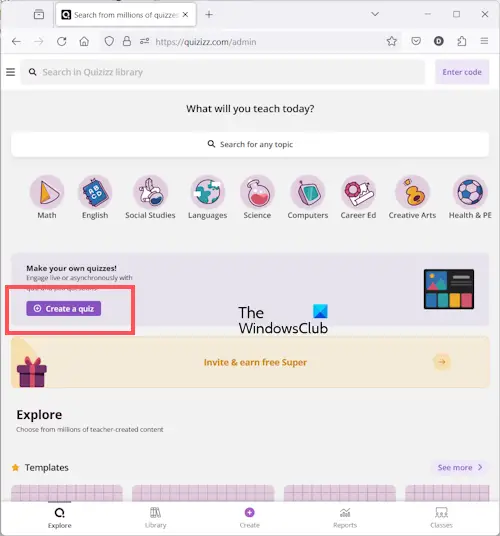
- Go to the Quizizz.
- Click on Sign up.
- You can sign up with your phone number, email ID, Microsoft account, facebook account, etc.
- Once you sign up successfully, it will ask you some questions to set up your profile.
- Now, click on Create.
Follow the on-screen instructions as per your requirements. You can add a time limit for students to complete the quiz. Also, you can add images or videos.
Quizizz has many great features. Let’s talk about some of them in brief.
- Explore: This feature allows you to discover and use quizzes from other teachers. This can be a great way to find high-quality quizzes on a variety of topics or to find quizzes that are aligned with specific standards. Teachers can search for quizzes by keyword, subject, grade level, or other criteria. search for quizzes by keyword, subject, grade level, or other criteria.
- My Library: Teachers can store and organize all of the quizzes and lessons they have created, imported, shared, or used with their accounts. Teachers can also create folders to organize their content and share their library with other teachers.
- Reports: This feature is a time saver. Once a quiz or lesson is completed, a detailed report is generated, providing comprehensive information about student participation, accuracy, and overall comprehension. You can also filter reports as per your requirements.
- Classes: Teachers can create and manage classes, adding students manually from Google Classroom or other platforms. This helps organize students into appropriate groups for targeted instruction and assessments.
2] Google Forms
GoogleForms is a free quiz-maker tool for personal use. It has amazing features, and you can create quizzes, online forms, and surveys easily. Check the following steps to use this quiz-maker tool:
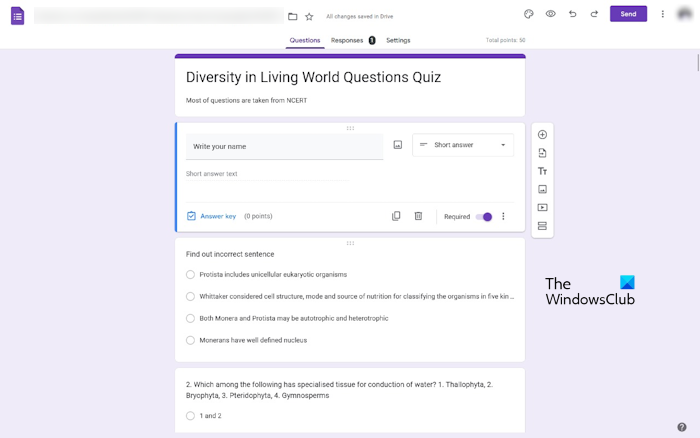
- Visit the Google Forms website.
- Click on Sign in.
- Enter your Google account credentials.
- Now, create a new form.
You can add different types of questions to your quiz as per your requirements, like multiple choice, checkboxes, and dropdowns. You can also make short answers or paragraph-based quizzes. This quiz maker also allows you to set a date or time for the quiz. Once your quiz is ready to complete, click on Send, so you can share it with your students via email, or you can share the direct link to attempt the quiz. You can see charts with response data updates in real-time.
Let’s talk about some great features of Google Forms.
- Customize Theme: The Customize Theme feature allows you to personalize the look to make the quiz more interesting. You can change the background color and font style, and add a header image to create a unique look for your form.
- Responses: This feature in Google Forms allows you to collect and view responses to your form. You can see individual responses or a summary of all responses. You can also export responses to a spreadsheet for further analysis.
- Settings: You can set to configure various aspects of your form, such as its presentation, notifications, and response settings.
- Preview: You can see how your form will look to your students before you publish it.
- Security: This quiz-maker tool never sells your personal information to third parties. You have the right to control your own data. This tool is not for ad purposes. All files uploaded to Google Drive or created in Forms are encrypted in transit and at rest.
3] Edpuzzle
Edpuzzle is a free quiz-maker tool that allows you to create a quiz and share interactive video lessons with your students. You can add questions, notes, and voiceovers to videos. Use the following steps to use this quiz maker:
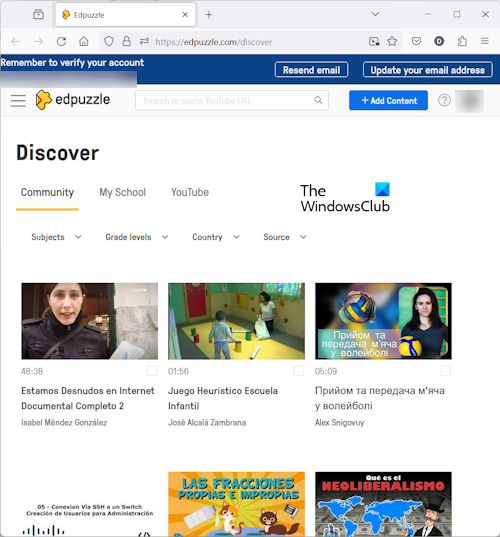
- Click on Sign up.
- It will ask you if you are a Teacher or a Student.
- Once you click on the Teacher option, it will give you the option to sign up with a Google account, Microsoft account, or Sign up with Edpuzzle.
- After signing into your account. Select the school, grade, and subject.
- Now, click on Add Content. You can Discover video content, upload videos, record videos, create playlists, etc.
Let’s talk about some features of this quiz maker.
- Discover: The Discover feature provides educators with access to a library of video lessons created by teachers from all over the world.
- My Content: In this feature, you can add folders and create playlists to your account. The My Content feature in Edpuzzle is your personal library of video lessons.
- My Network: This feature in Edpuzzle allows you to connect with other educators who are using Edpuzzle, and to access and share video lessons from your network.
- My Classes: You can create a new class with the help of this feature.
4] Free Online Surveys
Free Online Surveys is another free online survey quiz and poll maker tool. This quiz maker is easy to use for users with no coding experience. They provide contact support and help topics. This software allows you to customize themes, add a logo, change fonts, and create personalized thank-you pages. Use the following steps to use free online surveys:
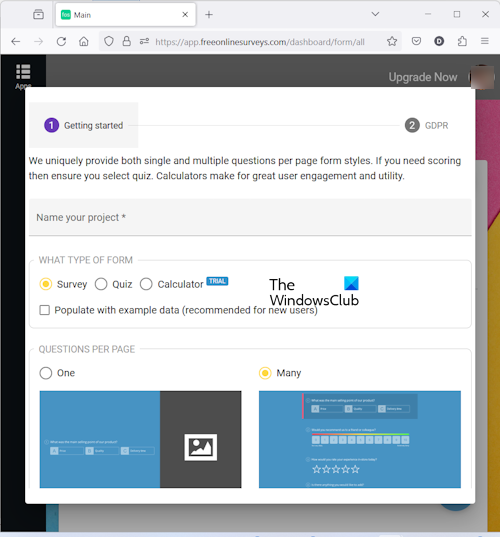
- You can create a free account or sign up with your Google account.
- Once you sign up successfully, it will ask for your project name and create a survey or quiz. Now, select the questions per page as per your requirement.
- Click on the Next button.
5] SurveyMonkey
SurveyMonkey is a free online survey and quiz maker tool that offers a net promoter score, website feedback, and course evaluation. Follow the steps written below to use SurveyMonkey:
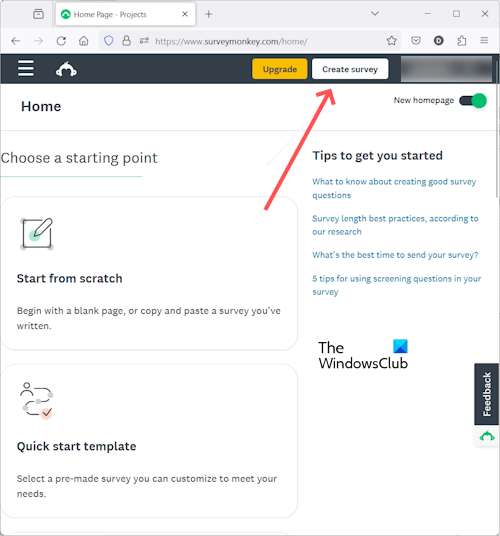
- Click on Sign up free.
- You can create an account or sign up with your Microsoft, Facebook, Linkedin, Google, or Apple accounts.
- Now, you can start your survey from scratch using our quick start template.
That’s it. I hope this article helps you.
Is Quizizz free to use?
Yes, Quizizz is a free online tool that allows teachers to create and host quizzes for their students. However, for advanced features, you can check their plans from their official websites.
Can I create my own quiz online?
Yes, you can create your own quiz online for free. There are a lot of online tools available that allow you to create a quiz for free. However, the features in the free plan are different for different online quiz maker tools. You can select the best one as per your requirements.
Read next: Best free Math game apps for kids on Windows PC.
Leave a Reply