Here is a list of the best free PDF Metadata Editor software for Windows 11/10. Using the listed freeware, you can modify the metadata information of a PDF files on your PC. You can edit information like author, title, keywords, subject, creation date, and many more. Plus, some software even allow you to edit access permissions like printing, copying, etc. Many of these PDF metadata editors let you change the metadata of multiple PDF files at once. You can also clear the existing metadata of PDFs, import metadata from a text file, etc. There are many more features provided by these metadata editors. Let us check out the list now.
Best free PDF Metadata Editor software for Windows 11/10
Here are the best free PDF metadata editor software that you can use to modify the metadata of PDF documents on your Windows 11/10 PC:
- AutoMetadata
- Hexonic PDF Metadata Editor
- Calibre
- PDF Info
- PDF Shaper
Let us talk about these PDF metadata editors in detail.
1] AutoMetadata
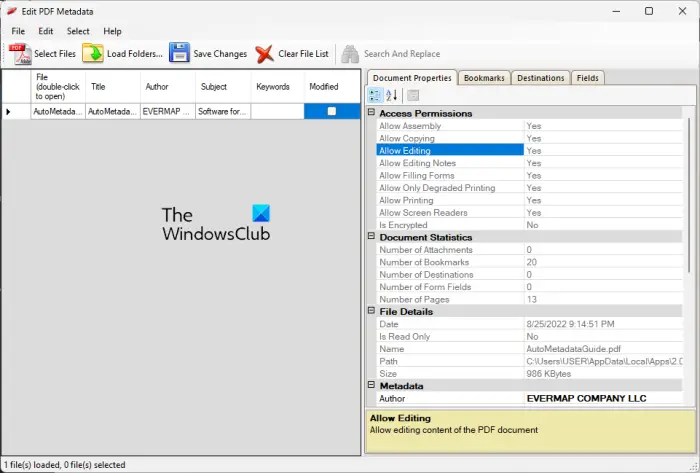
AutoMetadata is a free PDF metadata editor software for Windows 11/10. Using it, you can edit the metadata of multiple PDF files at once. Besides editing PDF metadata, it can also be used to extract and save PDF metadata in a text file. Also, you can find some more useful features in this freeware that include options like Clear Properties for Selected Records, Restore Original Properties for Selected Records, Find and Replace, and more.
This PDF metadata editor allows you to edit detailed metadata information of your PDFs. This information includes Document Properties which are basically access permissions, document statistics, file details, PDF details, viewer preferences, and more. You can set up access permissions for your PDFs including Allow Assembly, Allow Copying, Allow Printing, Allow Screen Recorders, Allow Editing, and more. It also shows a list of bookmarks and named destinations in your PDF.
How to edit metadata of multiple PDFs in AutoMetadata™?
You can follow the below steps to edit PDF metadata in AutoMetadata™:
- Download and install AutoMetadata.
- Start the application.
- Add the source PDF documents.
- Change PDF properties.
- Press the Save Changes button to save the new metadata.
To start with, you need to have AutoMetadata™ installed on your PC. So, download it from its official website and then install it. After that, open the application and import one or more source PDF documents whose metadata you want to edit. You can use the Select Files option to do that.
As soon as you add a PDF, you can view its respective metadata in the right-side panel. Now, you can start modifying each metadata detail as per your requirements. If you have metadata saved in a local file, you can import it by using the File > Import Metadata Records From Text File option.
Once you are done making changes to your PDF metadata, press the Save Changes button to save the new metadata in your PDF document.
In case you want to extract and save PDF metadata, you can use the Export Metadata Records to Text File option from the File menu. Also, bookmarks from a PDF document can be saved by going to the Bookmarks tab and using the Export to XML option.
It is one of the best free PDF metadata editor software using which you can modify the metadata of bulk of PDFs. If you liked this software, you can get it from evermap.com.
Read: Free PDF Editor Online Tool to edit PDF files.
2] Hexonic PDF Metadata Editor
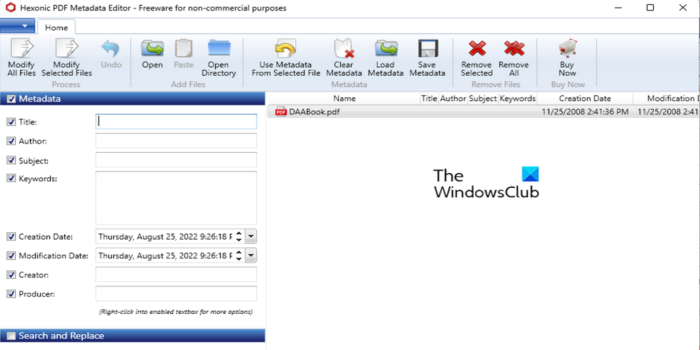
The next free PDF metadata editor software on this list is Hexonic PDF Metadata Editor. It is a batch PDF metadata editor using which you can import multiple PDFs and change their metadata at once. It is very easy to use and comes with a simple user interface that makes the process of metadata editing easier.
Using it, you can edit various metadata information of a PDF. You can modify PDF details like title, author, subject, creation date, modification date, keywords, creator, and producer. To edit these details, you can use placeholders like filename, current date, creation date, author, title, and more. You can simply right-click on the enabled textbox and then add the respective placeholders to copy details from one field to another.
Some nice features provided in it are:
- You can find a Use Metadata From Selected File option in it. This feature allows you to copy metadata from the selected PDF file to all other opened PDF documents.
- It lets you manually edit the PDF metadata or load metadata from an existing metadata file saved on your PC.
- You can remove the current metadata information from one or more selected PDF files.
- It comes with a Search and Replace feature that allows you to search for specific text in metadata fields and replace it with other text.
- You can save the current metadata details in a local file.
How to edit PDF metadata using Hexonic PDF Metadata Editor?
Here are the main steps using which you can edit PDF metadata in Hexonic PDF Metadata Editor:
- Download and install Hexonic PDF Metadata Editor.
- Open Hexonic PDF Metadata Editor.
- Add the source PDF documents.
- Enter new metadata.
- Press the Modify All Files or Modify Selected Files option.
Firstly, download and install this software on your system, and then start this application. Now, you can browse and select the source PDF files. It also lets you import a whole directory of PDFs for batch editing.
Next, from the left-side panel, enable the checkbox for the metadata fields you want to edit. And then, enter the new values for selected fields. You can use various placeholders for editing details.
When done, you can click on the Modify All Files or Modify Selected Files option to save changes.
It is a nice free PDF metadata editor that you can download from here.
See: Best free PDF Voice Readers for Windows PC.
3] Calibre
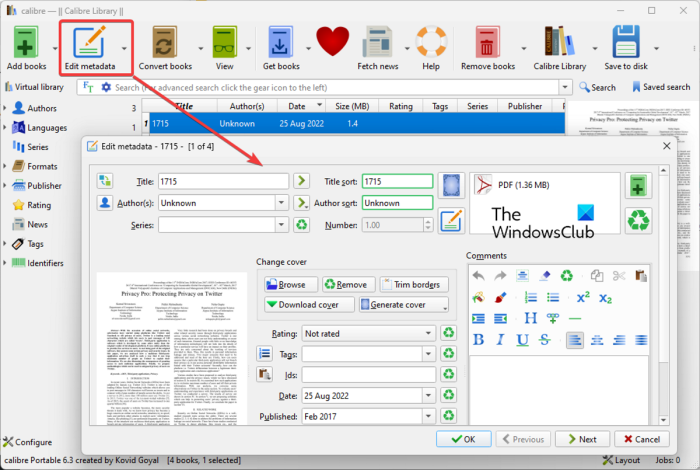
Calibre is a free open-source PDF metadata editor software for Windows and other platforms like Mac and Linux. It is a popular eBook management software that provides various eBook utilities. It provides several tools including an eBook reader, eBook converter tool, eBook DRM remover, free eBook downloader, etc.
One of the many tools provided in it is Edit metadata. This tool lets you modify the metadata of eBooks and documents including PDFs. Using it, you cannot only edit the metadata of a single PDF file but multiple PDFs at a time. It lets you change details like author, publisher, rating, published date, languages, series, tags, eBook cover, comments, etc.
The good thing about this software is that it allows you to automatically download metadata for your PDF eBooks. It basically fetches the metadata information of PDFs from Google, Amazon, etc., and adds them to your PDFs.
It provides a nice feature to download the cover image for your PDF eBook from online sources like Amazon. You can add this cover image to the PDF metadata. Apart from that, it also lets you automatically generate PDF eBook cover images. And, you can even browse and import the cover image from locally saved files and add them to your PDFs.
How to edit PDF metadata in Calibre?
You can try the below simple steps to modify the metadata of PDF in Calibre:
- Download and install Calibre.
- Open Calibre.
- Import the source PDF files.
- Press the Edit metadata option.
- Enter the new metadata values.
- Save the information.
First, download and install Calibre from its official website. And then, launch this software and add the source PDF documents to it.
Next, select the PDFs from the main interface and then click on the Edit metadata option. If you want, you can either choose Edit metadata individually or Edit metadata in bulk option as per your requirement.
After that, in the newly opened dialog window, start editing the PDF metadata. You can use the Next button to move on to the next PDF to edit its metadata.
Once you are done, click on the OK button to save changes.
Check: Split, reorder, merge PDF pages with PDFSam PDF editing freeware.
4] PDF Info
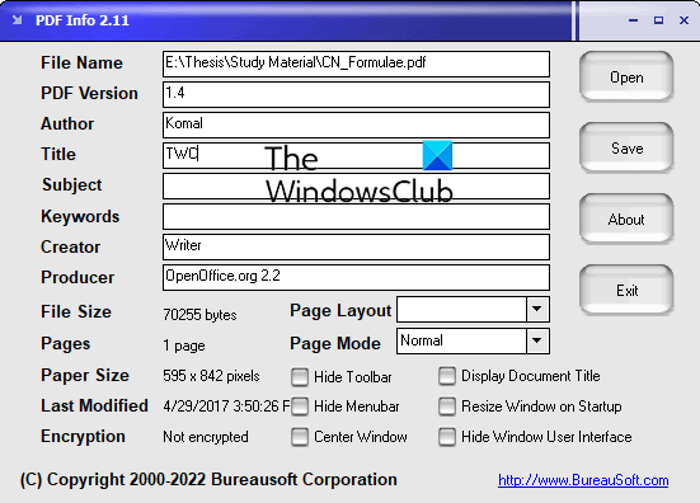
One more free PDF metadata editor software on this list is PDF Info. It is a lightweight PDF metadata editor that lets you modify the basic metadata details of a PDF. You can edit details of a single PDF at a time. It allows you to modify information like author, title, subject, keywords, creator, and producer.
How to edit the metadata of PDF using PDF Info?
Firstly, download this software and install it on your computer. It is extremely lightweight that weighs about 1 MB. After that, launch the software and click on the Open button to browse and import the source PDF files. It will show the existing PDF properties in respective metadata fields. You can manually edit the values as per your requirements. When done, you can press the Save button to update the new metadata in the selected PDF file.
It is a simple and basic PDF metadata editor that you can use to modify general PDF details. This software is available here.
See: Combine multiple PDFs into a single PDF document with Combine PDF freeware.
5] PDF Shaper Free
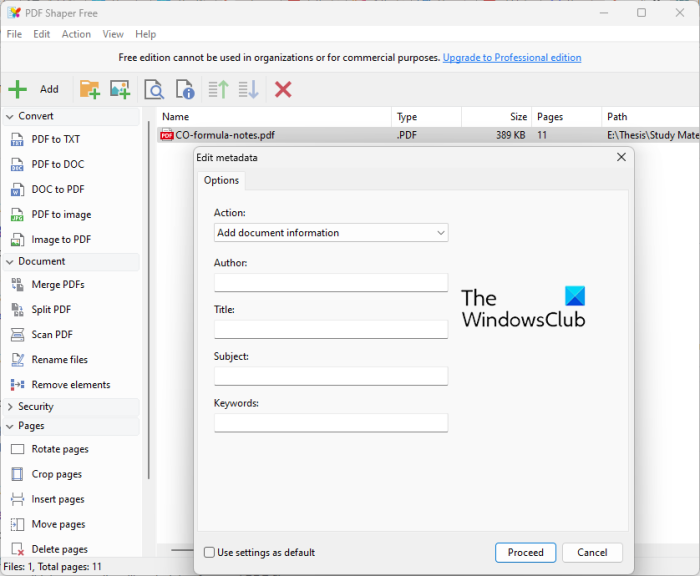
PDF Shaper is yet another free PDF metadata editor software for Windows 11/10. This software is primarily used to carry out various PDF-related tasks including crop, convert, merge, split, extract, watermark, and more. It can also be used to edit the metadata of PDF files. A dedicated function to change PDF details is provided in it. You can even clear the existing metadata from PDFs if you want.
Let us see how to use this PDF metadata editor.
How to edit PDF metadata using PDF Shaper Free:
Here are the main steps to edit PDF metadata using PDF Shaper Free:
- Download and install PDF Shaper Free.
- Start the application.
- Browse and import the source PDF files.
- Go to the Action > Security > Edit metadata option.
- Modify the metadata.
- Press the Proceed button to process the files.
Firstly, download and install PDF Shaper Free on your computer, and then open the main GUI of this application. After that, import one or multiple PDF files or you can even add a folder containing the source PDF files to it.
Next, go to the Action menu and click on the Security > Edit metadata option. Now, you can add PDF details including Author, Title, Subject, and Keywords.
You can download this simple PDF metadata editor from here.
Read: Crop PDF Pages in Windows 11/10 using online tools or free software.
Can you edit PDF metadata?
Yes, you can easily edit PDF metadata on Windows. To do that, you can use a free dedicated desktop application like AutoMetadata™ or Hexonic PDF Metadata Editor. Calibre which is an eBook manager can also be used to edit PDF metadata. We have mentioned some best free PDF metadata editors for PC that you can check out. Apart from that, there are multiple free online tools that let you edit PDF metadata online. Some of these web services include PDFCandy and PDFill.com.
How do I change the metadata of a PDF online?
To change the metadata of a PDF online, you can use a free online tool. Web services like PDFCandy and PDFill.com provide you with a dedicated feature to modify PDF details as per your requirements. For example, you can simply visit the PDFill.com website, browse and select the source PDF file, and then start editing PDF metadata like author, title, subject, etc. Once done, press the Update PDF Metadata button to save changes.
How do I get metadata from a PDF?
If you want to extract and save metadata from a PDF document, you can do that using a free desktop application or an online tool. You can use free software called PDFInfoGUI which is specially designed to view, extract, and save PDF metadata. Other than that, you can also try a free online tool like GroupDocs to extract and save PDF metadata. From this post, you can use the AutoMetadata™ software to do the same.
That’s it.
Now read: Redact PDF using free PDF redaction software and services.
Leave a Reply