Procreate is one of the best raster graphics editors for digital painting, exclusively for iOS and iPad. Since Procreate comes at a price and is not available for the Windows operating system, we went on a hunt to find platforms that fit both deals. In this article, we have curated a list of the best free Procreate Alternatives for Windows 11.
Is there a PC version of Procreate?
Unfortunately, Procreate, one of the most liked platforms, is an iOS-exclusive platform that is not available for Windows users. However, users do no need to get discouraged from sketching digitally. There are various other options that Windows users can discover, just as we have discovered below.
Best Free Procreate Alternatives for Windows 11
If you are looking for some of the best free Procreate Alternatives for Windows 11/10, check out the list we have curated below:
- Autodesk Sketchbook
- Krita
- Medibang Paint
- Concepts
- Inkscape
Let’s find out more about these alternatives.
1] Autodesk Sketchbook
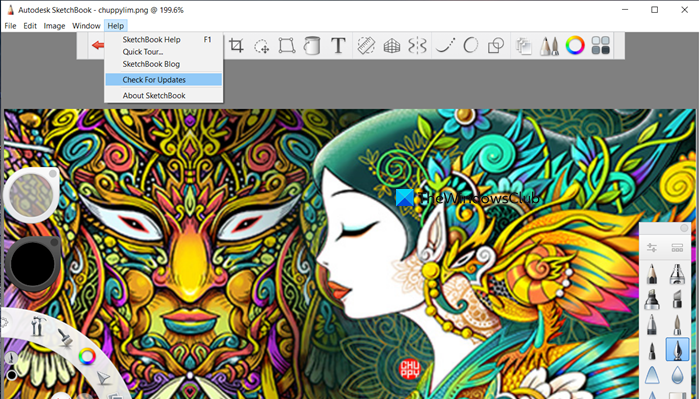
Autodesk Sketchbook is a widely popular program for digital drawing and it’s recommended as the best Procreate alternative for Windows 11/10. The best part is that this powerful program is now available for free to everyone, unlike Procreate which costs $9.99. You just need to sign up for a free account and you can use the fully-featured version of Sketchbook on your PC without any limitation. It runs phenomenally well in full-screen mode with a huge canvas having multiple tools, and layers.
You can even use an active stylus on this app and it supports palm rejection too, in case you have a touchscreen Windows 11/10 device. Simply put, Sketchbook by Autodesk does not need much introduction when it comes to drawing and sketching. The only thing you need to know is that you can get the same Procreate experience on Windows 11/10 through Autodesk Sketchbook.
2] Krita

The next option is Krita, another free open-source option to venture for professional grade drawing. This platform offers a vast library of tools, opening the doors to various art forms, such as conceptual art, comics, and complex pictures for its customers. The interface is quite simple, making it easy for users to get accustomed to it. Moreover, the developers are constantly striving to improve this platform through regular updates, ensuring that Krita users don’t fall behind Procreate users in any aspect.
Additionally, Krita is also a famous name among Linux users and professionals. It was created by artists who wanted to ensure that art tools were available for everyone. Furthermore, this platform is also utilized by various businesses to create and share professional paintings or sketches on a centralized platform. It can also be used to manage dockers or functional panels and customize the layout according to requirements.
3] Medibang Paint

Moving on to Medibang Paint, one of the free alternatives that boasts a wide array of features. Just like Procreate and Krita, this alternative opens up the door for users who are looking for a platform specifically dedicated to manga or comics. Here, users can find more than 500 tones, over 50 brushes, and 20 font styles.
Moreover, the platform features a simple and easy-to-use interface that helps the artist to learn and achieve excellence in comic and manga creation, irrespective of their experience. Furthermore, the platform offers cloud syncing across various platforms, making it a great deal for budding and professional comic creators overall.
4] Concepts
Next on the list is Concepts, a platform that very much resembles Procreate’s touchscreen controls on an infinitive canvas. It stands out due to its special optimization for the Surface Pen, Surface Pro X, and other ARM64-based Windows devices. Furthermore, users with touchscreen laptops, here get access to some unique tools like the color dial. Additionally, Concepts boasts almost zero latency, mirroring the performance of Procreate.
In Concepts, users have access to a vast canvas for creating illustrations, sketches, and design plans. Furthermore, this is an ideal platform for users who are into sketching, as this platform boasts tilt and pressure modes that enhance precision during intricate details. Furthermore, users can select the background from preset papers, and textures. Just like any other platform in the list, users can also find numbers of pencils, brushes, and pens. If one is using an active stylus like Wacom or an alternative to the Apple Pencil, one can utilize its velocity feature for flexible sketching and drawing. In essence, this platform is worth checking out.
Read: Free Photo Editing Software for Windows 11
5] Inkscape
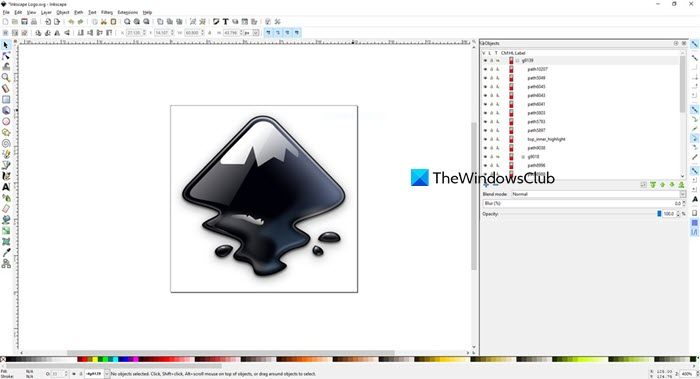
Last but not least, we have Inscape, a completely free and open source, just like Krita. Here users can access professional tools such as flyout, anchor, and smart navigate to unlock the vector drawing capabilities.
This alternative boasts a highly advanced interface that is equipped with all the necessary controls for creating intricate paintings, artworks, logos, and more. Furthermore, users are also given access to more tools like bezier and spiro curves, layers, color profiles, and robust text tools. This tool may not excel in raster graphics editing, however, it serves as a reliable program for vector designing.
That’s it!
Read: How to make Photoshop your default Image Editor in Windows 11
What is the equivalent of Procreate for Windows 11?
There are various options for Windows 11 users who are looking for a Procreate equivalent, and are mostly divided into two sections, paid and free. For free alternatives, we recommend Krita and Autodesk Sketchbook, and for paid ones, go and check out options like Clip Studio Paint, and Adobe Illustrators.
Also Read: Luminar Neo Review: Innovative image editor powered by AI.