Most users are concerned about privacy while surfing the internet. Sometimes, we do not want to expose our IP address while using the internet. In such cases, Proxy websites or VPNs come in handy. This article lists some best free Proxy websites for safe browsing.
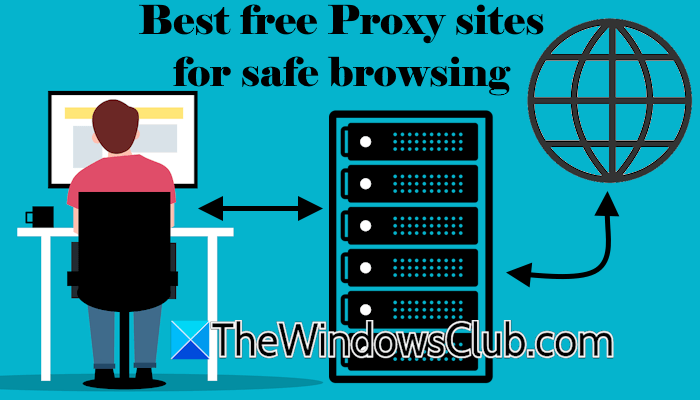
Best free Proxy sites for safe browsing
These are some free Proxy sites for safe browsing.
- Proxyium Free Web Proxy
- HideMe
- CroxyProxy
- ProxySite
- Webshare
Though all these websites use an HTTPS protocol to encrypt communication between your web browser and the server which ensures data privacy, we suggest you install good antivirus software on your system for enhanced protection.
1] Proxyium Free Web Proxy
Proxyium Free Web Proxy allows you to browse fast and anonymously on the internet. Since it is a web proxy, you need not install any software on your system. Visit the website, select the country, and enter the website address.
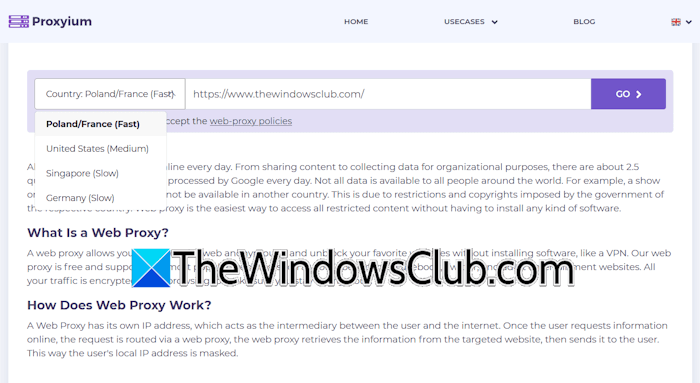
This website also has Website Unblocker that you can use to visit blocked websites. However, visiting websites blocked by your country’s government can put you in trouble. You can select the proxy server from these countries: Poland/France, the United States, France, and Germany. Poland/France is the fastest proxy server.

If you want to watch YouTube videos anonymously, you can use YouTube Web Proxy. To switch between Proxyium web proxies, hover your mouse cursor over the USECASES drop-down and select the desired option.
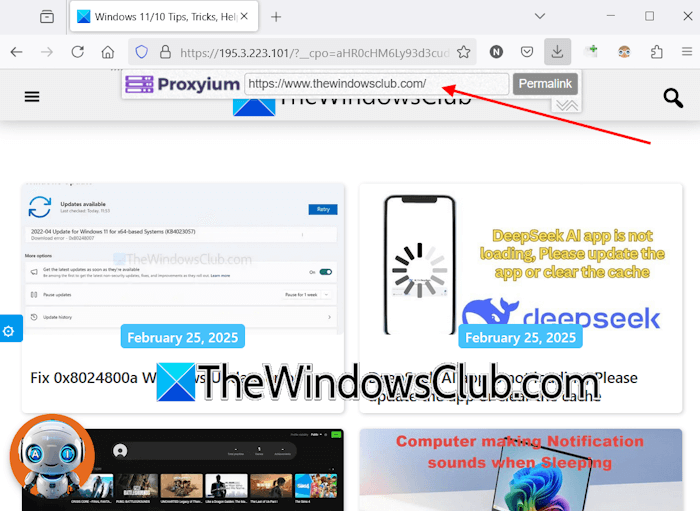
It also generates a Permalink for every website you visit. You can copy this permalink and visit the website in any web browser. The permalink expires automatically after 3 hours. To copy the permalink, first, visit the website in Proxyium, then click on the Up-Down arrows, and then click on the Permalink button to copy the permalink.
Visit proxyium.com to use Proxyium Free Web Proxy.
2] HideMe
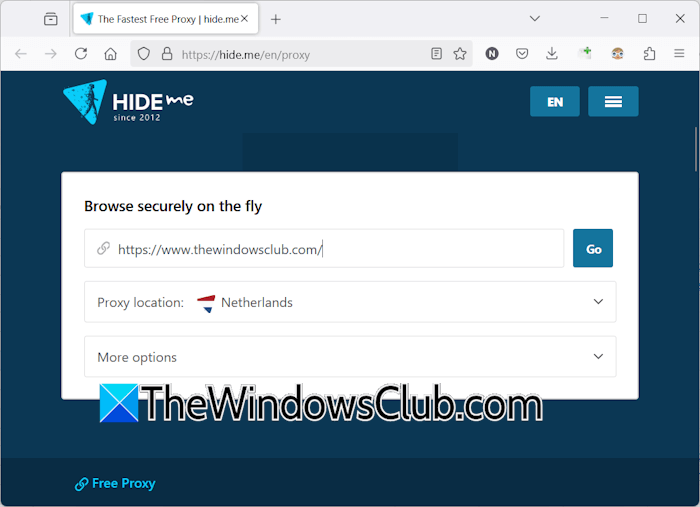
HideMe is another free Web Proxy on this list. It also provides a free VPN. You can select the Proxy server location from these three countries: The Netherlands, Finland, and Germany. To use HideMe web proxy, visit the official website, select your preferred proxy location, enter the Website address, and click Go. Visit hide.me to use HideMe free web proxy.
3] CroxyProxy
CroxyProxy is another free Proxy site that you can use for anonymous and safe browsing. The website is free but displays ads. If you want an ad-free experience, you can subscribe to its premium membership.
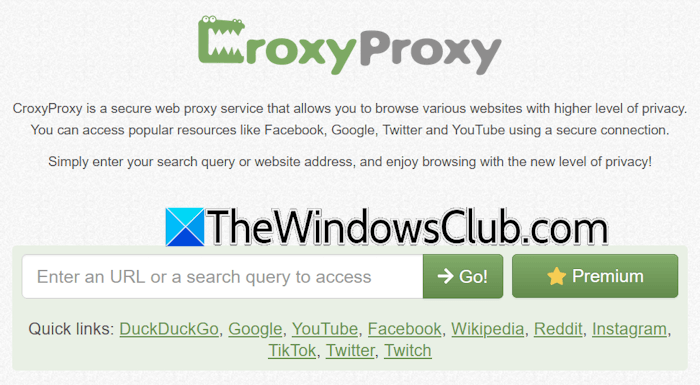
To use CroxyProxy, visit its website, enter the search query or website URL, and click Go. The Quick Links section provides links to popular platforms for your convenience.
4] ProxySite
ProxySite is a free web proxy site that provides 20 US and 20 EU proxy servers. You can use it to surf anonymously by selecting any of the available proxy servers. The quick links on the website include YouTube, Facebook, Twitter, Reddit, Imgur, and Reddit.

To visit a particular website, enter its URL in the required field, select a server from the drop-down, and click Go.
To use ProxySite, visit its official website.
5] Webshare
Webshare is not a web proxy site but it offers free 10 proxy servers. You can set up a manual proxy on your Windows 11/10 computer using any of these free proxy servers. To use 10 free proxy servers provided by Webshare, you need to sign up on the official website.
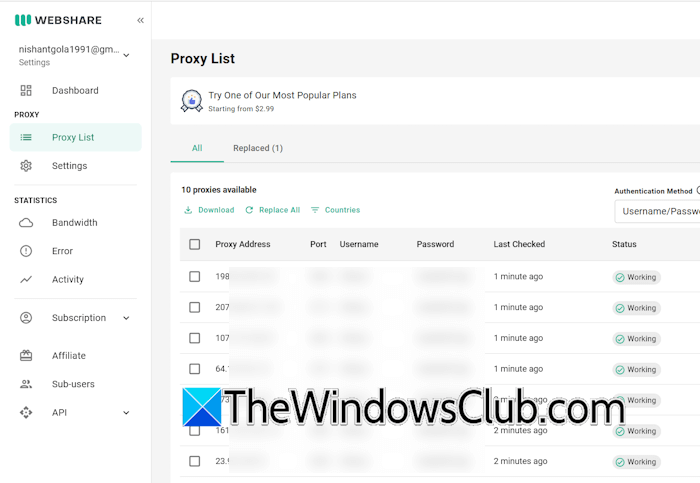
After creating an account on Webshare, go to the Proxy List category to view all available free proxies. The following steps will help you use Webshare free proxy:
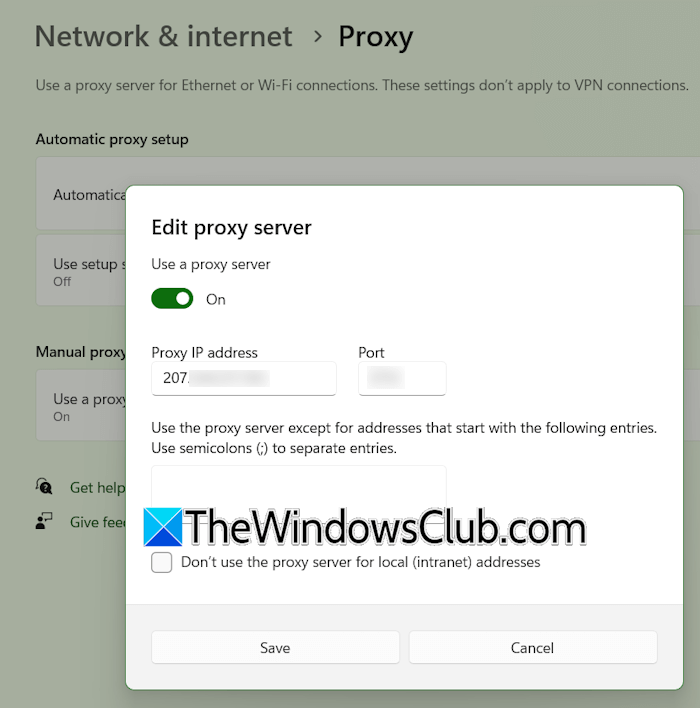
- Open Windows 11 Settings and go to Network & Internet> Proxy.
- Click on the Set up button under the Manual proxy setup section.
- Turn it on.
- Enter the Proxy IP address and Port in the required fields. You can copy the Proxy server address from the Proxy List page in your Webshare account.
- Click Save.
Now, open any web browser and start surfing the internet. Your browser will show you a popup asking you to enter the required username and password for the proxy server. The username and password are available in your Webshare account. The free plan has a bandwidth limitation of 1 GB.
That’s it. I hope this helps.
Read: Best free Proxy software for Windows
Is CroxyProxy safe to use?
CroxyProxy provides a basic level of privacy by IP masking and SSL encryption. This makes the website safe for general browsing. However, users are advised not to enter sensitive data because it is less secure than VPNs.
Read: What is the difference between a Proxy and a VPN?
What is safer, VPN or Proxy?
A VPN is considered more secure than a Proxy server. Both VPN and Proxy servers mask IP addresses but a VPN offers a higher level of security by encrypting all your internet traffic. Hence, a VPN can better protect your data from hackers and online surveillance systems.
Read next: Best free VPN software for Windows.