Are you a content creator looking for the best software to sync audio and videos? There is a long list of such software on the market, but not all of it is free. In this post, we look at some free software to sync Audio and Video that are sure to interest you.
Sync Audio and Video software for Windows 11/10
It is common to see costly audio and video syncing software but rarely free software! There are some free software programs that will help you sync audio and video for your Windows 10.
- OpenShot
- WonderShare Democreator
- HitFilm Express
- VSDC
- Shotcut
Here we go with the first Software.
1] OpenShot
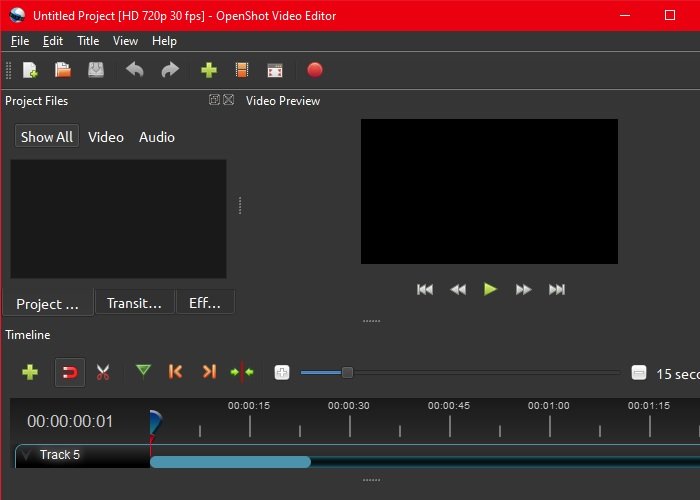
You may have heard about OpenShot, as it most commonly used software for syncing audio and videos. It is widely used by beginners because of its easy-to-use interface and no cost.
You can add transitions to your videos, and have some essentials features such as rotation, resizing, scaling, and trimming. You can add audio tracks to your edited video along with background tracks.
Although OpenShot is the best out there, it has its own drawbacks. It may sometimes lag therefore may cause hindrance but you can access the Software on Windows, Mac, and Linux. You can download the software from here.
2] WonderShare Democreator
No introduction is needed for this market-leading video editing software, WonderShare Democreator. It is open-source software with an intuitive interface. Used in over 200 countries, WonderShare Democreator can be used to create demo videos, record presentations, or just record game vlogs.
You can highlight a particular portion of the edited video besides having normal features such as cutting, rotating, and crop clips. You can share your video content on YouTube and Vimeo in any of the formats: GIF, MOV, MP4, 3GP, WMV, MP3, MPEG-2, FLV, and AVI.
You can record in real-time and add any audio you want in the video but know that the watermark is set as default for the free version. It is not recommended to upgrade as the free version is perfect for you. You can download the application from here.
3] HitFilm Express
Before using HitFilm Express, an open-source video editing software, know that you have to put up a status on your social media, announce to the world that you are using this app, as payment before downloading it, which is technically free.
If you are a beginner, it may be a little difficult to use as it does not have an intuitive interface but you can sync video and audio with it. It is accessible on both Windows and Mac. So, download the application from here.
4] VSDC
VSDC is a market-leading Free Video Editor that can be used to Sync Audio and Video in Windows 10. This tool is especially useful for audio-related tasks such as noise reduction, syncing, audio editing, etc. It can also be used to do some simple video editing tasks as well, such as color correction. After syncing audio and video with VSDC, you can get the output in a wide range of formats such as AVI, VMPB, etc.
Unlike most free tools, VSDC allows you to edit Green Screen in an appealing manner. If we start nit-picking a bit, we can say that it has one caveat, it is only available on Windows, so, if you want to change something on your phone, you won’t be able to do so.
Download VSDC from here.
5] Shotcut
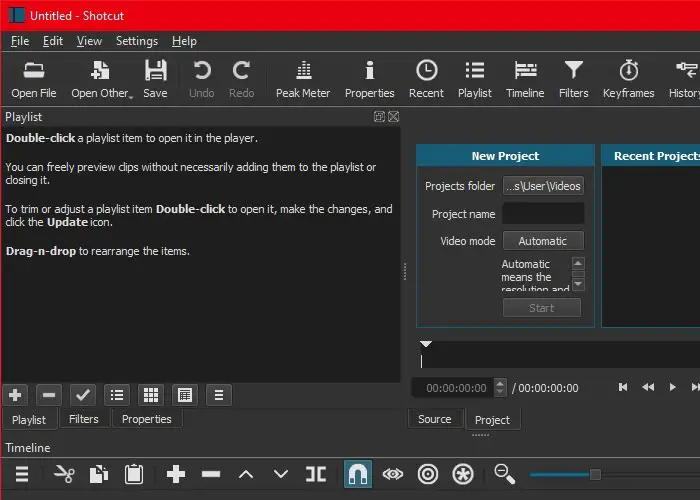
Last but least, we have Shotcut. It is a free application to edit Videos and can sync Video and Audio. It is one of the best in the business, especially because of the fact that it can give output in 4K and DNxHD. Not only that, it has a wide range of supported image formats.
Another advantage is its User Interface, which is pleasing. You can add clips directly to the timeline. However, there is one caveat: since this software can do these things, it is heavy and a bit jarring for entry-level processors.
You can download Shotcut from here.
Hopefully, we have helped you in finding the best free application to sync Video and Audio in Windows 11/10.
Read Next: Best free Video Editing Software for Windows.
Leave a Reply