In this post, we will list the best free XML Editor software for Windows 11/10 computers. XML is a markup language that allows structuring complex data in a human and machine-readable format so that it may be stored and shared successfully. It has been around for more than three decades and is slowly being overtaken by the latest web technologies, such as JSON and Python. But since it is platform-independent, it is still an integral part of many web applications and is widely used as a popular data transfer format.
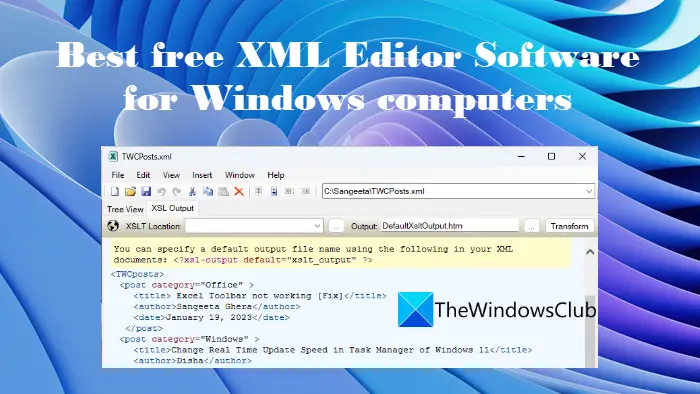
An XML Editor is a dedicated software that allows you to create, edit, or view XML files. It is similar to text editor software but offers enhanced features to accelerate and simplify the code editing process for complex XML documents. A good XML Editor always validates the XML code and makes it easier for you to edit the documents. In this post, we will take you through a list of the best free XML Editor software available for the Windows platform.
Best free XML Editor Software for Windows computers
Here are some of the best free XML Editor Software for Windows computers that you must give a try:
- XMLNotepad
- Firstobject’s free XML editor
- QXmlEdit
Let us have a detailed look at these XML editors one by one.
1] XMLNotepad
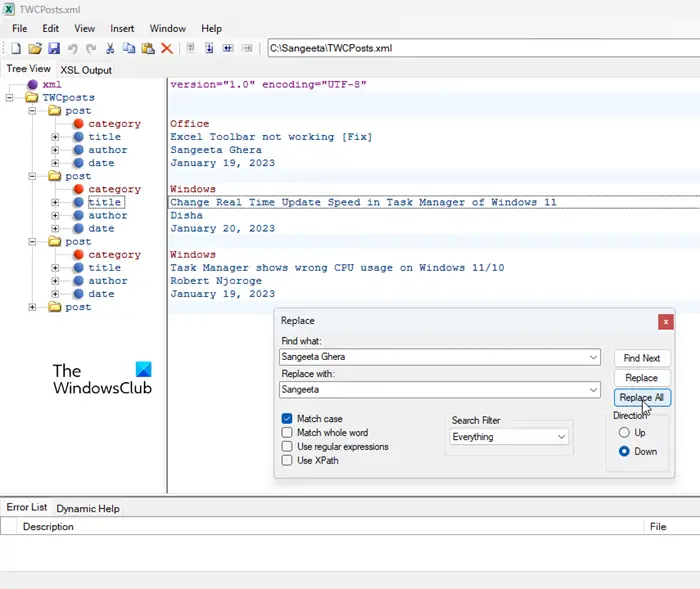
XMLNotepad is a simple and easy-to-use XML Editor software for Windows designed by Microsoft. The user interface of the editor consists of a Tree View tab and an XLS Output tab. These tabs represent the content of your XML document in 2 different views. The Tree View tab shows the XML document in a tree hierarchy to make the code more readable. You may select a node (element, attribute, comment, etc.) from the left panel to see its value in the right panel. The XLS Output tab displays how the document will look when viewed in a web browser. The key features of XMLNotepad include instant XML schema validation, support for Microsoft’s AI-based IntelliSense (for automatic code completion), infinite undo/redo, incremental search, drag and drop support, cut/copy/paste support, theme color and font customization support, find/replace with XPath and regex support, and support for loading and editing large XML files.
You may download XMLNotepad from www.microsoft.github.io. The download is available in three different versions: a ClickOnce installer, a standalone Installer (works offline), and a winget installer. Once installed, you may launch XMLNotepad using the Windows Search tool and load your XML file using the File menu. You may edit your file in the Tree view and simultaneously view the changes in the XSL Output view. To insert new elements or attributes to your XML data, you may use the context menu that appears when you right-click anywhere in the code editor window.
Read: How to open XML File In Excel, Word, Chrome, Edge
2] Firstobject’s free XML editor
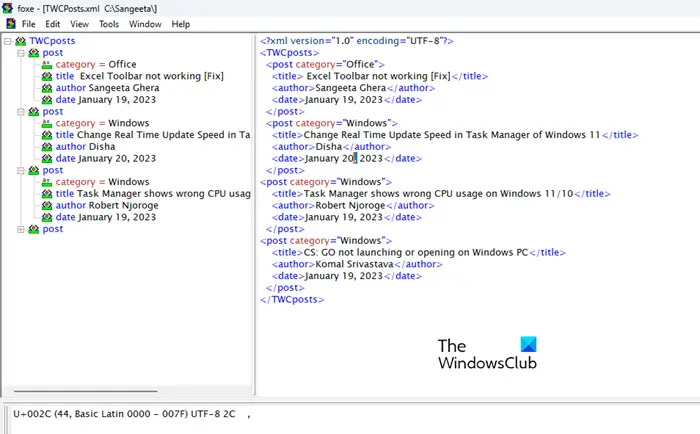
Firstobject’s free XML editor, also known as foxe, is a nifty, free XML Editor software that lets you create or edit XML files. It offers a simple GUI and is capable of loading files up to multi-megabytes in size. It lets you beautify or cleanup loosely-formatted XML code, edit the text directly, and print the file with syntax coloring. Foxe handles Unicode characters, UTF-16 (with BOM), UTF-8 (both with and without BOMs), and lets you generate C++ code to see how to create or navigate your XML with CMarkup.
Another interesting feature of this free XML editor is that it lets you customize the tree view by taking an attribute (or a sub element) and displaying its value next to the parent element, which can help you navigate through the document. It also incorporates a programming language known as foal ( firstobject access language) that you may use with XML and other markup languages to retrieve information, transform documents, and compute reports.
Foxe can be downloaded free from firstobject.com. Once you install the software, you may launch it to view or edit XML documents. It allows you to open multiple documents simultaneously and arrange them in cascade or tile format for easy comparison. It also lets you create new XML documents from scratch using its built-in programming language foal.
Also Read: Best free WYSIWYG HTML Editor software and online tools.
3] QXmlEdit
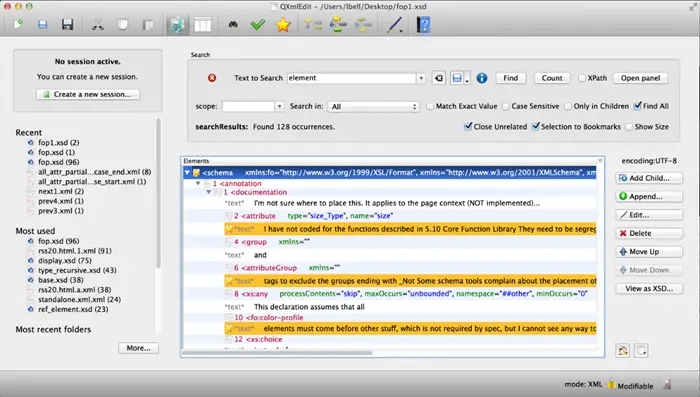
QXmlEdit is a cross-platform XML Editor software that lets you open and edit XML files. It lets you quickly examine XML files using hierarchy navigation, split large files into smaller fragments, visually compare XML and XML Schema files, and create your own XML snippets. It also lets you customize the display of the XML structures using different fonts and colors.
QXmlEdit can be downloaded free from qxmledit.org. It is one of the rarest XML editors that offers an XML Schema (XSD) viewer. Once downloaded, you may install this XML editor on your Windows computer and use it to examine, edit, or compare XML documents. Its key features include a graphical XML file view, XML Map view, session handling, data anonymization, and Base 64 data handling.
This winds up the list of best free XML Editor software for Windows computers. Apart from these, we recommend using Notepad++. Though it’s not a dedicated XML editor, it’s a powerful source code editor software that offers an XML Tools plugin to edit and validate XML data files. Do try these software and share your feedback with us in the comments section below.
Read Next: Best Free C++ IDE for Windows.
Leave a Reply