A gift card is a type of prepaid card that stores a specific amount of money for future purchases. If you are a business that wants to make use of creating gift cards of its own, you need a gift card generator. In this post, we will talk about some of the best Gift Card Generator Software for your Business.
Gift Card Generator Software for your Business
Following are some of the best Gift Card Generator Software for your Business.
- Yottled
- Visme
- Canva Gift Certificate creator
- Adobe Gift Certificate creator
- Enjovia
Let us talk about them in detail.
1] Yottled
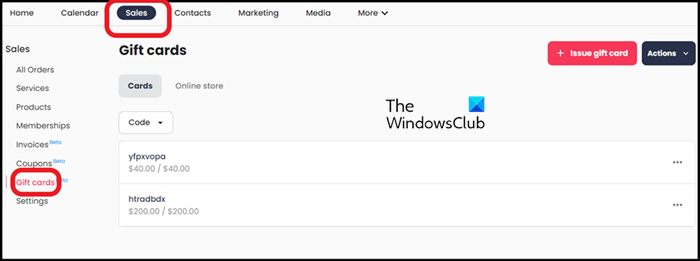
Yottled is a free software that allows you to generate unlimited digital gift cards, promo codes, and discount coupons for free. It is a great tool for businesses that do not want to splurge money but want a gift card of their own. One can customize the gift card easily and make personalized gift cards for their user with their name printed on them. If you do not want to make that happen, create gift cards in bulk and distribute them to your users. If you want to check the service, navigate to yottled.com/gift-cards, sign up, and enter your details. Once you have your account set up, start creating gift cards.
2] Visme
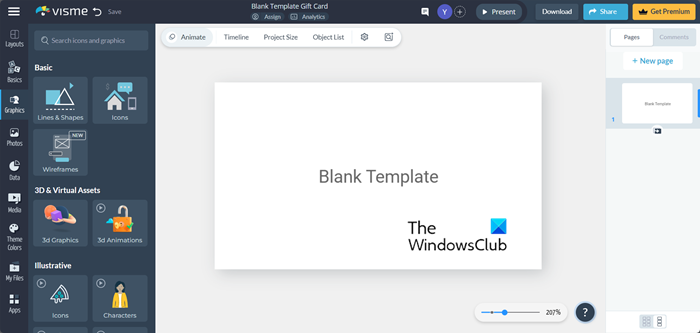
Visme is an online tool that you can use to create a Gift card for your business. The best thing about this service is its simplicity and the fact that you don’t have to download anything. You can just open any browser, go to visme.com/gift-card-maker, create your account, or sign up using Google or Facebook. Once you have created your account, you will get various templates to use. If you already have an idea in mind, Visme allows you to create a gift card from scratch as well. Do keep in mind that you need to pay to download your gift card.
3] Canva Gift Certificates creator
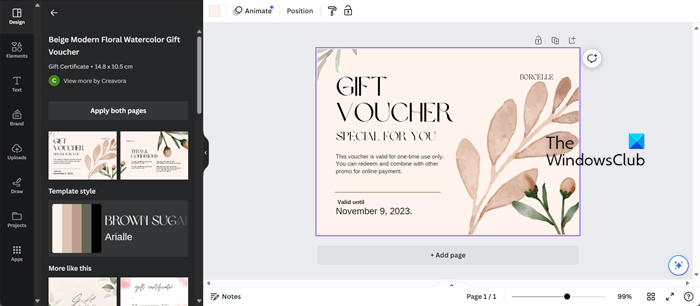
If you are a photo editor, you must have heard of Canva. It is definitely one of the best image editors, especially because of its simple UI. However, what you may not know is that they have a Gift Card generator as well. You can navigate to canva.com/create/gift-certificates and click on Start Designing a Gift Certificate to get started. They have various preinstalled templates that one can make adjustments to get a custom Gift Card. However, if you already have a design in mind and do not want to use one of the preinstalled templates, you can start from scratch.
4] Adobe Gift Certificates creator
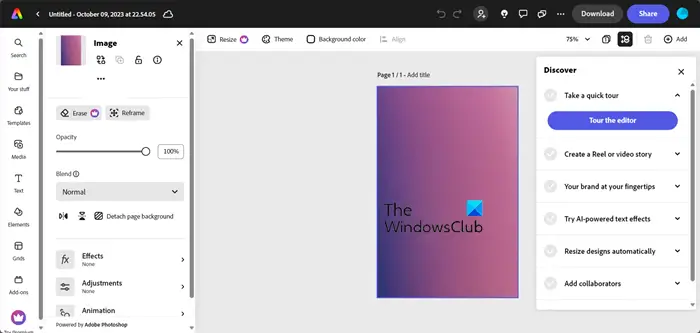
Adobe would have been a pretty household name if the world only had a photo editor, that’s just to say, it is arguably the most popular photo editing tool on the face of the earth. However, its Gift Certificate generators are not that famous. You can navigate to adobe.com/express/create/gift-certificate and start creating your Gift Cards. It is free to use and doesn’t even require you to give your credit card details. So, if you are looking for reliable software to create Gift Cards, try Adobe.
Read: How to redeem Prepaid Gift Card or Code to make Xbox Purchases
5] Enjovia
Finally, let us discuss a paid tool to create Gift Cards, Enjovia. However, unlike most tools that we talked about earlier in this post, Enjovia provides a gift voucher management system that is specifically designed to increase your gift card sales. Enjovia makes it easy to create your own branded gift voucher store. You can easily set up a free voucher store and immediately start selling your gift experiences and monetary vouchers. They also have a free trial method, where you will get to use their service for a while to test if the service is worth spending on, which is great for someone as skeptical as me. So, go to enjovia.com and have a look.
That’s it!
Read: How to add Visa gift card on PayPal
How to make digital gift cards for your business?
Services like Canva and Adobe make it easier for the user to create their digital gift cards. Even though they are the most famous ones, they are not the only ones. We have various other free and paid services mentioned in this post that you should look into.
Read: How to Redeem Code or Gift Card from Microsoft Store
How to generate gift cards?
In order to make a Gift Card, pick one of the tools from the aforementioned list. We are going to take Visme as an example. but steps will be similar for all the services mentioned earlier. After opening the editor, you must upload your logo, select a template, set a font, pick a color palate, and use all the available tools to make the card as aesthetically pleasing as possible. Finally, click on Download.
Also Read: How to redeem Steam Gift Card or Wallet Code.
Leave a Reply