Google Photos free unlimited storage offer for high-quality images is about to end. Here are some of the best Google Photos alternatives. These online file storage services will help you store your pictures and videos online to access them from anywhere. Although getting a free solution with unlimited storage is almost impossible, you can check out these exclusive alternatives.
Best Google Photos alternatives
These are the best Google Photos alternatives-
- Amazon Photos
- iCloud Photos
- Flickr
- OneDrive
- Plex
- MediaFire
- Dropbox
Let’s check out this list in detail.
1] Amazon Photos
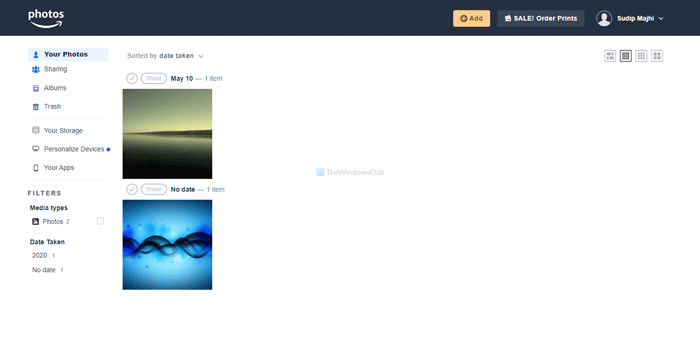
If you have an account on Amazon (and we think you do), you can get 5 GB of free storage to store your photos and videos. Whether you have a computer, mobile, or tablet – it is possible to synchronize the uploaded content across multiple devices. The best thing is that you do not need an Amazon Prime membership. However, Prime membership holders get unlimited photos and 5 GB of video storage. Some other features are – sharing images with friends, ordering prints, hiding them from the timeline, editing dates and times, etc. Visit the official website of Amazon Photos to start uploading your memories.
2] iCloud Photos
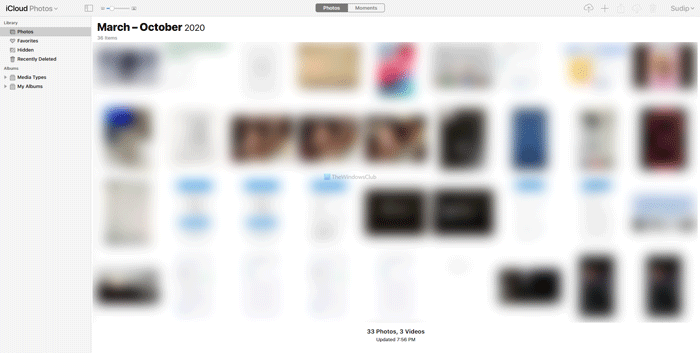
iCloud Photos, by Apple, is yet another Google Photos alternative with 5 GB of free storage. Like Google Photos, you can find all the uploaded files in one place to download or do anything else. As usual, sharing uploaded pictures with your friends and family is possible. You can create a unique link and send it to someone regarding the sharing options. Next up, it lets you create albums, but you cannot share the entire album with anybody. By default, it categorizes all the files by date, but you can get rid of that by switching to the Photos tab. If you already have an Apple ID, visit the official website to start uploading.
3] Flickr
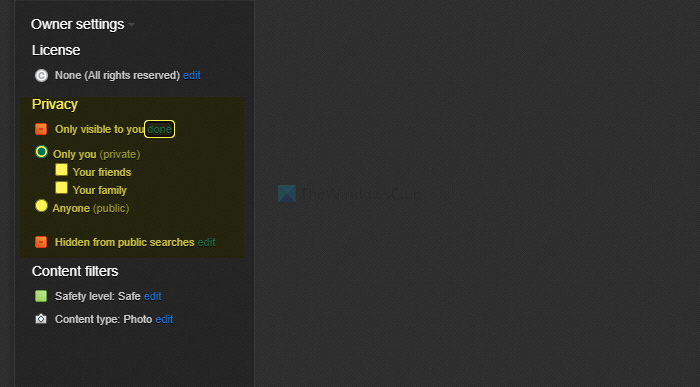
Days are gone when Flickr used to provide 1 TB of free storage to upload and store content. However, now you can only get 1000 photos and videos on Flickr if you do not have a paid subscription. Although it offers almost all the essential options to manage files on the website, there is a tiny but crucial drawback. Whenever you upload files to this website, you must take care of the Privacy settings. As the default settings will make your images and videos public, it is recommended to expand the Privacy section and choose Only visible to you and Hidden from public searches options. Apart from that, it is good to go. Visit the official website to know more.
4] OneDrive
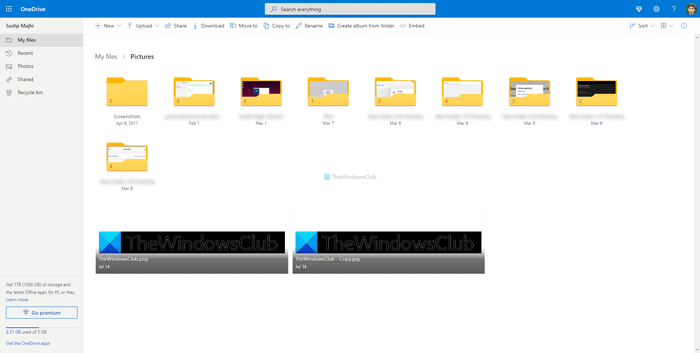
Even if you do not have a paid subscription, you will get 5 GB of free storage with a Microsoft account. If you are already using Outlook, open the official website of OneDrive and start enjoying the free 5 GB storage to upload your videos and images. If you have some highly confidential files, you can begin using the Personal Vault, the second layer of security. The user interface of OneDrive is neat and clean so that anybody can start using it without prior knowledge. On the other hand, you can synchronize your files across multiple devices with the OneDrive app.
5] Plex
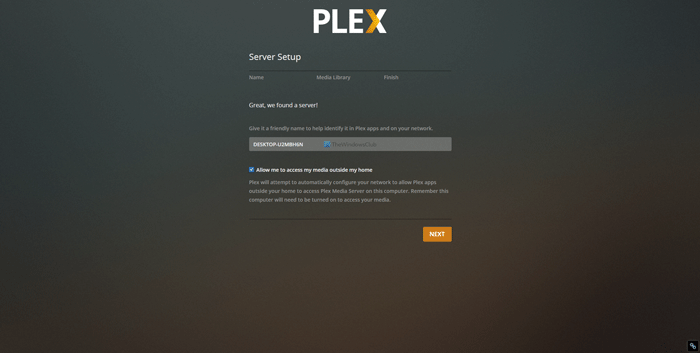
If you want to opt for a local media server, Plex is one of the best solutions you can use. It is an open-source media center software that you can install on your computer and upload your files. Following that, you will be able to access those files from another device as well. You can upload the file to the personalized Plex server and stream it if you have images or videos. We have already shared a detailed guide on the setup process, and it is recommended to check it to start using Plex. Also, check out the official website to download the tool.
6] MediaFire
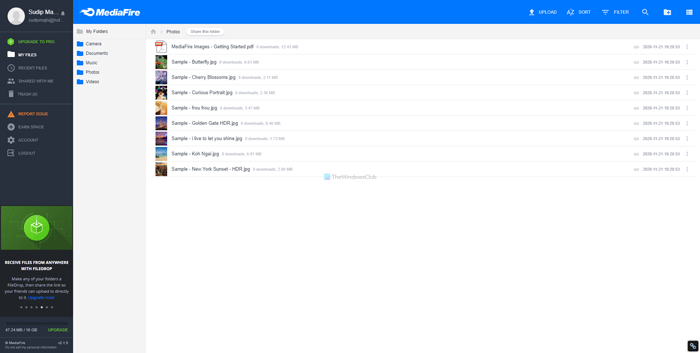
MediaFire is another handy Google Photos alternative with 10 GB of free storage. As cloud storage, you can upload almost anything, including photos, videos, documents, music, etc. The UI is uncluttered as you can organize different files in different folders. For example, you can upload images to the Photos folder, videos to the Videos folder, etc. The best thing about MediaFire is creating a unique link to send a file to someone. Apart from that, you can share your images and videos via various social networking websites as well. Visit the official website to learn more.
7] Dropbox Basic
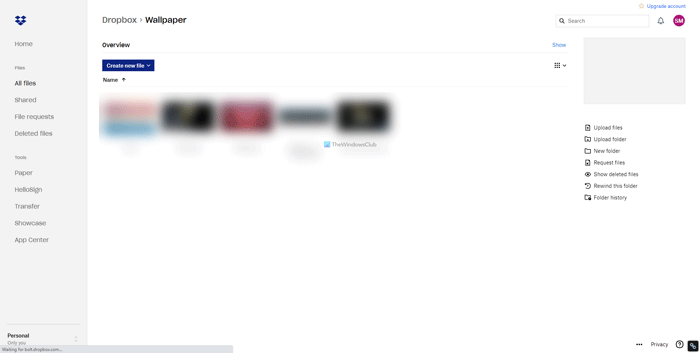
Dropbox allows users to upload pictures and videos worth up to 2 GB. As Dropbox is feature-rich cloud storage, you will like it for sure. From uploading to sharing – everything is smooth on Dropbox. Like MediaFire, you can share files with your friends and allow them to view the content. Another handy feature is the app installation. You can install or connect various apps to Dropbox and instantly get the most out of your account. As it is possible to change the view of folders and files, you can choose something that suits your needs. The last but not the least feature is the shared folder. If you want to share pictures of a party with your friends or family, you can create a shared folder and upload files together. If you like, you can visit the official website.
After the rollout of the Google Photos limitation, finding an alternative with unlimited storage will not be easy. However, the solutions mentioned above have worked without any problems for a long time. Therefore, if you like these free options and need more storage, you can always opt for a paid subscription. Otherwise, distribute your files among multiple services to get more free storage.
Leave a Reply