Home Design apps are not just for interior design students. Most of us have been experimenting with colors and wallpapers online. Dabbling with what really fits you is a good habit, especially if you are looking to remodel your kitchen or home.
Best Home Design apps for Windows 11/10
This is where Microsoft Store has brought to you a collection of boutique home design apps that are geared to solve your interior color set confusions. You can pick and try the color and patterns you are looking for and show it to your interior designer. That is one of the most effective ways to convey your requirements to anybody who is going to design your home.
- Live Home 3D
- Planner 5D
- 4Plan
- Palette@Home
- Modern Luxury Interiors Texas Magazine
- Home Décor
- Pick Your Home Designs
After all, home is where the heart is, so why not make it exactly the way you want it. So, to help you out in your next home improvement project here are the best home design apps from the Microsoft Store.
1] Live Home 3D

When it comes to a detail-oriented, intuitively feature-packed home design app, Live Home 3D has made it to the first spot on our list. A successor of Live Interior 3D you get a draft detailed 2D floor to build your structure. You can make smart color decisions and optimize your furniture settings to use real-life results.
It is absolutely free and you can download it from here.
2] Planner 5D

If you are looking to remodel or even renovate your home, Planner 5D has everything you need. The free version gets you 2D and 3D floor plans with 3000+ item catalogs to browse from. You can create realistic designs and carry them with you when you have an appointment with your interior designer.
You get an absolutely free version. Download it from here.
3] 4Plan

You can create your home improvement project right from the 4Plan—Home Design Planner. Create your own floor plan in 2D and 3D. You can also fill in your virtual apartment with furniture from the catalog. Once your unique look is set, you can also utilize the results in your real-life home improvement projects.
Download it for free from here.
4] Palette@Home

One of the best and easiest-to-use 3D interior design apps lets you set up your own themes and patterns. Palette@Home walks you through the entire interior design process from start to finish so you can easily use it for your real-time home design projects.
Download it for free from here.
5] Modern Luxury Interiors Texas Magazine

The Modern Luxury Interiors Texas Magazine is for people who love excellent photography, a modern aesthetic, and editorials about modern homes in Texas. With a distinct and wide range of designs to choose from and study, this app can inspire you for all your upcoming home improvement projects.
Download for free from here.
6] Home Décor
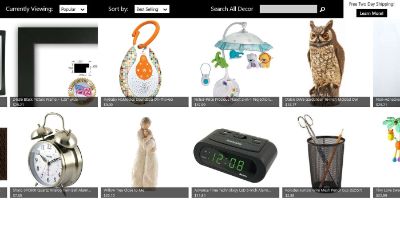
And an excellent e-commerce free store to buy some amazing and exotic collection of home improvement products. They sell at slashed prices and the delivery time is one point. Find anything from curtains to vases, you are set to pick up something from this very chic home décor app.
You get to decide from all the reviews and prices rages and also become a bonafide user there.
It is completely free to download. Get it from the Microsoft Store.
7] Pick Your Home Designs
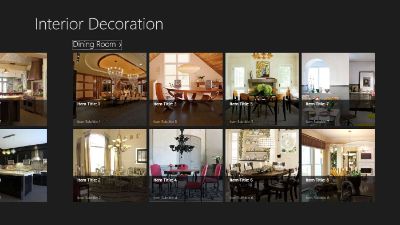
One of the first things that people do is go through design palettes before they decide on which kind of home improvement patterns would work for them. This Pick Your Home Designs is set for all those home improvement DIYs that need inspiration.
So, if you love browsing designs that are geared toward helping you with your home projects, then this app is for you.
It is totally free to download from here on the Microsoft Store.
Finding the right fit for home improvement projects is not easy. So, having home design apps will make those hard decisions about colors, patterns, and designs for your home much easier. You can download the above-listed apps for free and use them at your own discretion.
Happy home designing everybody!
Read next: Best free CAD software for Windows.
Leave a Reply