If you are an ardent fan of TV shows, movies, sports, and films and are looking for streaming content from the home network, internet, or local storage, a streaming app like Kodi is surely the one that surely flashes your mind. Undoubtedly, Kodi is an extremely amazing streaming app that turns any digital device like a smartphone, computer, or tablet into a streaming setup box and gives the users the benefit of taking media anywhere with Kodi.
Kodi is open-source software earlier called Xbox Media Center (XBMC) and was originally used for the Microsoft Xbox. Kodi lacks some features when it comes to using a good user interface. Here are a few free alternatives to Kodi which offer almost the same features and functionality as Kodi for streaming content from all over the world
Kodi alternatives for Windows PC
While there are plenty of streaming apps like, Chromecast, Apple TV, and others that are confined to a curated app store, Kodi allows users to customize the software by downloading a wide range of add-ons, builds, and applications without any boundaries and is not held back by licensing. Kodi is open-source software that was earlier called Xbox Media Center (XBMC) and was originally used for the Microsoft Xbox. An independent XBMC foundation now runs it and was recently renamed as Kodi.
Kodi allows users to run all types of content like videos, and music on all the devices like Android, iOS, Linux, Windows, and even Raspberry Pi. However, Kodi lacks some features when it comes to using a good user interface. Fortunately, a few free alternatives to Kodi offer almost the same features and functionality as Kodi for streaming content from all over the world. In this article, we round up some of the best Kodi Alternatives for the Windows platform that would allow users to stream and access the content across all devices at any time irrespective of the location.
1] Universal Media Server
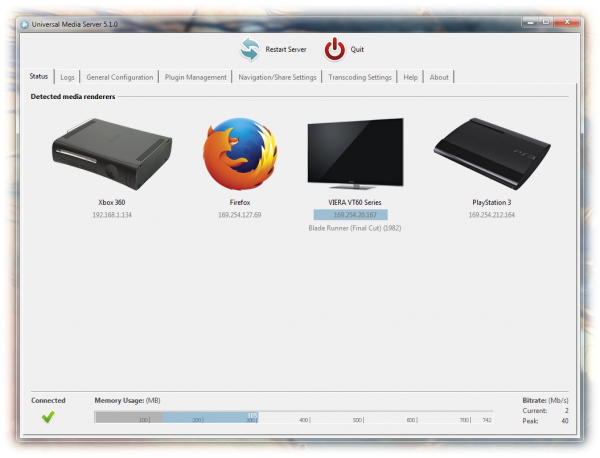
Universal Media Server is one of the media streaming services that offers a simple user interface for transcoding media content between computers, smartphones, Blu-ray players, and smart TVs. The media server is the popular alternative to Kodi that allows you to share audio, images, and videos with DLNA-capable devices. It also has the provision to stream content to non-DLNA support devices. The server is designed to run on all major operating systems like Windows, Mac, and Linux. The media server has some additional features as compared to Kodi. The server is updated with new features regularly and is available for free download. Users can also subscribe to the paid media servers to get the benefit of the additional features. It can be streamed to devices like PS3, PS4, Microsoft Xbox One, Microsoft Xbox 360, Smart TVs, gaming consoles, smartphones, and more.
2] Open Source Media Center (OSMC)
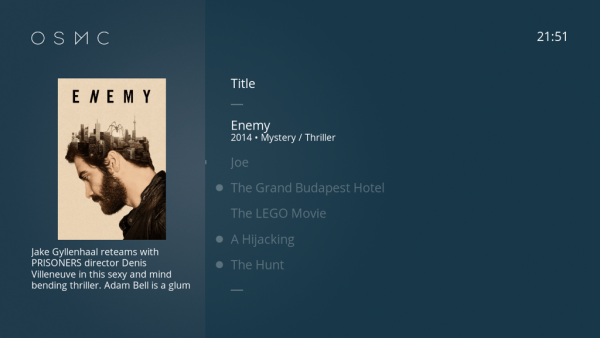
OSMC is an open-source media center with similar features to Kodi but with additional versatility. It is a Linux distro based on Kodi Media Center and Debian Linux. Unlike Kodi, OSMC has an easy-to-use user interface that is available for free. OSMC also offers its user a customization option through the App Store to ease the experience as per the user’s preference. OSMC can play a wide variety of media formats across most devices and streaming protocols. It is designed to run on all major operating systems like Windows, Mac, and Linux
3] Plex
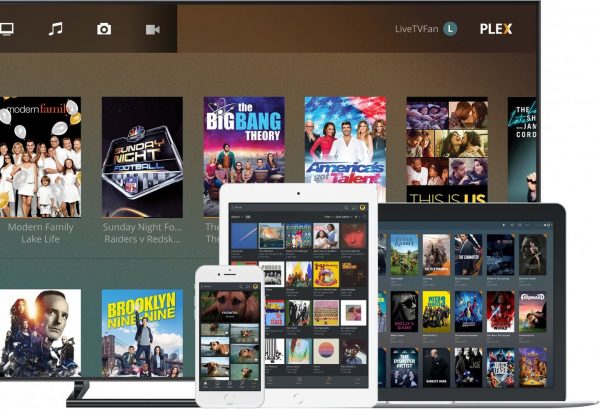
Plex is a popular software for streaming your favorite collection of TV shows, music, movies, and images on all your devices, anywhere. This is the best Kodi alternative that manages all favorite media content and it runs on all types of servers than just a dedicated PC. Users can get Plex for free and also can take benefit of the premium features with a Plex Pass. It supports all the major operating systems like Linux, iOS, Windows and even Android.
4] Emby
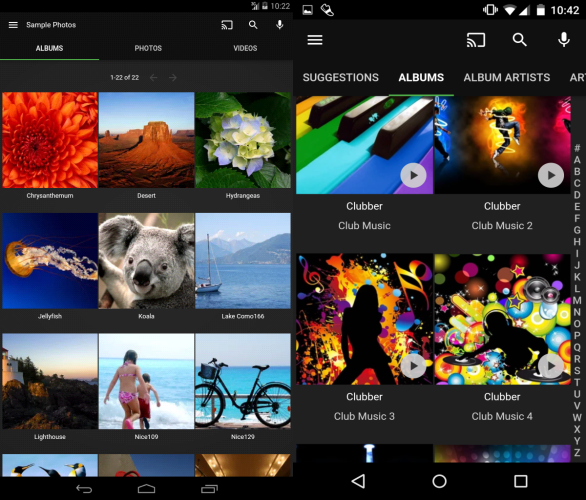
Emby is another amazing software for streaming your favorite collection of TV shows, music, home videos and photos on all your devices, anywhere. This serves as an alternative to both Plex and Kodi that organizes all your favorite media content, like home videos, music, and pictures, into a single place. Additionally, like Plex software, Emby runs on all types of servers rather than just a dedicated PC and automatically converts all types of media and streams them on any device. Users can get Emby for free, and it supports all the major operating systems like Linux, iOS, Windows and BSD server operating systems.
5] MediaPortal

Media Portal is an open-source media center software similar to Kodi. The software is exclusively for Windows where users can stream favorite radio, music, TV shows, and videos on all devices. Additionally, users can tune into Live TV, install the plugin as well as record live TV. Users can install a broad set of skins and select from a wide choice of plugins to customize the software and manage the media content. It supports TV channel logos, Picture in Picture, advanced EPG and, CI/CAM support. In a nutshell, Media Portal is an ideal solution for Windows users to turn their PC into a Home Theater PC.
Your recommendations?
PLEX FTW!
Kodi allows use of skins like no limits which provide professional looking easy to use interfaces. Again there are countless and if you don’t like the just change it or revert back to factory install no skin
I see you have not researched this topic very well. It is always refreshing to see some one write articles about something they obviously know little about. Kodi is not as limited in features and capabilities as the alternatives you cite, and one of them, OSMC, is an implementation of Kodi. I realize that “Kodi” is a hot topic at the present time and the “click bait” value of posting an article containing the word “Kodi” over and over is worth any personal embarrassment, but you could have at least tried to do a good job.