If you are a programmer or someone even remotely interested in IT, you would know the importance of Linux. However, creating a separate partition to install Linux or creating a virtual machine for the same can be a hassle and even cause resource-hogging; hence, in this post, we will see some of the best Linux Simulator Online that you can use for free.
Best Free Linux Simulator Online
If you are looking for a Linux Simulator online for free, check out the list given below.
- Webminal
- JS/UNIX Terminal
- JS Linux
- CoCalc
- Codeanywhere
Let us discuss them in detail.
1] Webminal
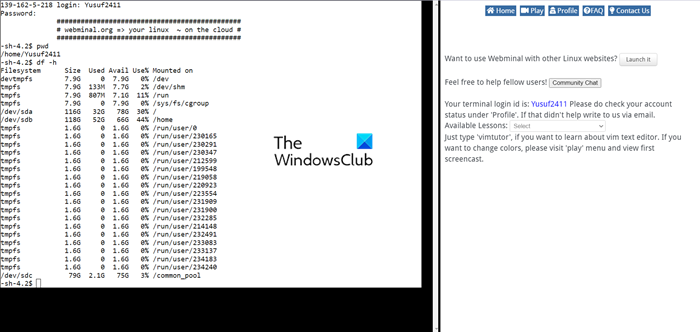
Webminal is a GNU/Linux terminal that allows you to practice Linux commands, bash scripts, and programming languages like Java, Rust, Ruby, Python, and C. Simply sign up for a free account and you’re good to go. You can watch screencasts with Webminal Play and share files with other members by creating groups. The online Linux terminal offers 100MB of free storage and has helped users from over 120 countries learn 1.5 million Linux commands. In order to use it, you just need to go to webminal.org/register, create an account, and get started.
2] JS/UIX Terminal
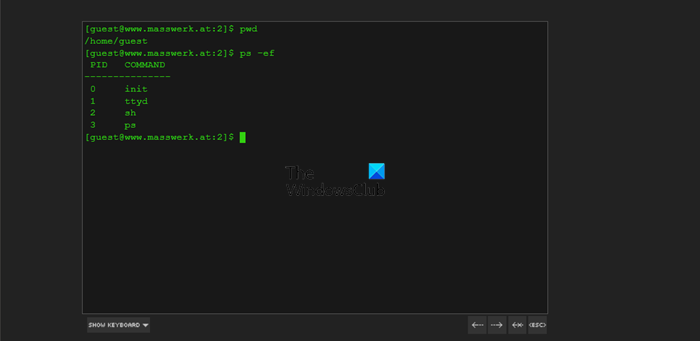
If you think, creating an account is a hassle, and just want to practice somewhere, try JS/UX Terminal. For those of you who are not familiar with JS/UIX, it’s an operating system that’s close to Unix and aims at giving you a terminal to practice on. You can log in as a guest to get started.
This terminal is completely written in JavaScript, and it offers a shell, a virtual machine, process management, a virtual file system, a screen, and keyboard mapping. Users can type using the US ASCII character set, which is easy to understand. Not just that, you also get an on-screen keyboard, if you are more comfortable with it. You can navigate to masswerk.at/jsuix/ and click on Open terminal to use this utility.
3] JS Linux
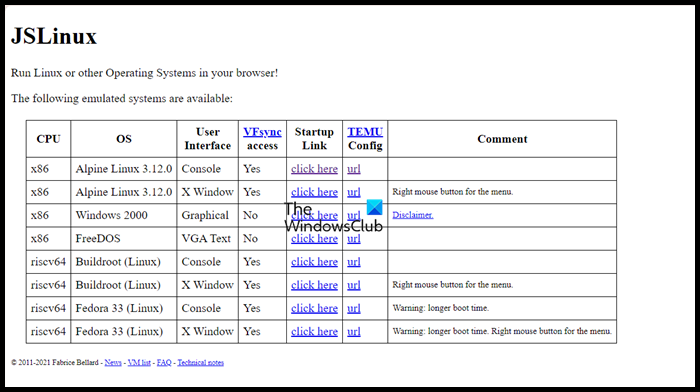
JSLinux is a Linux emulator that runs on a web browser, allowing you to experience running the basic version of Linux on your system. It is easy to use and requires no installation. JSLinux is written in JavaScript, making it one of the most reliable and widely used emulators online. It supports popular web browsers like Chrome, Firefox, Opera, and Edge.
One of the best things about JSLinux is that it gives you a list of operating systems to choose from. We have listed all of them below.
- Alpine Linux 3.12.0
- Windows 2000
- FreeDos
- Buildroot (Linux)
- Fedora 33 (Linux)
4] CoCalc
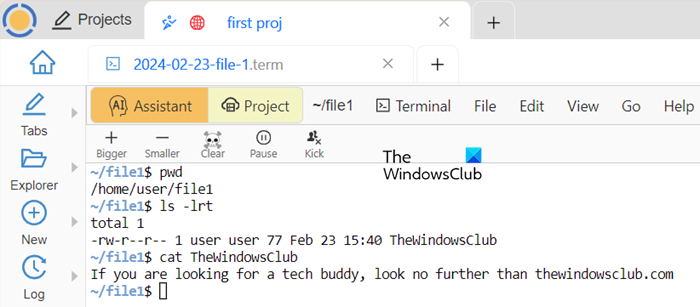
Now, let us talk about one of my favorite online Linux emulators. It allows you to collaborate with your folks and allow Linux nonchalantly. CoCalc allows you to seamlessly maintain software without having to worry about installing it first. You can leverage the benefits of using one terminal, which enables multiple users to share access at the same time.
Furthermore, editing your shell scripts and running them is an effortless process. CoCalc also provides a side-chat window where you can discuss your errors and commands with other users. You can easily copy-paste your commands, codes, and other materials between your online terminal and local PC without any unnecessary hassles. Navigate to cocalc.com, scroll down, click on Your CalCal Project, create an account, and get on with it.
5] Codeanywhere
As its name suggests, Codeanywhere is a cloud-based service that provides cross-platform Integrated Development Environments (IDEs) to users. To use their free Linux virtual machine, you need to sign up on their website and subscribe to their free plan.
Once you’ve signed up, create a new connection and set up a container with the operating system of your choice. After completing these steps, you’ll have a reliable and free Linux console to work on. Navigate to app.codeanywhere.com to know more.
These were some of the best online portals that allow you to run Linux commands and use the environment.
Read: Best Free 8086 Microprocessor Emulators for Windows PC
Can I run Linux command online?
Yes, there are various online Linux emulator that allows you to run Linux commands online. They give you an environment where you can run Linux commands and access all of its other features. We have mentioned all the top ones earlier in this post, just go through the list and pick the best one for you.
Read: Download Ubuntu on Windows 11/10 from Microsoft Store
How can I practice Linux online for free?
You can practice Linux using one of the free Linux emulators, they give you a certain space allowing you to create directories, files, and code as per your will. So, if you are looking for a place to practice your Linux skills, don’t create a separate partition or virtual machine; instead, use one of the mentioned emulators.
Read: Browserling review: Cross-browser online testing tool & emulator.