MBOX is the most common format used for storing a collection of email messages in a single file. MBOX stands for Mailbox, where the emails are stored in a chained format, and every email starts with a “From” header. It is used to organize the emails and store them on a hard drive. As the emails are stored in a special text file, not every email program can output data in the MBOX file format, and you need an MBOX Viewer.
Best MBOX Viewers for PC
In this post, we will learn about the best MBOX viewers. We will be covering both open-source software as well as online tools
1] BitRecover MBOX Reader
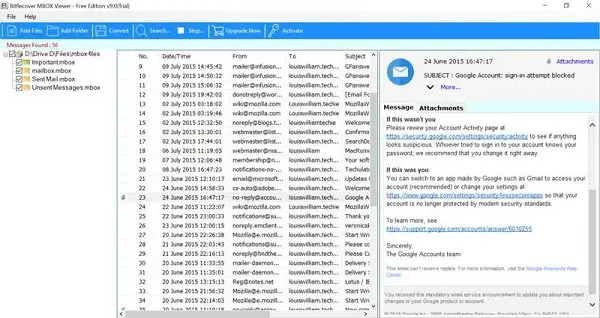
This is a portable, free MBOX viewer with a user-friendly interface. It allows you to easily open and view emails stored in the MBOX file. As it is a portable tool, you don’t really need to install it on your machine; you can store it on any removable device and use it on any machine you want. A paid version of this tool with some extra features is also available. The tool also allows you to view the attachments with your emails.
Run the BitRecover MBOX Reader and click on Add files/folders. Choose Mailbox Files, and the tool will open the list of stored emails. Click on any email you want to read.
Download it here.
2] 4n6 MBOX file viewer
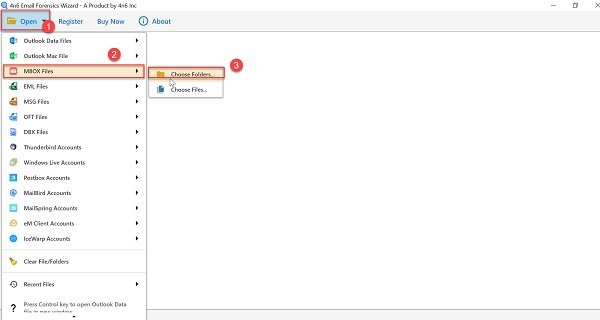
4n6 is another great tool to open, view, and read emails from large MBOX files. It’s portable freeware you don’t need to install it on your PC. Download it and you can start using it directly. 4n6 also lets you view the email attachments and it can open the .mbox file created in most of the popular platforms like Google Vault Files, Mozilla Thunderbird, and Google Takeout, etc. You can open single or multiple .mbox files with this tool. You can also search for a particular email using the keywords. The tool is compatible with Windows OS 10, 8.1, 8, 7 & below versions. 4n6 can also identify the default location of MBOX from email clients & read backup MBOX files.
Download it here.
3] Aspose.Email Viewer

Aspose email viewer is an online tool where you can upload your MBOX file and view the email content as an image. You can also download it as a PDF, TXT, DOC, or image file.
How to view an.MBOX file using Aspose
- Upload your file and it will be rendered automatically
- Click on the file you want to view and you can view it as an image.
- You can then download the file in PDf, txt, DOC, or image format.
Check Aspose here.
4] Coolutils MBOX to PDF
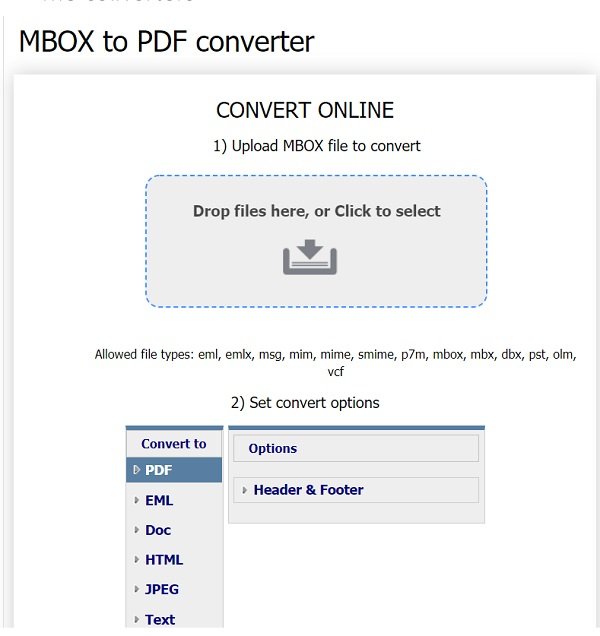
You can also use an MBOX to PDF converter online to view and read your emails in MBOX. Simply upload your MBOX file and convert it into a PDF file.
Try this tool here.
Let us know if we’ve missed your favorite MBOX viewers here.
Read next: Best Free Software Downloads for Windows.