Crawl4AI is a free tool that simplifies web crawling and data extraction, especially for large language models (LLMs) and AI applications. However, it is not the only application in the category. This post will discuss some of the best open-source Crawl4AI alternatives.
Best Open Source Crawl4AI Alternatives
Following are some of the best open-source Crawl4AI alternatives.
- Scrapy
- Colly
- PySpider
- X-Crawl
- Firecrawl.
1] Scrapy
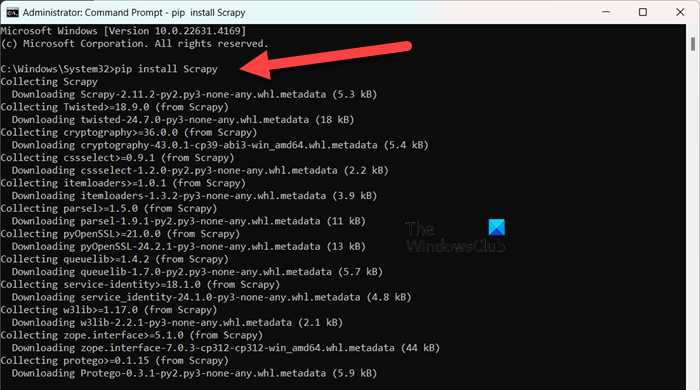
Scrapy is a Python-based open-source framework for web crawling and scraping. It helps you quickly and easily extract data from websites. It uses Twisted, an asynchronous networking framework, which allows it to be extremely efficient and fast.
Scrapy allows you to add pipelines and middleware to process your data as needed. This makes it easier to add Scrapy to your existing environment, as it supports handling requests, following links, and extracting data using CSS selectors and XPath.
It also provides an interface that makes tracing data and extracting it from websites easier. You can also use their large community and widely available documents.
If you want to install Scrapy, you need Python 3.8+, either the CPython implementation (default) or the PyPy implementation. Once you have that, if you’re using Anaconda or Miniconda, you can install the package from the conda-forge channel, which has up-to-date packages for Linux, Windows, and macOS, by running the following command.
conda install -c conda-forge scrapy
If you want to install Scrapy using PyPI, run the following command in the elevated mode of the Command Prompt.
pip install Scrapy
To learn more about this tool, visit scrapy.org.
2] Colly
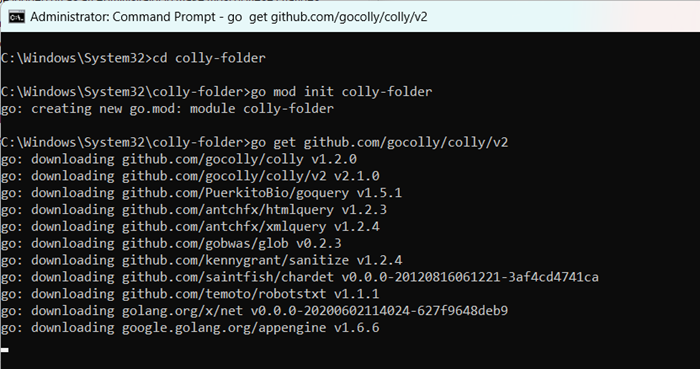
Colly is a user-friendly scraping library for Golang. It simplifies making HTTP requests, parsing HTML documents, and extracting data from websites. Colly provides features that help developers navigate web pages, select and filter elements using CSS selectors, and handle different data extraction tasks.
The MSP for Colly is its high performance. It can handle 1000+ transactions per second on a single core, and once you add more cores, it’s a different story. It has achieved this by adding built-in support for caching and support for synchronous and asynchronous scraping.
The only two things that Colly lacks are JavaScript rendering (it has limited language support, which can be a deal breaker for some, but since I have been using Python, it doesn’t bother me that much) and the lack of large community, which means a limited selection of extensions, plugins, and documentation.
To install Colly, we first need to install Goland. To do so, go to go.dev and install the utility. Once done, reboot your computer, open the Command Prompt as an administrator, and execute the following commands.
mkdir colly-folder
cd colly-folder go mod init colly-folder go get github.com/gocolly/colly/v2
You can replace the folder name, colly-folder, with any name you choose. After building the module, you can run web-scrapper using the command – go run main.go.
Read: Best free Open Source Video Converter software
3] PySpider

PySpider is an all-in-one web crawling system with a web-based UI that makes managing and monitoring your crawlers easy. It also provides a web-based UI for web scraping tasks.
Unlike Colly, PySpider can handle websites dominated by JavaScript that use PhatnomJS. It also has significantly more built-in task management features, including task scheduling and prioritization, than Crawl4AI. However, it does take a hit in performance when compared to Crawl4AI, as the latter offers asynchronous architecture.
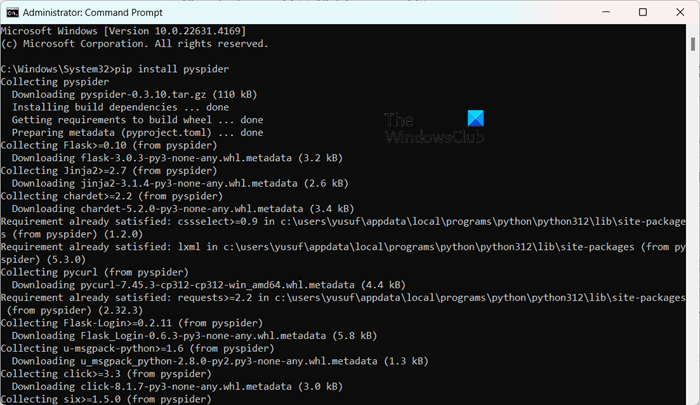
Installing PySpider is very straightforward. If you have Python installed on your system, just run – pip install pyspider in the elevated mode of the Command Prompt. This will automatically install PySpider. To start it, you can just run pyspider and then go to http://localhost:5000/ in your web browser to see the interface.
4] X-Crawl
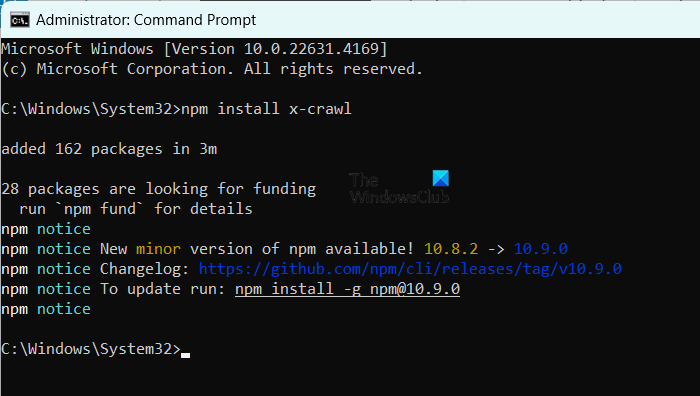
X-Crawl is a versatile library for Node.js that uses AI to help with web crawling. It makes web crawling more efficient and convenient by providing flexible usage and powerful AI assistance. The library focuses on integrating AI capabilities and provides a strong framework for building web crawlers and scrapers.
X-Crawl can handle dynamic JavaScript-generated content, which is required for modern websites. It also offers many customization features, allowing you to craft the crawling process to work for you.
There are some significant differences between Crawl4AI and X-Crawl; however, it ultimately depends on the language you are comfortable using. Crawl4AI uses Python, while X-Crawl is a Node-js-based solution.
If you have Node.js installed on your computer, run npm install x-crawl to install it on your computer.
5] Firecrawl
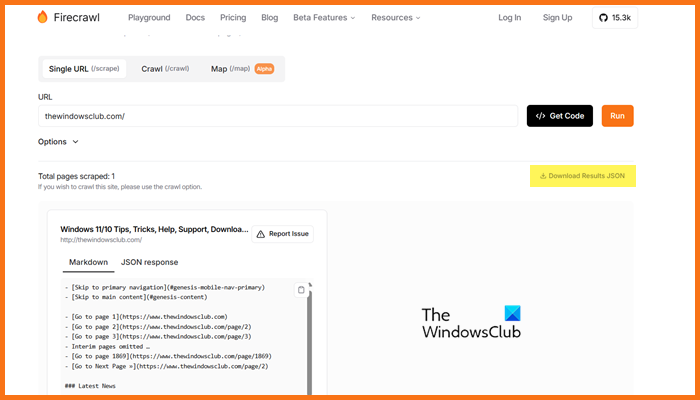
Firecrawl is an advanced web crawling tool created by Mendable.ai. It is designed to transform web content into well-organized, structured markdowns or other formats suitable for large language models (LLMs) and AI applications. It gives you LLM-ready outputs, making it easy to integrate the content into various language models and AI applications. You are also provided a simple API for submitting crawl jobs and retrieving results. If you want to check out Firecrawl, you can go firecrawl.dev, enter the URL of your website and click on Run.
What is the best open source web development?
There are various open-source web development tools that you can use. You can use Visual Studio Code and Atom if you are looking for code editors. In case you want some open source Frontend frameworks, use Bootstrap and Vue.js, and for the Backend, use Django and Express.js. Other tools such as Git, GitHub, Figma, GIMP, Slack, and Trello are open-source and you can incorporate them into your web dev environment.
Read: What are best AI SDK for Windows Software Developers
Are there open source GPT models?
There are many open-source GPT models, such as GPT-Neo by EleutherAI, Cerebras-GPT, BLOOM, GPT-2 by OpenAI, and Megatron-Turing NLG by NVIDIA and Microsoft. These models offer various options based on your needs, ranging from general-purpose language models to those designed for multilingual tasks or high-performance applications.
Also Read: Best Free Artificial Intelligence software for Windows.