Enjoying PS5 games on PC is no longer a dream. Whether you are a devoted gamer or curious about PS5 titles, this article will help you find the best PS5 emulators for PC. Much like its predecessor, the PlayStation 5 is a paragon of gaming excellence, captivating millions of enthusiasts globally with its cutting-edge features, and this article is for people like you.
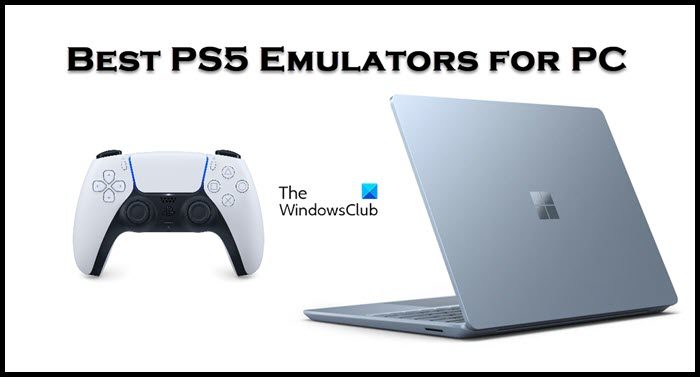
What is a PS5 Emulator?
An emulator is software that allows users to mimic the functionality of a different operating system so that users can run the software designed for that system on their operating system. A PS5 emulator is software that emulates Sony’s PlayStation games on different devices, such as PCs, Android devices, tablets, and even Mac devices. The best part about these PS5 emulators is that we can play games even without a PS console.
Best PS5 Emulators for PC
If you are looking for some of the best PS5 emulators for PC, check out the list below just for you:
- PCSX5
- PSemuX
- Kyty
- DS4/5 Windows
- Orbital PS5
Let’s get started with the first emulator.
1] PCSX5

PCSX5 is a standout option in the realm of ever-evolving PS5 emulator projects, as this brings the world of PlayStation gaming to both Windows and Mac. Employing Vulkan, DirectX, and OpenGL as back-end API renderers, this emulator comes with the promise of regular updates. This option emphasizes security, with one of its notable features being the use of 256-protocol encryption for the game cache image.
Compatibility is key, and PCSX5 supports Windows 7, 8.1, and 10 (64-bit), as well as macOS 10.13.6 or later, with system requirements including an Intel Core-i5 3xxx or later (or AMD FX-41xx and later) processor. To ensure smooth operation, a GeForce GTX 670 or higher, or an AMD Radeon 7870 or higher graphics card, is recommended. Installation prerequisites encompass .Net Framework 3.5, VC++2015, and DirectX 11, with a minimum of 8 GB of RAM required for installation. Another feature that sets PCSX5 apart is its compatibility with multiple gaming input devices, offering a seamless experience for users.
Notably, it facilitates mouse input for FPS games and provides plug-and-play support for both PS5 and Xbox controllers, enhancing accessibility and user convenience, so don’t miss out on this deal. If you like this emulator and want to download it, go to pcsx5.org.
2] PSemuX

PSemuX is a cutting-edge open-source PS5 emulator that is an all-rounder on all Operating systems, such as Windows, Mac, and more. The height of technical prowess the user will get here can be understood by its utilization of OpenGL, Vulkan, and DirectX as its sophisticated back-end API renderers that enable the emulation of most PS5 exclusives seamlessly on high-end machines.
An immersive gaming experience entails your presence here because of the diverse graphics and soundtrack options. Regular updates are available, and noteworthy features include support for PlayStation and Xbox controller. System requirements include compatibility with Windows 7, 8,10, and for Mac, macOS9.0, and higher, necessitating an Intel core i5-2500K or AMD Ryzen R5 1600X processor, along with NVIDIA GeForce GTX 970/ GTX 1660 Graphics Card and a minimum of 8GM of RAM for installation.
The emulator boasts a fluid 144 frames per second with a new graphics card. Furthermore, the option to use keyboard and mouse inputs enhances the user’s control flexibility. With built-in support for BIOS, sound systems, and graphics, PSemuX streamlines the emulation process, promising a seamless and enjoyable gaming venture. If you are interested in this emulator, go to psemux.com and download it.
3] Kyty
The next option is Kyty, another open-source emulator project that can emulate both PS4 and PS5. Crafted in C++ and tailored for compatibility with Windows, Kyty relies on OpenGL, Vulkan, and DirectX as Api renderers. Its distinct feature is its user-friendly interface.
System Requirement requires compatibility with Windows 10 x64 or a higher version, boasting a 2.4 GHz octa-core CPU and a minimum of 8GB RAM for functionality, though the emulator yields better results with 12 GB RAM. So, if you are using a compatible computer, go to kytyemulator.com.
4] DS4/5 Windows
DS4/5 Windows is a versatile open-source that enables connectivity between PlayStation controllers such as DualShock 3, 4, PS5 DualSense, Nintendo Switch Pro, and more with the Windows 11/10.
This option boasts a configurable automatic profiling system tailored to users’ preferred game or controller, hence ensuring a personalized gaming experience. Additionally, users can customize input and output responses, as well as choose to switch between keyboard and mouse configuration. Go to ds4-windows.com to know more.
5] Orbital PS5
Orbital PS5 is prominent in versatile emulators, as users can seamlessly operate it on both Windows and Linux OS. The emulator is a low-level virtualizer that emulates the PS5 console’s Operating System rather than the full x86-64 CPU. This open-source venture is geared towards high-powered systems boasting a minimum RAM of 16Gb and an x86-64 processor; however, users should be prepared for a hands-on approach as it provides no precompiled binaries, necessitating the manual assembly of BIOS, CRUB, and QEMU components.
Other than this, users also need to keep in mind that configuration can be on the difficult side for amateurs as it demands decrypting and dumping various filesystems, slfash, and the Kernet. Furthermore, it is imperative to acknowledge its developmental status and the current inability to emulate commercial PS5 games as notable disadvantages. Check it out and make the decision yourself for this work-in-progress project.
Read: Best free Xbox emulators for Windows PC
Is PCSX5 a legit PS5 emulator?
Yes, PCSX5 is a legit PS5 emulator and although is in its developing phase, users can still access to emulate PS5 games on their PCs. If you have a GeForce GTX 670 or higher, or an AMD Radeon 7870 or higher graphics card, you will most likely be able to run your PS5 titles with ease. To know more about this emulator, you can check out its description mentioned earlier.
Related: Best free PlayStation Game Emulators for Windows PC
Is KYTY PS5 emulator available for PC?
Users can access Kyty, one of the open-source emulator projects to emulate and play PS5 games without much hustle. It runs perfectly on Windows 11 or 10 computers and only requires the user to meet its system requirements. To know more about these requirements or the emulator in general, scroll up.
Also Read: Best PS4 emulators for Windows PC.
Leave a Reply