Realtek Audio Console allows you to control and tune your audio to your liking. However, it works only for Realtek audio devices; if your device is from another OEM, it will not work. In this post, we will discuss some of the better alternatives to Realtek Audio Console.
Better alternatives to Realtek Audio Console
If you want better options for Realtek Audio Console, check out the list below.
- Boom 3D
- EasyEffects
- Dolby Audio
- FxSounds
- StellarPlayer
- SoundLock
- Equalizer APO
Let’s get started.
1] Boom 3D
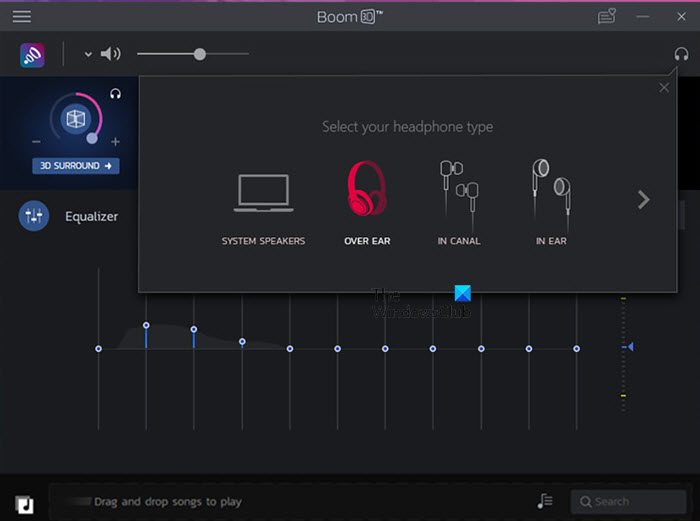
The first option in the list of Realtek Audio Console alternatives is Boom 3D, an open-source audio enhancer that can automatically calibrate. This platform’s outstanding feature is its 3D virtual surroundings, which allow users to experience a multi-speaker setup without needing one.
Additionally, just like Realtek Audio Console, users will also get features like an equalizer, playback apps integration compatibility, volume booster, controller, and more. The users are guaranteed the time of their lives with Boom 3D as they can create their sound profile. Furthermore, both Windows as well as Mac users can optimize the tool, so give it a try.
2] EasyEffects
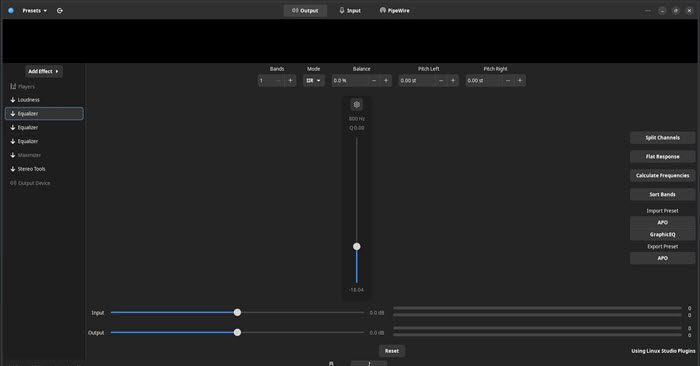
EasyEffects is another top-notch open-source alternative that has garnered quite a few users. Its open-source nature allows users to customize the software to their specific needs. Here, users are greeted with a library full of features, starting with a user-friendly interface, a wide range of plugin compatibility, and loads of effects such as equalization, reverb, and compression.
Additionally, EasyEffects’ excellent compatibility with various operating systems, including Linux, is another bonus point of this alternative. It is integrated with PipeWire, which ensures low-latency audio processing and seamless performance. To top it all off, it also supports multiple audio devices and can manage complex audio routing configurations, providing comprehensive solutions for users with diverse audio needs.
3] Dolby Atmos
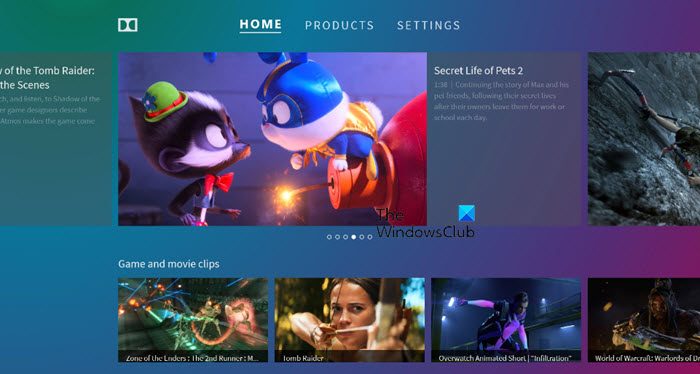
Dolby Atmos is one of the names that already boasts a huge community of trusted customers. It is a cutting-edge audio technology that offers an immersive sound experience with its ability to create a three-dimensional sound environment. This alternative allows sound to move freely around the listener, creating a sense of depth and spatial precision.
Dolby Atmos is object-based audio technology, allowing audio engineers to treat sounds as objects that can be precisely placed and moved in a 3D space. No sound is rendered with remarkable clarity and realism, and the level of detail and precision guaranteed here enhances the entertainment experience and makes music like a live performance. Furthermore, Dolby Atmos is highly adaptable and scalable, making it suitable for various devices and environments.
Read: Best Audio Equalizer Browser Extensions for Chrome and Firefox
4] FxSounds

FxSounds is one of the notable alternatives to the Realtek Audio Console, which offers high-fidelity sound enhancement and improves the clarity and depth of audio playback. FxSounds employs advanced algorithms to refine audio output and boasts a user-friendly interface, offering an intuitive and straightforward user experience. Its easy-to-navigate interface allows users to quickly adjust audio settings and access various sound enhancement options without requiring technical expertise.
Regarding customization capabilities, there’s no need for space for disappointment, as it provides a range of preset audio profiles tailored to different listening experiences. Whether it’s music, movies, or gaming, users can easily switch between presets or own custom profiles to suit their preferences. Additional features include an equalizer, which can be particularly useful for users who want to emphasize certain audio elements, such as bass or treble. FxSounds welcomes all users who seek superior sound quality from their digital devices.
5] StellarPlayer
The next option in the list is StellarPlayer, a robust alternative that offers a plethora of features. Users will have no issue accessing settings or customizing it to their liking as the platform boasts an unintuitive and user-friendly interface, simplifying navigation and customization. One of its primary strengths lies in its compatibility with various audio formats. The list of formats includes common formats like MP3 and AAC to high-resolution audio files such as FLAC and DSD.
The list of additional features includes equalizer and audio effects options such as fine-tuning of sound output, presets for different genres and environments, and more. Additionally, StellarPlayer emphasizes high-quality sound reproduction, leveraging advanced audio processing technologies to deliver clear and immersive audio. There are other features as well such as real-time audio enhancement, noise reduction, and virtual surround sound. Go check this one out as it is available for free, and provides more features than enough.
6] SoundLock
If you want enhanced audio control and customization, SoundLock is one of the standout alternatives. Its ability to control the maximum volume output on a Windows PC is quite helpful when preventing sudden loud noises. It is also known for its stability and reliability, providing a smoother user experience with fewer crashes and bugs.
In addition to volume control, SoundLock provides a more intuitive and user-friendly interface than the Reaktel Audio Console. The layout is easy to navigate, offering clear options and settings without the need for extensive navigation through complex menus. It also offers robust audio customization options, including equalizer settings and audio enhancement features. Another key feature of SoundLoack is its compatibility and ease of integration. It works seamlessly with a wide range of audio hardware and software. Best of all, despite its extensive feature set, SoundLock does not put a burden on the device.
7] Equalizer APO
Lastly, we have Equalizer APO, a highly customizable and flexible option. This alternative offers many features, including an equalizer that allows users to create and apply complex, multi-band equalizers with precise control over frequencies, gains, and bandwidths. It is also known for processing audio in real-time with minimal latency. This particularly benefits people into live streaming, video conferencing, or gaming. This low latency performance is achieved through efficient coding and optimized processing algorithms that ensure audio quality throughout the process without compromising speed.
Equalizer Pro boasts a user-friendly interface, offers a wide range of compatibility with audio devices, formats, and sound cards, and is also known to work seamlessly with different audio outputs. Additionally, its integration with its companion program, Peace GUI, has simplified managing and applying audio.
That’s it!
Read: Free Sound and Volume Booster apps for Windows PC
What is better than Realtek Audio Console?
There are several alternatives that users can check out if they want to explore alternatives that surpass the Realtek Audio Console in terms of features and performance. Equalizer APO, Nahimic, SouncLock, and Boom 3D are some names that one can check out. To know more about these alternatives, check out the article mentioned above.
Read: Best Free Audio Equalizer software for Windows PC
Can you replace Realtek audio?
Yes, we can replace the Realtek Audio Console with other audio management software to achieve better sound quality and enhanced control. Doing so is simple: Download and install alternative software that meets your needs.
Also Read: Realtek HD audio manager not working or showing on Windows.
Leave a Reply