If you who uses Discord on a regular basis, then chances are you’re using the BetterDiscord extension. And if that is the case, then maybe you are one of the many users who are currently facing an issue where BetterDiscord is not working as it should.
What is BetterDiscord?
BetterDiscord is an extension that improves the functionality of the Discord app by adding cool new features and customizations. The extension comes packed with a plug-in loader that is built-in directly, and the ability for users to write their own code via a plugin API. People with the relevant knowledge can use BetterDiscord to create custom themes such as chat bubble design, backgrounds, customizable text, UI placement, and more.
How to fix BetterDiscord is not working
If BetterDiscord is not working properly, then use the following suggestions to resolve the issue:
- Restart the Discord app
- Delete all custom themes and plugins
- Change the language in Discord
- Delete the bdstorage.json
1] Restart the Discord app
The first thing you should do in a situation like this one is to restart the Discord app. Simply click on the X button on the right-top side to close the app. Once closed, locate the shortcut on your computer to launch it again.
Ensure to sign in with your official Discord account information, then check to see if BetterDiscord is working as expected.
2] Delete all custom themes and plugins
As we have mentioned above, the BetterDiscord extension makes it possible for users to install custom themes and plugins. These installations from time to time, can cause problems for BetterDiscord, and as such, the best thing to do here is to have them removed.
To remove custom themes and plugins, you must begin by opening the Discord app.
After you’ve done that, click on the Gear icon.
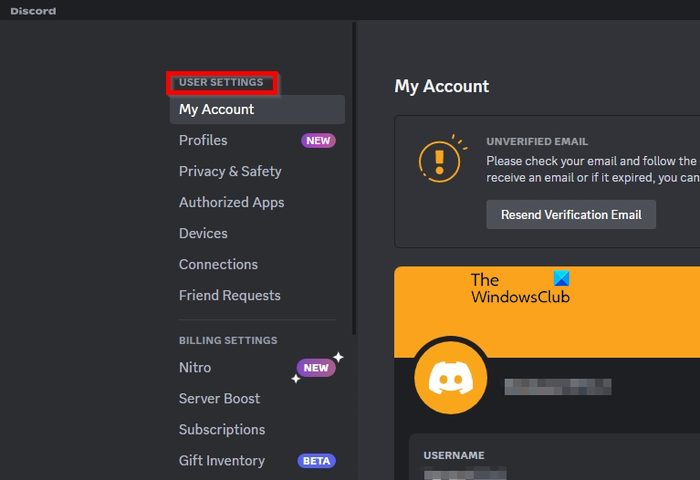
Next, go directly to User Settings.
Look for the BetterDiscord section via the menu on the left.
From that section, go to Plugins, then Open plugin Folder.
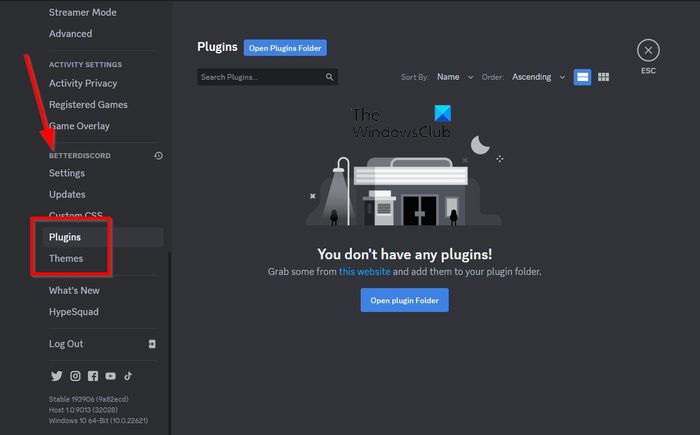
Once you’ve entered the plugins folder, you can choose to delete the add-ons or move them to a different location for possible restoration at a later date.
When it comes down to the themes, you must go to User Settings > Themes.
Delete the themes, then restart the Discord app.
Finally, check to see if BetterDiscord is working properly by re-adding plugins and themes.
3] Change the language in Discord
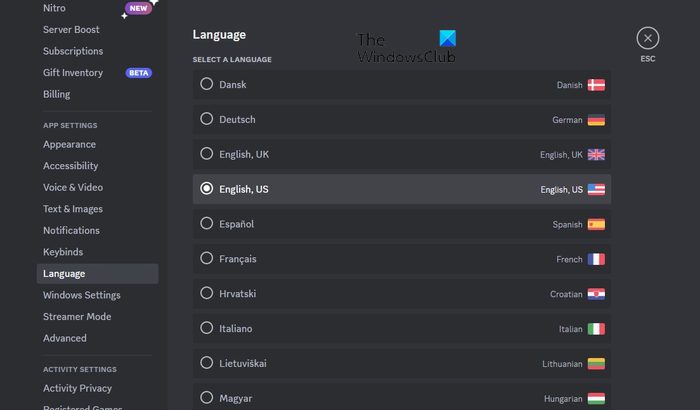
From what we have gathered, this solution is known to work for many affected users, so let us explain what needs to be done.
Launch the Discord app right away.
Navigate to User Settings by clicking on the Gear icon.
From there, select the option that reads, Language.
You should now see a list of languages to choose from.
Choose any language. For example, you can switch from English, US, to English, UK.
When you’re done, go ahead and restart the Discord app, then check if the BetterDiscord problem is finally rectified.
4] Delete the bdstorage.json
There is an additional fix for those who use Windows. It is all about removing the bdstorage.json file to see if doing that will solve the problem overall.
Begin by opening the Run dialog box by pressing the Windows key + R.
From there, type %AppData% in the box then hit the OK button or Enter key.
Navigate to the BetterDiscord folder, then locate the bdstorage.json file.
Delete the file, then check to see if BetterDiscord is working as intended.
READ: Discord Awaiting Endpoint error
Is BetterDiscord worth it?
If you want to get the most out of your Discord app, then no doubt you should take a look at BetterDiscord. It brings additional features and functionality to the Discord application along with a ton of customization options.
Is Discord banning BetterDiscord?
Client modification tools such as BetterDiscord are not allowed since they violate the Terms and Conditions of Discord. So, if you choose to go ahead and use the extension, then do not be surprised if your account gets banned. The good news is, Discord admins are not actively closing down BetterDiscord at this time, but things could change.