The file, bfsvc.exe is the Windows operating system file for the Boot File Servicing Utility. It’s vital to your computer’s functioning, but only if it’s the legitimate bfsvc.exe.
I added the above clause because while bfsvc.exe should be an essential system file, a Trojan horse virus also disguises as this file. This virus adds your computer to a ZeroAccess botnet of tens of millions of other infected computers around the globe. When you’re part of a botnet, remote hackers will use your computer to carry out coordinated cyberattacks, such as DDoS.
The issue now is that bfsvc.exe could be a vital Windows system file that you shouldn’t delete or a dangerous Trojan virus that you must remove from your system.
This article shows you how to tell if you’re infected or only have a legitimate file. If your PC is infected, we’ll also show you how to uninstall it from your machine completely.
What is the bfsvc.exe virus?
As mentioned earlier, the bfsvc.exe file could be a virus that adds your computer to a ZeroAccess botnet. The hackers use your system’s resources and that of others in the botnet to mine Bitcoin and attack other systems.
Apart from facilitating Bitcoin mining, the virus also attacks the Windows Registry to prevent detection and run every time you start up your system. Users find removing the bfsvc.exe virus from their computers tough because it can disable your antivirus using advanced technology.
By deactivating your antivirus, it makes your computer vulnerable to other similar viruses. The bfsvc.exe actually installs these viruses while living on your hard drive.
The hackers may also steal data from systems infected by this virus. If left unchecked, the bfsvc.exe virus will crash your computer.
How to differentiate between the legitimate bfsvc.exe and the virus
Press the Windows key and search for bfsvc.exe. Right-click on the file from the search suggestions and hit Open file location.
Right-click on the file in the directory and select Properties. Here, navigate to the Details tab and check the properties of the file.
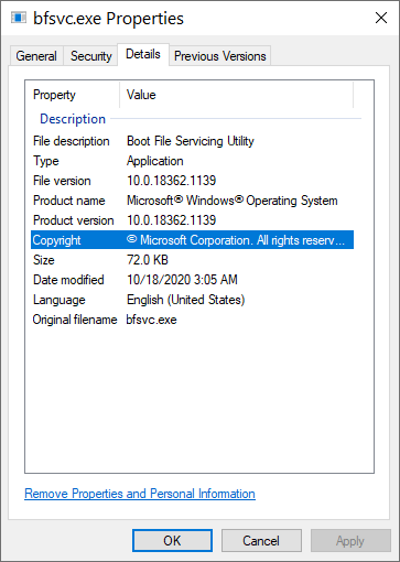
Firstly, the malicious bfsvc.exe file would be considerably larger than the legitimate one. The Boot File Servicing Utility bfsvc.exe should be from 72 kb in size. If the file on your system is not in this size, you may want to remove it.
The location of the bfsvc.exe file is another indicator of the legitimacy of the file. Ideally, it should reside in a subfolder in the %WINDOWS% directory. If it’s in a different location, it’s probably malicious.
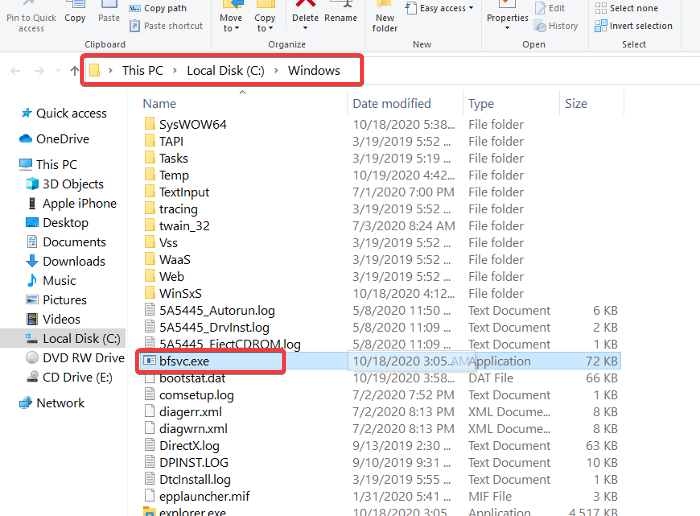
Another thing to look out for in the bfsvc.exe file properties is the Publisher. Anything here other than Microsoft Corporation is a red flag.
How to remove the bfsvc.exe virus
If you determine that the bfsvc.exe on your computer is malicious, you must immediately get rid of it. You use antivirus software to remove the bfsvc.exe virus from your system.
However, due to this virus’s nature, you may not be able to remove it using regular methods. In this case, you have to boot your computer in Safe Mode first.
When in Safe Mode, you can now diagnose your computer using reliable antivirus software. On detection of the virus, remove it immediately using the antivirus program.