The majority of people may prefer Google Search over any other alternative search engine, but when it comes to searching for quality images, Bing Image Search excels. Recently, Bing published a blog explaining why Microsoft’s search engine can produce better image search results. Here is the detailed report of why Microsoft feels Bing Image Search is better than the competition, along with some examples.

Bing Image Search excels!
It won’t be a right statement if we say that Google doesn’t give expected results. Google made quite a lot of progress in recent years, and Google’s image search results are pretty good too. However, here you will see what new features Bing has to offer when it comes to Bing image search, making Bing a better image search engine than the competition.
1. Quality of images has been improved in Bing image search
Bing says they can produce better quality images than ever before. Now Bing returns mostly the High-resolution images for any search, as compared to Google.
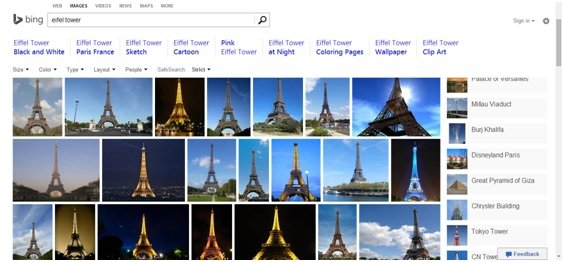
2. A better understanding of the object being searched
Earlier, search engines used to refer to the text that was used to describe a particular image. This text was being used as the information to search for a relevant image. Or, the web page that contained this image was used as a reference. However, now Bing can isolate the image from the rest of its elements, such as text surrounding it and the web page that hosts that image; and derive its position and size. This way, images that are not up to the mark are omitted from the search results. In an official blog, Bing shows an example of such images.
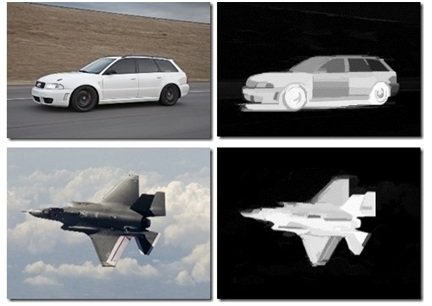
As you can see in the above example, the images on the right-hand side are filtered out from the search results. For such filtration, specific criteria are used, such as whether the object is in the background or the foreground.
3. Displaying Hero Images in Bing image search
This is yet another feature that makes it better than Google. Bing can display Hero images. A Hero image is a large banner image that is prominently placed on a web page. Bing uses this Hero image experience while showing the image results. However, instead of putting the Hero images at the center, these are placed in the top left-hand corner in the Bing image search. This is because the majority of the people across the globe scan the images from left to right. This way, users get high-resolution Hero images placed at the beginning.

4. Colour-wise search results
Even Google has the feature of displaying images by filtering them by color. However, Bing better understands the color because it detects whether the color is used in the background or used for a particular object.
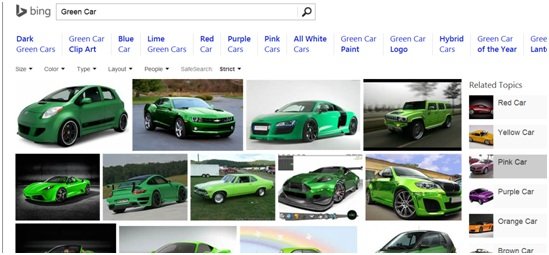
5. More filtering options for people
Bing certainly has one thing that Google does not have. This is the extra filtration that can be applied while searching for people, especially celebrities.
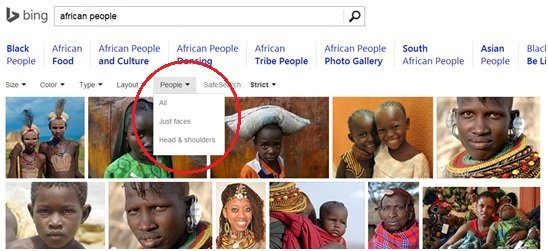
There is a tab called ‘People’ where users can select the options such as ‘Just Faces’ or ‘Head & Shoulders’. As the names suggest, users can filter the Bing image search results for only faces or the images with the head and shoulder of the person.
6. Various filters
Bing brings more image filter options for users than Google. Following are the filters that a user can apply to view the proper set of images:
- Size: Small, Medium, Large, Wallpaper
- Colors: Color Only, Black & White
- Type: Photograph, clipart, Line drawing
- Layout: Square, Wide, Tall
- People: Just Faces, Head & Shoulders
With so many filters and options to choose from in the Bing image search result, it indeed becomes a better search engine than the competition in terms of image searches.
Do try out Bing.com Image Search and let us know what you think of it.
Now read: How to Find Similar Images Online using Reverse Image Search.

Gotta disagree I’m afraid.
Can I put an image url in Bing and and have it search by image? No.
Can I limit my searches to only animated images? No.
These are the two biggest reasons I use Google image search over Bing.
Other commenters are right about image url/GIF image parameter limitations in Bing; but when the subject matter alone is what matters in a search, I often get a little more with Bing than Google…not always, but often enough to notice.
Actually I use both when I need to, one thing annoys me about Bing and that is the floating desktop
That must be the Bing Desktop. You can easily uninstall it. More here https://www.thewindowsclub.com/bing-desktop-review-download
I compared all of the options that are mentioned above, and quite frankly Bing’s claims simply don’t stand up to scrutiny. Google was as good as Bing in each and every case. I wouldn’t say that much better in most instances, but certainly no worse. What I did find interesting was that BOTH engines gave entirely different sets of image results, so it’s worth looking at Bing and Google, rather than relying just on one.
lol are you kidding? Bing can’t even find transparent images for me.
How about an article that puts Bing’s claims of being better at image search to the test, rather than taking Bing’s blog boasts as ‘fact’ and simply repeating them here in article form.
This piece would hold much more weight with readers if you compared the results from Bing and Google when searching for “green car” or whatever your search term might be. I went ahead and did a ‘green car’ search on Google to compare to your screengrab from Bing. Guess what? More ‘green’ car results on Google than Bing (and none of the Google results were green background colors, either as your piece suggests happens with Google results and not with Bing). Just look at your capture which shows Bing wanting to offer you alternate searches for red, yellow, pink, purple, orange and other colors when you’ve specifically asked for GREEN. Easy winner here is Google.
As this article reads right now I am sure the reaction most people gave was rolled eyes and thoughts of how much Microsoft might have paid the writer to pen this puff piece. If you’re going to make claims of something being better than something else you must back it up with proof. Otherwise, your credibility with readers will rank right down there with anonymous discussion board troll posts. Once you earn low credibility scores with readers, do you really expect them to click to read anything you write in the future?
This kind of writing eventually leads to one place: Where you’re writing for an audience of one… the only person who will listen to your thoughts … yourself (and your Mom if you send her a link to the article.)
RICK
LOL, Microsoft never pays folks to write such articles. Wish they did… Which world are you living in! :D
I take it you did not like the article. Fair enough!
But yes, you are right! I write for myself and not for public consumption.
Those who like my articles stay. Those who don’t move on.
There are some who agree with my view point, and there are others who don’t. Those who do not, usually leave behind meaningful comments, whose note I definitely take.
And then there is the third kind – the trolls. Trolls however leave behind silly comments and drag Moms and Dads in the picture. I do not delete the comments of such trolls, unless foul, personally objectionable or racist tones are used (I have read these kind here too). I usually usually leave the comments behind as they are. Makes for some great and amusing readings, on dry days!
Have a nice day, Rick. :)
My point is that your article titled “Why Bing Image Search is better than the competition” accomplishes only half of what the title promises: It lists the Microsoft blog points as absolute fact when, with one quick search, I found that not to be true.
What is needed to fulfill your title would be actual comparisons to back up the Bing blog claims. Perhaps you didn’t do that because the comparison results would fail to back up your belief that Bing is better at image search. Perhaps, since you’re writing only for yourself, you’re just confirming what most readers probably took away from your ‘article’: Whatever claims Microsoft makes you accept as fact and will repeat as gospel.
If you like what you’ve written and truly believe it is useful information to the masses, then perhaps you should have given it a more accurate title, like “Why Bing claims to be the better image search.”
Even better, perhaps TWC should have an “opinion” or “editorial” section where your thoughts as written would be presented to the reader within a more appropriate framework.
That is a fair comment. I will accept your criticism now, and keep it in mind.
Thanks for commenting. :)
Anand ji please search with your name in google images and bing images and see the difference !!
:D
Google shows 5 of my photos, whereas Bing shows only 2! Most of the other images being displayed are from this website.
Bing image search is far, far superior to Google…honestly, it isn’t even close. I don’t even bother with Google any more.