Looking for a Recycle Bin Manager for your Windows computer? RecycleBinEx & BinManager are two you may want to check out. Using these freeware you will be able to selectively delete your items and add more features to the Windows Recycle Bin.
Recycle Bin Managers for Windows 11/10
1] RecycleBinEx
RecycleBinEx is a powerful, free, and easy-to-use Recycle Bin Manager for Windows that extends and enhances its functionality. With it, you can sort items and group them according to the deleted time, the logical disk, and so on.
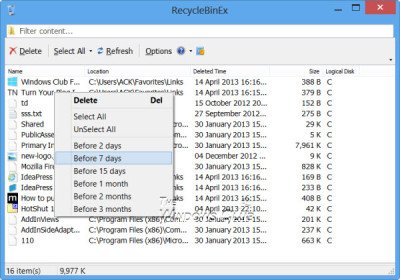
You can sort the items in the Recycle Bin, group them according to the deleted time, the logical disk, and select and remove the deleted items according to the number of days they were deleted. You can download it here.
2] BinManager
BinManager is a shell context menu command for deleting old items from Windows Recycle Bin and a scriptable component for managing the Recycle Bin in Windows. It allows you to selectively empty the Recycle Bin, depending on the date the item/s were deleted. For example, you could choose to delete items that were deleted today, yesterday, or two, three, seven, or thirty days ago.
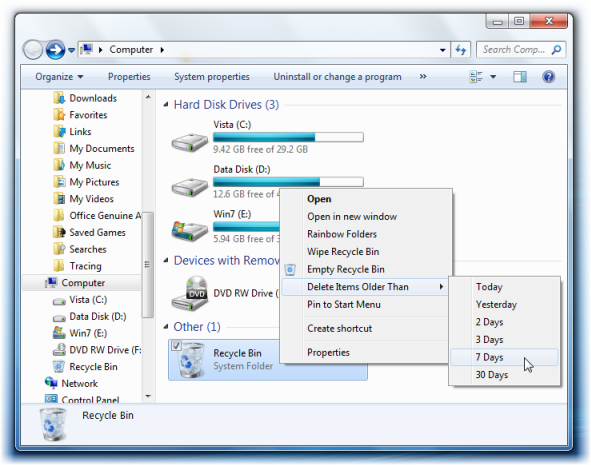
This freeware utility enables you to empty all but the most recent items from your recycle bin.
This is useful for several reasons:
- You’re most likely to need to restore recently deleted items.
- For large drives, you may want to maintain smaller recycle bins than the minimum 1% permitted by Windows.
-
Large recycle bins prolong the shutdown process.
Download Bin Manager from here.
Cool app!
that guy took his away just so we couldn’t have it but here’s one every bit as good. RecycleBinEx from FTweak.
that ones gone but RecycleBinEx from FTweak is comparable
Thanks all. I have updated the post and included RecycleBinEx.