Some Windows users have experienced a Black Screen while installing a new program on their Windows 11/10 PC. This error can occur because of several different reasons such as incomplete installation package, corrupt system files, error in Graphic driver, etc. We have covered all the possible fixes to this error. So, let’s get started.
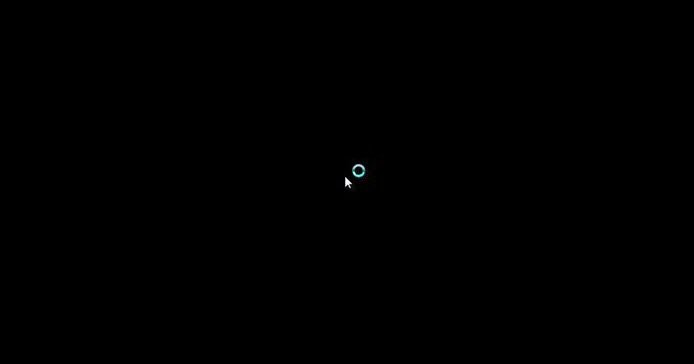
Fix Black Screen when installing new programs in Windows 11/10
These are the things you need to do to fix Black Screen when installing new programs on Windows 11/10.
- Run SFC and DISM
- Check Graphic Driver
- Delete and Re-download Software
Let us talk about them in detail.
1] Run SFC and DISM
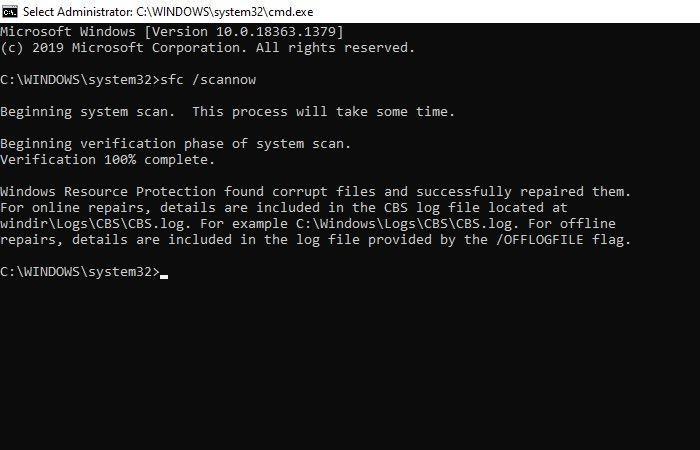
As mentioned earlier, this problem could occur because of corrupted system files. Therefore, to fix it, we are going to run System File Checker. To do that, launch Command Prompt as an administrator from the Start Menu, type the following commands and hit Enter.
sfc /scannow
This will take some time, so, let it scan and fix the problem.
Read: Black Screen on boot before signing in.
2] Manage your Graphic Driver
First press WinKey+Ctrl+Shift+B keyboard shortcuts to restart your Display driver and see if that helps. Else proceed.
Faulty Graphics Drivers can cause Black Screen issues in Windows 11/10, so, you need to make sure that your Graphics Driver does not have any issues.
Rollback Graphic Driver
If you are experiencing this issue after an update, downgrading can be a pretty wise solution. To do that, launch Device Manager by Win + X > Device Manager, expand Display adapter, right-click on your Graphics Driver, and select Properties.
Now, go to the Drivers tab and click Roll Back Driver.
If the option is greyed out, your driver may be outdated, therefore, update Graphics Drivers to fix the issue.
Update Graphic Driver
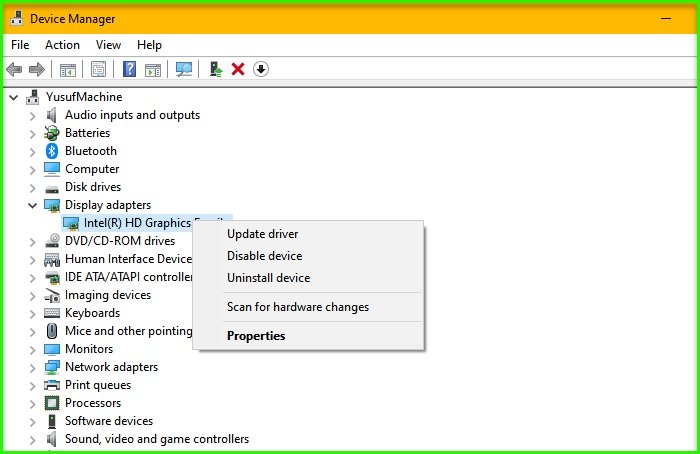
To update Graphics Driver, launch Device Manager, expand Display adapter, right-click on your Graphics Driver, and select Update driver.
Follow the on-screen instructions to update your Graphics Driver.
Read: Windows Black Screen with cursor.
3] Delete and Re-download the software
If you encounter a Black Screen while updating software, the problem may be a corrupted installation package. Therefore, to fix the issue, you should delete the software setup package. To delete the software, you can go to the location of that particular file and delete it completely.
Then re-download the setup – preferably in a different location and run it and see.
Hopefully, these solutions have helped you fix the Black Screen when installing new programs.
Read next: Fix Windows Black Screen Problems.