When you choose to block someone in Google Hangouts, the person can see you online but cannot send a message. Similarly, when you report someone for abuse, a copy of the last 10 messages of your conversation is sent to Google for review. The process is simple and barely takes a few minutes to complete. If you want to how to do it, read the instructions given below.
Block or report someone in Google Hangouts
Google Hangouts filters spam invitations into a separate screen. If you find a spam invitation isn’t filtered, or if you don’t feel comfortable using Google Hangouts to connect with someone, you can block them. When you block or ignore a user, you can also report abuse.
Go to Hangouts at hangouts.google.com or in Gmail.
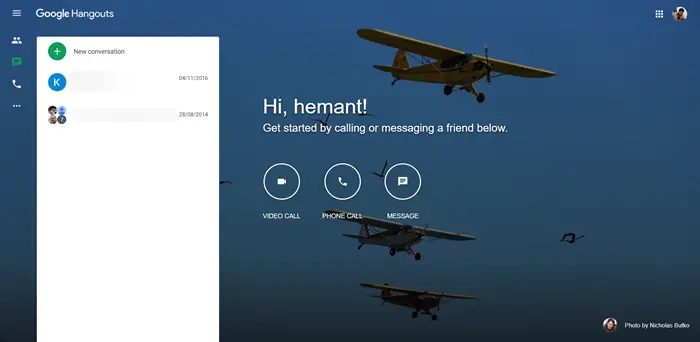
Choose ‘Conversations’ option.
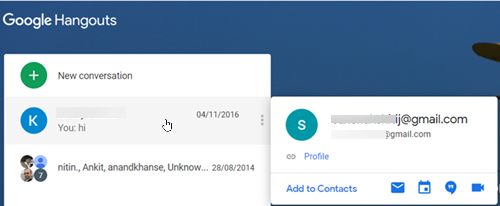
Select the contact you would like to block from Google Hangouts.
Next, choose ‘Settings’ visible as a cog wheel icon.
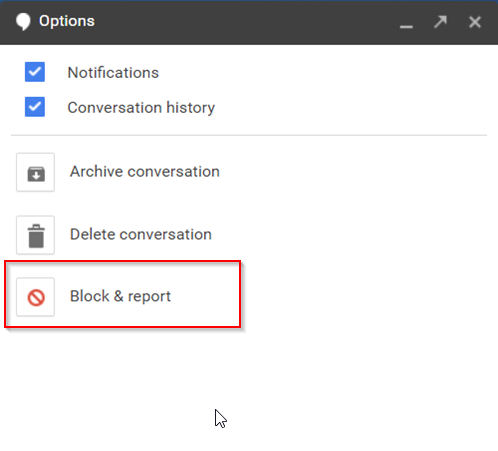
Then, from the list of options displayed, choose ‘Block & Report’ option.
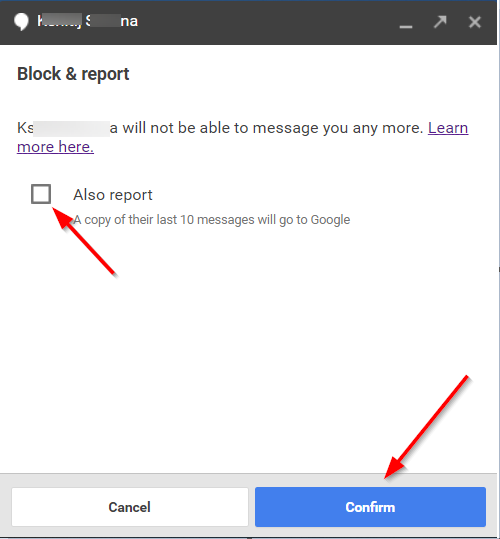
When done, check ‘Also report’ box and press the ‘Confirm’ button.
When you report someone for abuse, a copy of the last 10 messages of your conversation is sent to Google for review. If you block someone in Hangouts, the person or phone number is also blocked in other Google services, including Google Voice, Google+, Google Photos, and Google Chat in Gmail.
Now, if you would like to unblock the same person, go to ‘Menu’ > ‘Settings’.
Select ‘Blocked people’.
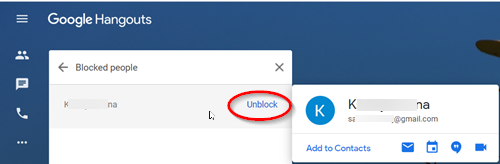
Then from the list displayed, click ‘Unblock’ next to the person’s name.
Unblocking the person or phone number in Hangouts also unblocks them in Google Voice, Google+, Classic Hangouts, and Hangouts Chat.
I hope it helps!
Leave a Reply