In this post, we will show you how to disable, block or bypass the infuriating Cookie Consent Popups in Chrome, Edge, and Firefox browsers. While browsing the internet, we accept the browser cookies without knowing much about it. Some EU and other countries require that websites take consent from visitors before they drop cookies, and that is why you see these Cookie Consent Popups in your browser. If you find them infuriating, don’t blame the website owners for it – they are just following the requirements of the local laws of your country.
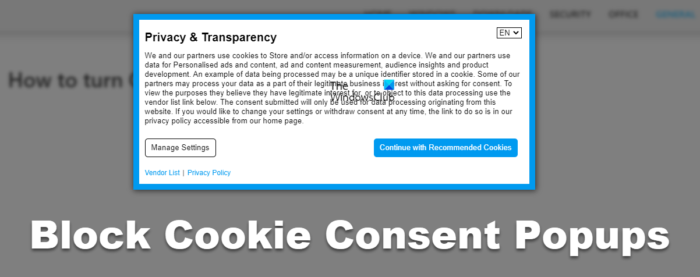
What is a Cookie Consent Popup?
A cookie consent notification explicitly asks for users’ opt-in consent before deploying cookies. Some countries, including some EU countries, demanded it, and so now websites have to ask for visitors’ permissions before they drop cookies. If you have accepted them once, you will not be asked again for a while, but if you use the Incognito mode, you will be asked every time you browse.
How to block Cookie Consent Popups in Chrome
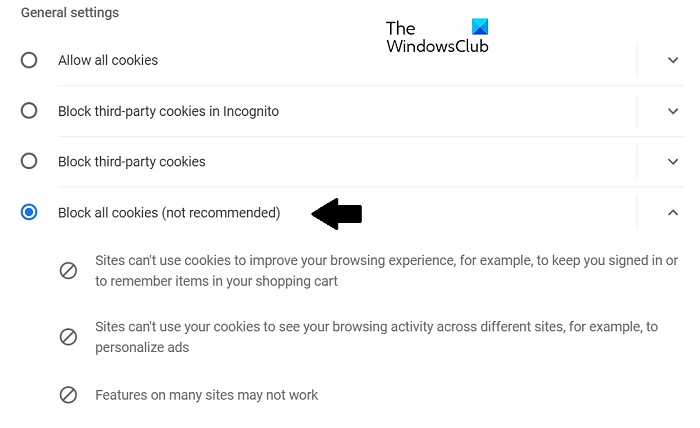
Here are the steps you need to follow to block the prompts that pop up to seek consent for cookies if you use Google Chrome.
- Open Chrome and click on the three-dotted icon at the top-right corner of the screen to go to the browser settings
- Click on the Privacy and Security tab from the list of tabs on the left of the screen
- Select the ‘Cookies and other site data’ option
- Scroll down a bit to find the Block all cookies option
Next to this option is a warning that says that it’s not recommended, along with a drop-down that you can use to view the consequences of enabling this option on your browser (cookies won’t be able to make the browsing experience more targeted and convenient, and that this may not work on certain websites). Some websites or website logins may even fail to work!
How to disable Cookie Consent Popups in Edge
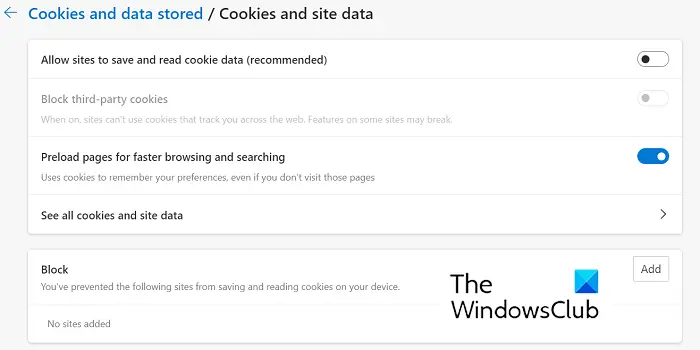
The same process can be replicated on Microsoft Edge if that is your browser of choice. The steps resemble as described below:
- Open Microsoft Edge and click on the ellipsis icon to open Edge Settings
- Move over to the ‘Cookies and site permissions’ tab
- Now, select ‘Manage and delete cookies and site data,’ which will open a separate settings window
- Here, Toggle off the ‘Allow sites to save and read cookie data’ option.
Doing so on Edge presents you with the same consequences as you were presented with on Chrome, so make sure that you’re aware of what you’re getting into. Some websites or website logins may even fail to work!
How to bypass Cookie Consent Popups in Firefox
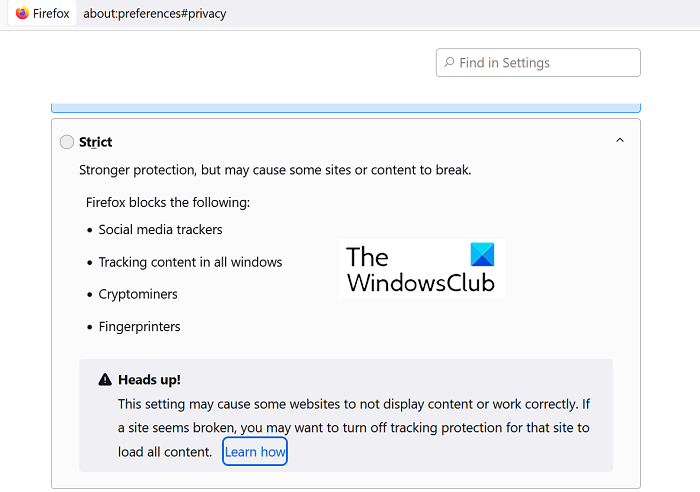
Lastly, we will discuss how you can perform this process on the Firefox browser. It is relatively easier and requires fewer steps to block cookie consent pop-ups on this browser. Let’s look at the steps you need to follow for the same:
- Open Firefox on your PC
- You’ll find a three-dashed icon on the top-right corner of the browser window. Click on it and subsequently open the browser settings
- Select the ‘Privacy & Security tab
- Scroll down a little and you’ll find the Strict browser protection option under ‘Enhanced tracking protection’. This would make your browsing experience much safer but would come at a cost
All you’re required to do now is enable this option to get rid of any cookie consent boxes that would’ve shown up otherwise.
Read: Cookie Consent banner keeps popping up on every page even after Accept
Manage Cookie Consent Pop-ups using Browser Extensions
Not only are there built-in browser settings to block these cookie consent pop-ups, but also several browser extensions that can help you with the same. Below, we have discussed two such extensions that work across the browsers discussed here that can help you deal with the annoying cookie consent pop-ups.
Consent-O-Matic is an open-source browser extension that doesn’t exactly block these pop-ups for you but, in turn, fills in your preferences automatically every time such a pop-up appears. Consent-O-Matic identifies all CMP (Consent Management Provider) pop-ups on the web and fills in the details as it feels right. On occasions when websites don’t use standard categories, the extension tries its best to fill in with settings that it deems preserve the user’s privacy the best. You can download the Consent-O-Matic extension for Chrome, and Firefox, or check out its open-source code on GitHub
Another reliable browser extension is by PrivacyCloud which is available across browsers under the name Consent Manager. It also does a pretty good job of getting rid of most cookie banners that pop up. If it ever detects a website that doesn’t follow the regulations and simply serves cookies as you go about browsing, it flags the illegal cookies offered. You can download it for Chrome, and Firefox, check its source code on GitHub, or visit PrivacyCloud.com to check out what more they have to offer.
I don’t care about cookies is another extension for Chrome & Firefox that can get rid of cookie warnings from almost all websites. It has been taken over by Avast now.
Cookie Block and Never-Consent are other similar browser extensions and you can search for them in the Chrome or Mozilla Stores.
Read: Reset Chrome browser settings to default in Windows
How to block Google’s YouTube Prompt
Every time you open YouTube’s website on Google’s incognito window, you’re presented with the cookies and data prompt. This is done for the simple reason that, since it is private browsing, cookies aren’t saved by the browser periodically. If you find this prompt annoying while using YouTube in a private browsing mode, you can disable it by following the steps below:
- Open Google Chrome and in the address bar, enter ‘chrome://settings/cookies’
- Scroll down till you reach the ‘sites that can never use cookies’ section and select the add button there
- Enter ‘consent.youtube.com’, enable the including third-party cookies on this site, and select Add
Doing so would help you get rid of the cookies prompt.
Why are all websites asking about cookies?
A very elementary question with cookies is why websites ask for them in the first place. Cookies are saved periodically, and the reason websites have been increasingly asking about them is that Data protection and privacy laws are being tightened to improve data tracking and transparency. You can read about GDPR compliance here.
Leave a Reply