Despite all the precautionary measures you take, browsers send anonymous browsing logs to their parent companies. Some say it’s done anonymously in an attempt to improve the browser experience or make it better. Fortunately, Edge allows you to have complete control over this activity. In this post we will show you how to block Edge from sending your data to Microsoft.
Prevent Edge from sending your browsing data to Microsoft
Microsoft understands that data is power. But how much the company knows about you should be decided by you. Privacy-conscious Internet surfers using Microsoft Edge as their default browser have a tool on their side they can use to block the browser from sending search data to Microsoft.
- Open the Microsoft Edge browser.
- Choose Settings and more.
- Select Settings.
- Switch to the Privacy, Search, and Services tab
- Go to the Search and service improvement
- Look for the ‘Help improve Microsoft products by sending the results from searches on the web’ heading.
- Disable it.
As a Microsoft Edge user, you can have a fair amount of control over your own privacy and disable settings you see as intrusive.
How do I stop Microsoft Edge from collecting data?
Open the Microsoft Edge browser and go to the Settings and more (visible as 3 horizontal dots in the upper-right corner of the browser window).
From the list of options displayed, select the Settings icon.
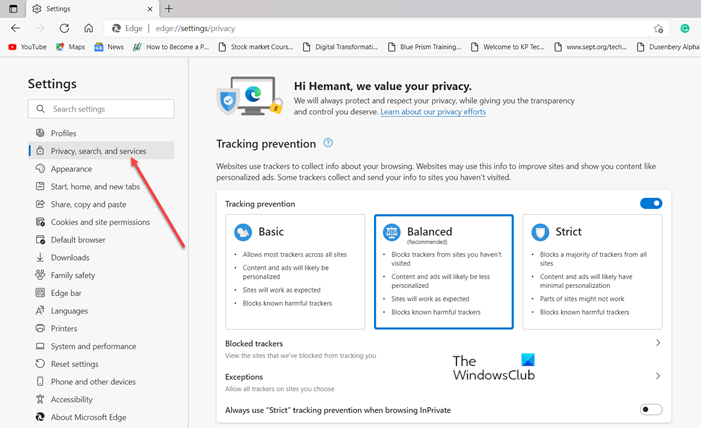
Next, switch to the Privacy, Search, and Services tab in the sidebar.
Scroll down to the Search and service improvement heading. Alternatively, you can copy-paste the following line of text in the address bar of the browser to go directly to the settings page – edge://settings/privacy#searchServiceImprovement.
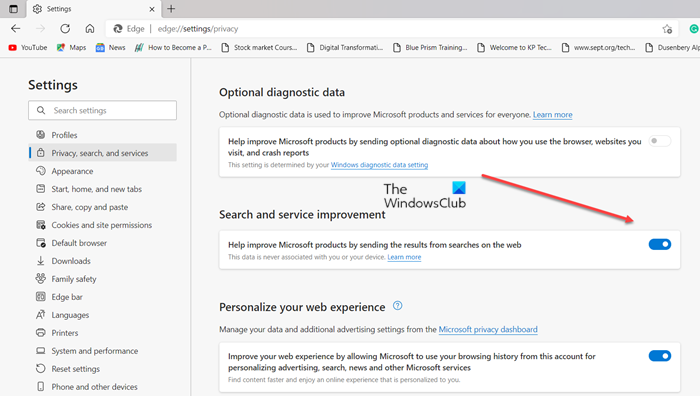
Under it, see the toggle next to ‘Help improve Microsoft products by sending the results from searches on the web’ entry. If it is enabled, disable it to stop Microsoft Edge from sending your browsing data to Microsoft.
Does Microsoft Edge spy on me?
If by spying you mean collecting information about you or your browsing behavior without your consent then, no! Microsoft states clearly that it does so in an attempt to improve the browser’s performance and make it better. Moreover, it’s up to you how much data you would want to share with the company.
That’s all there is to it!