If your Bluetooth speakers or headphones keep beeping on your Windows 11/10 computer, this article will help you fix the problem. This issue is irritating because it worsens your music experience.

Bluetooth speakers or headphones keep beeping on Windows 11/10
If your Bluetooth headphones or speakers keep beeping on Windows 11/10, use the following suggestions to fix the problem.
- Preliminary steps
- Run the Audio Troubleshooter
- Update the firmware of your Bluetooth device
- Reinstall the required drivers
- Reset your Bluetooth device
- Your device might be faulty
Below, we have explained all these fixes in detail.
1] Preliminary steps
First of all, perform some preliminary steps. If these steps work, you need not perform other troubleshooting fixes.
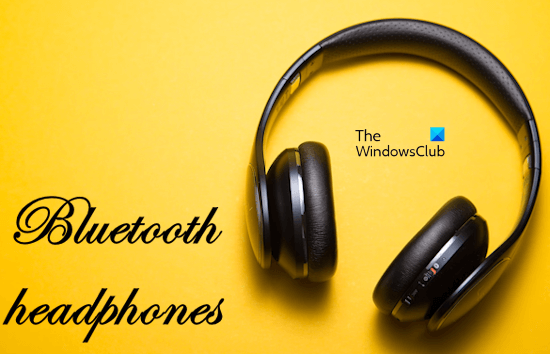
- Is your Bluetooth device charged? Some Bluetooth speakers and headphones use the beep sounds to alert users about the low battery. This can be the case with you. When you hear the beep sound from your Bluetooth headset or speaker, plug in the charger and see if it stops beeping or not.
- Make sure that you are using the correct charger. The current and voltage requirements to charge the battery on different devices are different. That’s why charging the devices with another charger is not recommended. This is because another charger may or may not be compatible with the device. If you are using another charger to charge the battery of your Bluetooth headphones or speaker, disconnect it and connect the original charger.
- Some Bluetooth headsets beep while activating and deactivating the noise cancelation feature. If your headset has such a feature, the noise cancellation feature might be turning on and off by itself. Refer to the user manual to check if your device comes with this feature. If this is the case with you, you need to contact the support of your Bluetooth device manufacturer.
2] Run the Audio Troubleshooter
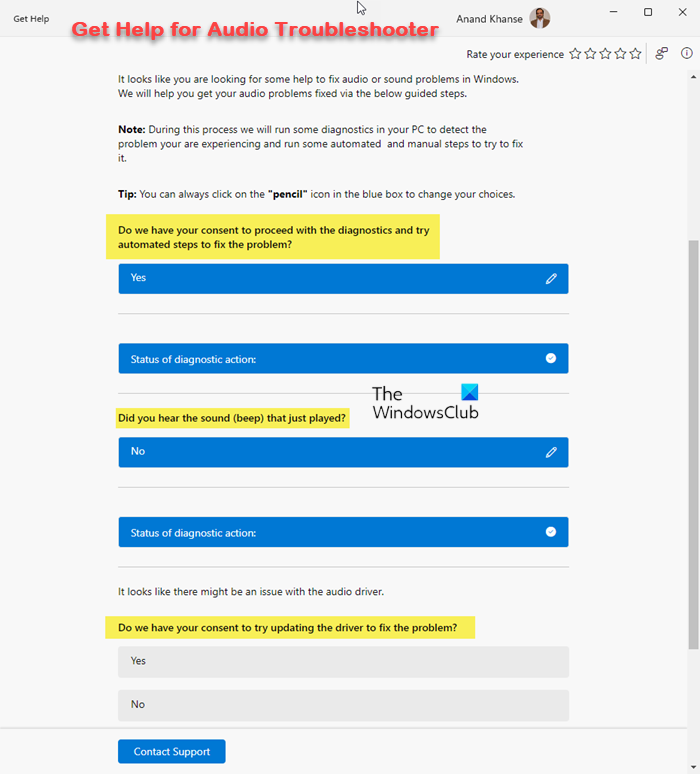
Windows 11/10 comes with built-in troubleshooters. These automated troubleshooters detect the problems and fix them (if possible). We suggest you run the Audio Troubleshooter via the Get Help app and see if it helps.
3] Update the firmware of your Bluetooth device
The outdated firmware of your Bluetooth device might be causing this issue. We suggest you update your Bluetooth device firmware and see if it fixes this issue. You need to refer to the user manual or visit the official website of your Bluetooth device manufacturer to know the correct method to update the firmware.
4] Reinstall the required drivers
Corrupt drivers cause several types of issues. We suggest you reinstall the driver of your Bluetooth headset or Bluetooth speaker and see if it helps. The steps to do this are as follows:
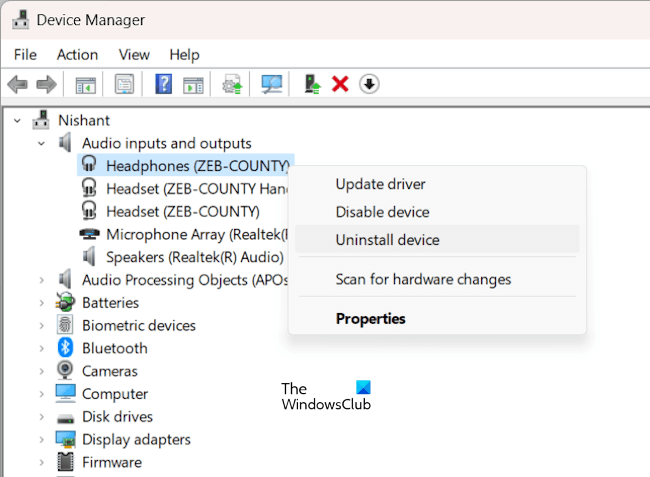
- Open the Device Manager.
- Expand the Audio inputs and outputs branch.
- Right-click on your Bluetooth device driver and select Uninstall device.
- Restart your computer.
Check if the issue persists.
5] Reset your Bluetooth device
You can also try resetting your Bluetooth headphone. The correct way to reset Bluetooth headphones is mentioned in its user manual. Refer to the user manual of your device to perform a factory reset.
6] Your device might be faulty
If none of the above solutions worked for you, the problem might be with your Bluetooth headphones or speaker. It is also possible that the faulty device is delivered to you. If you have recently purchased the headset or speaker and it is still under the return period, you can return it. Contact the device manufacturer support for further assistance.
That’s it. I hope this helps.
How do I get rid of static noise in my computer headphones?
The static noise on Bluetooth headphones can be the result of interference issues. If your computer is near the router and you have connected to the 2.4 GHz WiFi band, switch to the 5 GHz WiFi band to fix the interference issues.
Why does my Bluetooth speaker keep making a beeping noise?
The beeping noise from the Bluetooth speaker can be an indication of a low battery. Connect the charger and turn on the power supply. See what happens. It is also possible that your Bluetooth device is faulty.
Read next: Bluetooth headphones sound muffled and bad on Windows.