As much as people may like Windows 8, most just cannot get used to the idea of NOT seeing the desktop, once Windows 8 boots. We have been regularly sharing details and tips about Microsoft’s upcoming operating system, viz. Windows 8. We had developed an app which could allow you to boot directly to the Windows 8 desktop.
Our said Metro UI Tweaker allowed you to tweak Windows 8 DP to boot directly on to the Desktop, disabling the Start Screen – but this tweak was disabled by Microsoft in its further releases. Maybe Microsoft does not want users to bypass the start screen – maybe they want users to get used to the Windows 8 Metro Start Screen.
We have earlier posted about how you can boot directly into the desktop mode of Windows 8 using explorer script. But not many may want to try it really! There is always the option of using the latest version of Classic Shell that allows you to do so.
Today, in this article, I’m going to share you a simple but working, reliable and awesome tip, that will let you boot directly into Windows 8 RP Desktop directly, without using 3rd party tool or using any script.

Actually I found out this way accidentally. I then searched on the Internet and found that no one had really come across it or written about it!
Boot Windows 8 directly to desktop
Well to do so, follow these simple instructions!
1. The core part of this trick lies on the position of Desktop tile.
Move the Desktop Tile and place it in the top left corner of the Metro Start Screen, just below the Start text.

2. Reboot your Windows 8 and you will see the login screen. As usual, type in your local account or Windows Live account password. Just enter the password, don’t press the Next arrow or Enter key here.
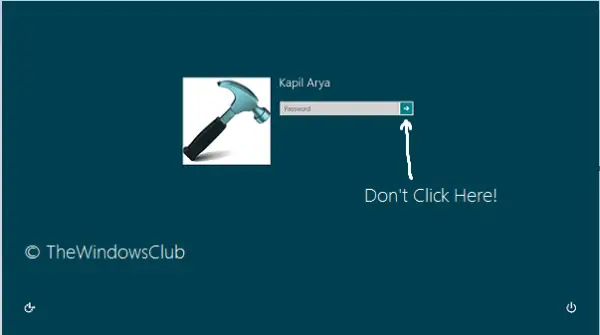
3. Now press AND hold down the Enter key. In a few seconds, you will see your Windows 8 desktop appear Thus will have skipped Metro Start Screen smartly!
Alternatively, as soon as you are logged in and the Start Screen appears, simply hit Enter and you will see your desktop. You no longer need to search for the Desktop tile and click on it.
What is happening is simple, the Desktop being the first tile on the Start Screen, the click of Enter keyboard key, affects it and the Desktop opens fluidly.
Well, till such a time that another way is found, I think this might be the best way to boot Windows 8 directly into the desktop mode.
I hope you like this simple but effective way of booting into the Windows 8 desktop!
nice, you share this idea with Microsoft you might get lucky.
that’s what i’m looking for…. absolutely fantastic!!!
Good Kapil, I am following your blog regularly and enjoying your great tricks here as well. Keep gud work up bro
Simple yet ingenious tip! Lucky you stumbled upon it accidentally.
LOL, I hope MS does not disable this option too! :D
Hi Kapil,
Nice find… but if someone wants to see Windows Explorer after welcome screen… suggest them to stick with Windows 7.
People are like forward block… they dont want Start screen in 8 but love to back-port in Windows 7.
Avoid these kind of things… be smart and adopt new era of Windows PC.
‘BE ASSIMILATED’ says the Microsoft drone. We know what’s best for you and we’ve proved it to the world time after time. Now we’re going to OutApple Apple.
Ramesh – Be Smart and admit MS is wrong…or simply watch the World React.
it’s not effective if one uses login via the 4 digit pin rather than the local account password or Windows live password
Thank’s for the great tweak!!
Thanks KapilA/TWC for great tip :) Now I love to use Windows 8 more than previous annoyance.
LOL! Smart Tip ! :)
Thanks guys :)
@ Abhinay Kumar Singh, You can opt for Classic Shell or method using explorer script:
https://www.thewindowsclub.com/boot-windows-8-desktop-explorer-script
@ Caleb, This will surely disable it in RTM if they came to know about this article ;)
i don’t why people is so annoyed by metro look….i really loved metro tiles……
As far as power users are concerned, they are not interested in playing with Metro. Let us take an example:
Suppose you want to access Registry Editor.
Which way you’ll choose:
Way 1 : Direct boot to desktop
Press Win + R, type regedit. That’s it.
Way 2 : Log in to metro screen.
Press Win + Q. Type Run.
Now type regedit.
So basically you can reduce one step! If you don’t like the tweak stay with metro way. We’re not against Metro but we want that our PC should boot as shell mode so that everything can be performed. Metro should be optional, simply!
Thanks, nice found!
Just install our latest Classic Shell 3.5.1 and it will boot to the desktop ;)
That option too has already been mentioned in the post above. :)
have you tried to type regedit directly from start screen? it even saves you from pressing Win+R
Too bad this does little good if one does not use passwords.
This will be the first version of windows i will not buy. i hate the metro interface its totally useless to me its ugly and a speed bump to my desktop which is where all the work is done. adding stuff to the taskbar is far more usefull then the total mess metro is. I don’t want top be forced to change something i really like so im not upgrading hopefully 9 will be much better.
To me its just going to be ad hell OEMs finally getting the desktop space they always wanted along with all the spamming apps that will get there too.
The Start Screen is really just a full-time, full-screen Start Menu (or a Desktop full of shortcuts).
The keyboard functionality of the Start Screen has made the Run command and programs like Launchy redundant; for me the only jarring part of using Windows 8 is switching cognitively between full-screen-only Metro and the classic windowed Desktop.
The mouse gestures for switching to Metro and interacting with Metro and its apps take some getting used to, but using touch in Windows 8 really unifies both interfaces (especially swiping in from the left, right, and top).
These keyboard shortcuts make all the difference:
-From the Start Screen, just start typing to find programs/apps, settings, files, Windows 8 Store apps, etc.
-The Win key switches instantly between Metro and whatever was the last app/program used (Metro or Desktop).
-Alt + Tab switches between all Metro and Desktop apps (in fact, if you run your legacy Desktop programs full-screen, Alt + Tab makes them seem almost like a Metro app).
-Win + X brings up a useful menu. :)
I’m still getting used to Metro, but I like it, and I appreciate the many subtle improvements over Windows 7.
Displaying that hammer in association with KapilArya@TWC might be infringing on a trademark…. jus sayin’ :)
Hey there KapilArya!!! This works perfectly for me and is simple beyond belief. Thank you so much for sharing this. It answered my prayers.
Thank you TWC! I was searching for a way to be at desktop. Other sites want registry edits and other system edits to allow user to be at desktop on startup. Maybe there will be a fix in Window 8 update soon to be released.
hallo
windows 8.1 Desktop office