When browsing the Internet, our computer is exposed to various malicious attacks. One of the most common online threats is malicious and suspicious web pages. These malicious web pages look like any others built using HTML or JavaScript. Hence, many times these go undetected and ultimately harm the computer. To tackle such attacks, C-DAC, India has created an add-on for Chrome, Edge and Firefox browsers. This is Browser JSGuard helps protects your PC from malicious HTML and JavaScript attacks.
A PC is attacked by these malicious websites by exploiting vulnerabilities in the web browser. The attacker thus gets control over the Operating System. Once the attacker compromises the user’s web browsers, the browser can be instructed to visit the attacker’s website by using a number of redirections. Thus, any kind of malware can get installed on a user’s computer without the user’s knowledge. This kind of attack can be efficiently avoided with Browser JSGuard add-on.
Browser JSGuard for Chrome, Edge and Firefox
Browser JSGuard is launched by Centre for Development of Advanced Computing. This organization is the premier R&D organization for the government of India. C-DAC has created this add-on for both Chrome and Firefox browsers. Some of its features are as follows:
- Content/Heuristic based web malware protection
- The add-on alerts the user on malicious web pages
- It also provides a detailed analysis of the web page (You can see the analysis by clicking on the icon present in Add-on bar)
How to install Browser JSGuard for Chrome, Edge and Firefox browsers
JSGuard stands for JavaScript Guard. After the installation on your Chrome, Edge or Firefox browser, a small icon appears on the right side of your browser’s URL window. The icon looks as follows:

If you hover over this icon, a message ‘Webpage Behaviour Report’ is displayed. Open the desired website and click on this icon to see the report for the selected website. The report window looks as follows:
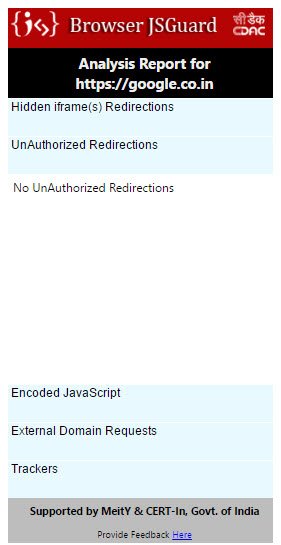
You will be able to see various details such as hidden iframe redirections, unauthorized redirections, encoded JavaScript, external domain requests, and trackers. Click on each of these headings to see further details. (Like in above image, for Unauthorized redirections, the report shows its analysis as ‘No unauthorized redirections’). In case there is a malicious website, the report may display its analysis as follows:
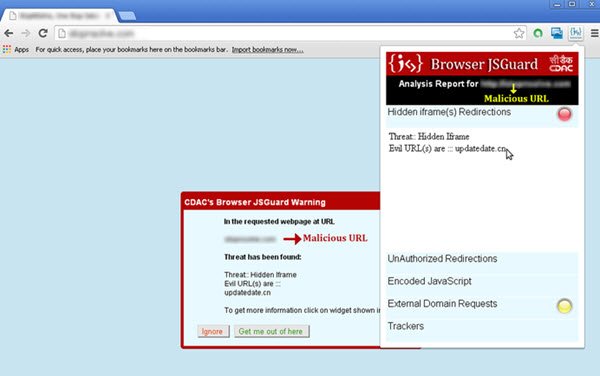
You can also give feedback for this report by clicking the link at the end of the report. Browser JSGuard It is among the several anti-malware tools launched by C-DAC India.
What is the best defense against cross-site scripting attacks?
The best way to defend against a cross-site scripting attack is by using a strong firewall application. However, taking additional precautions while using unnecessary websites is also recommended. For that matter, you can use the Browser JSGuard as well. It blocks malicious codes from being run in the background.
What are JavaScript attacks?
JavaScript attacks are quite common nowadays since they help attackers steal various information and data from the user’s browser within moments. Such attacks prevent users from taking any action intentionally so that they can steal the required data without permission. They mainly trick the users into doing something in disguise.
Browser JSGuard add-on for Google Chrome and Edge can be downloaded from chrome.google.com. To install it on Mozilla Firefox, visit addons.mozilla.com. And do give your feedback below, for the benefit of other users.