CAM UnZip is a free, lightweight application for Windows, that is specially designed to perform all the operations, related to zip archives. You don’t need to take any extra effort in order to zip and unzip files. It is a compression tool that is very easy to understand and use.
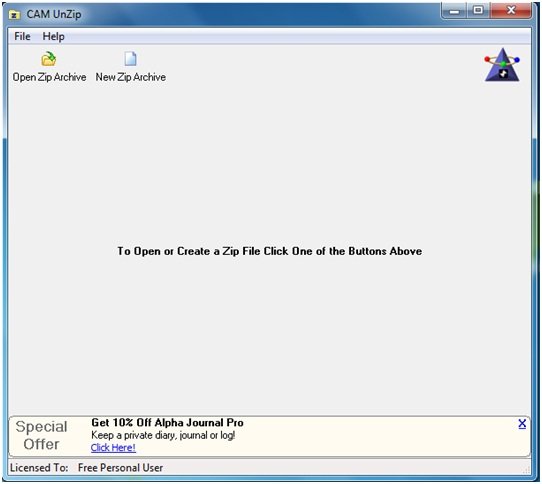
CAM Unzip lets you Zip and Unzip files
There are two main tabs that are present on the upper side of the window. To open or create a zip file you need to make use of these tabs.
- Open Zip Archive Tab: As soon as you click on ‘Open Zip Archive’ tab, a window will appear which will ask you for the zip file you want to open with this freeware. Select the file and click on the Ok button. A new window will appear which shows all the files and their details like their size and the date when they were last modified. Now, using this freeware, you can extract all or only the selected files that are present in the archive.
The tab ‘Add To/Delete From Archive’ located at the top of the application window allows you to add or delete files from the archive. As shown below, you can add files under ‘Files To Add’ area and then press ‘Add’ button located on the right side of the window.
There are other options that can add extra information and security to the archive. You can:
- Save Folder Name
- Include Sub-Folders
- Encrypt Files with Password
After adding or deleting the file, if you want to extract or view them, then you just need to select the particular file and press either ‘Extract’ or ‘View’ button to perform the operation.
2. New Zip Archive tab: Click on this tab to create the new zip file. As soon as you click, a window will appear which will ask you for the name and location of the zip file you want to create. Now you can add files under “Files to Add” section. After adding the files click on ‘Add’ button, to transfer the selected ones to the archive. You can even view and delete the added file from the list.
Further to provide high security you can click on the ‘Encrypt Files with Password’ checkbox that will ask for the password in order to view the content of the archive.
Features of Cam UnZip software:
- Easy user interface
- Portability
- Zip and Unzip files quickly
- Provide security by Password protecting ZIP files
- Facility to view files before extraction
- List files in a ZIP archive
CAM UnZip free download
Cam UnZip software works on Windows 11/10/8.1 too, and you can download this 880 KB from its home page. It is, however, ad-supported and you can see ads at the bottom, which you can, however, close.
Go here if you are looking for some more Free File Compression software for Windows.
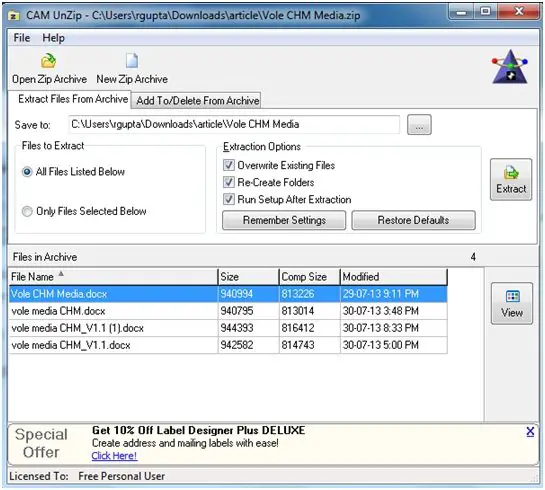
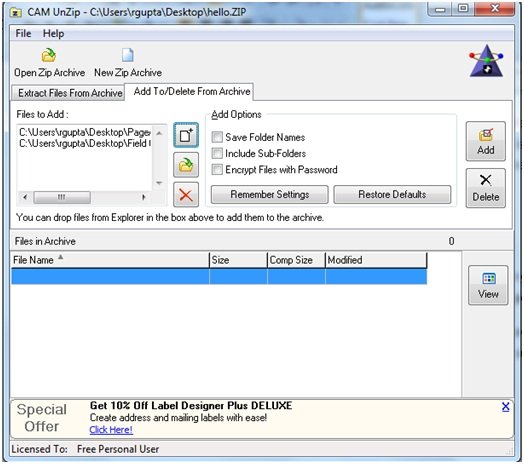
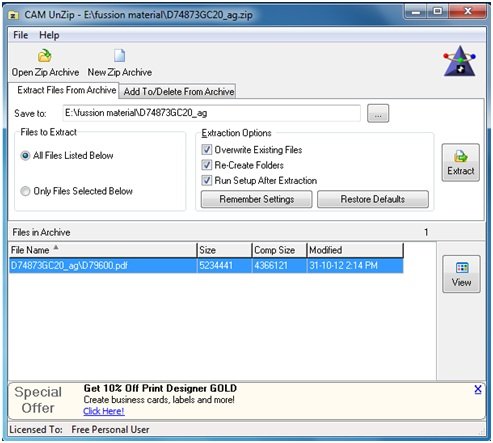
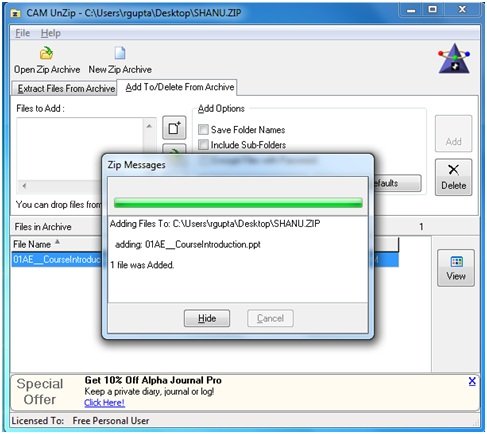
Bandizip free (also portable) is quite good as well.
Thanks for sharing that info, would try to cover that in some post.