Antivirus software is necessary to install on a computer as it offers protection against several threats that can harm a computer. Windows 11/10 computers come with a built-in free antivirus software, Microsoft Defender, that offers good protection against threats. However, if you want, you can install a third-party antivirus program. Keeping one third-party antivirus program is good. But when it comes to installing multiple antivirus programs, the scenario changes. Can you have two antivirus programs on your computer? Let’s find out the answer.

Can you have two Antivirus programs on your computer?
Antivirus software protects us from different types of threats. If we have an antivirus program, we can surf the internet without any worries. Some people think that more antivirus programs mean more security. Due to this myth, they install multiple antivirus programs on their systems. In the article, we will see if you can have two antivirus programs on your computer.
Installing two antivirus programs on a computer can have many consequences. We have described some of them below:
- Consumption of more system resources
- Your laptop’s battery will drain faster
- They will conflict with each other’s functionality
- Managing two antivirus programs will eat most of your time
Let’s start.
1] Consumption of more system resources
Antivirus programs offer real-time protection. It is important because malware and other threats can enter our system anytime. This is the reason why antivirus programs keep running in the background. Any program that runs in the background eats up the system’s resources. System resources include your CPU, RAM, etc.
If two antivirus programs run in the background, both of them will consume your system’s resources. This will impact the performance of your system and make it slow. If you have a low-end PC, two antivirus programs will consume most of your system’s RAM and CPU which will make it difficult for your system to do multiple tasks at the same time. You may also experience frequent crashes on your system.
2] Your laptop’s battery will drain faster
Every program that runs on your laptop consumes its battery. If you have two antivirus programs installed on your laptop, its battery consumption will increase because both of them will consume some amount of your laptop’s battery. Hence, you will have to charge your laptop’s battery more frequently than before.
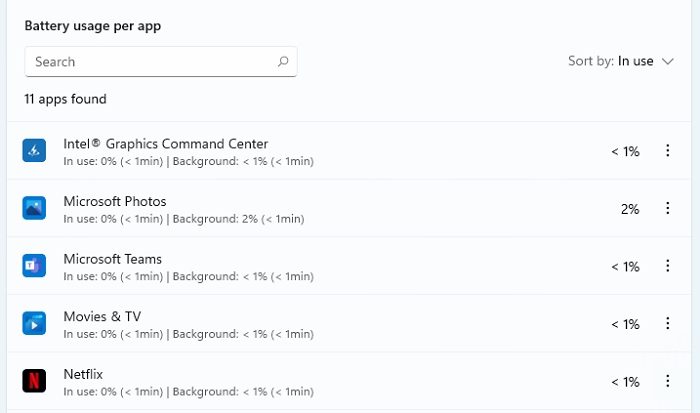
You can view the percentage of battery consumption of each app installed on your system in Windows 11/10 Settings. Open Settings and go to “System > Power & battery.” There, you will see the Battery usage section. Expand it to view battery usage for all apps.
3] They will conflict with each other’s functionality
Multiple antivirus software will conflict with each other’s functionality. When you install a third-party antivirus on Windows 11/10, it disables Microsoft Defender. This happens to avoid conflicts between Microsoft Defender and third-party antivirus software. However, you can turn on Microsoft Defender’s Periodic scanning even after installing the third-party antivirus. After enabling this option, Microsoft Defender will check for threats periodically.
This is not the case with third-party antivirus programs. Installing another third-party antivirus program does not disable the antivirus that is already installed on your system. Hence, both programs will continue to run in the background and scan your system for threats. This will not only put stress on your system but also generate conflicts between antivirus software or create false-positives.
4] Managing two antivirus programs will eat most of your time
Having two antivirus programs will consume your time in managing files. For example, Antivirus A finds a suspicious file and quarantines it. Now, Antivirus B will move the same file to a different quarantine location. If you want to delete that quarantined file, you have to navigate the Settings of both antivirus programs which will consume your time.
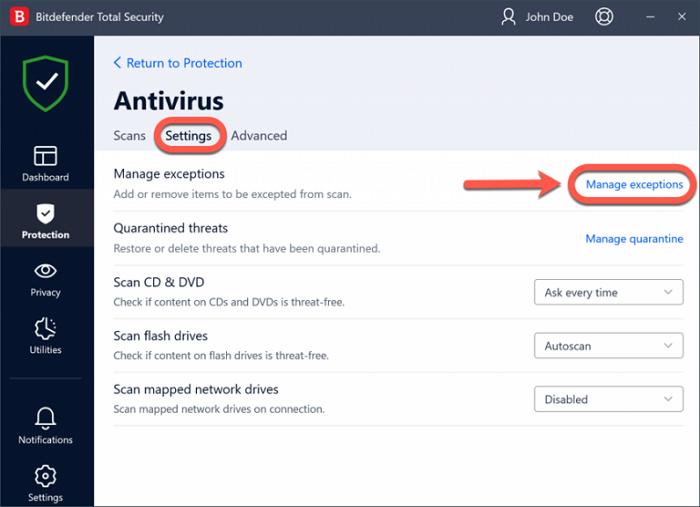
Sometimes, antivirus programs mark genuine files or programs as suspicious and block those programs from working properly. This is a false positive flag from an antivirus program that can be avoided. The solution to deal with this problem is to add that particular file or program to the Exception list of antivirus.
Having two antivirus programs on the same computer increases the chances of getting false positive flags. Hence, this will consume your time in adding the files, folders, or programs to the exception list of both antivirus programs.
Does having two antivirus programs good or bad?
We have seen what consequences can occur if you install two real-time antivirus programs. Having two real-time antivirus programs is not good because it not only puts more stress on your system but also creates conflicts. In fact, most antivirus software will not install if they detect that another third-party security software is already installed, and they will display a notification to this effect.
Read: You’re using other antivirus providers in Windows
Multiple antivirus software should not offer real-time protection
This does not mean you cannot install two antivirus programs on your system. If you want to install two antivirus programs, they should not offer real-time protection. If you install both real-time antivirus, you will face consequences as described above in this article. You can install a Standalone Second-opinion On-demand Antivirus along with the real-time antivirus program.
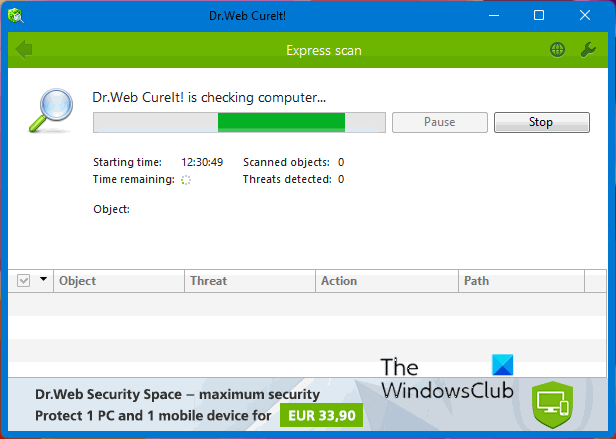
Standalone On-demand Antivirus programs do not run in the background. Hence, they neither consume your system resources nor conflict with your real-time antivirus. Standalone Antivirus programs require manual scanning. Hence, you need to run them manually to scan your system.
The disadvantage of having ONLY a Standalone On-demand Antivirus software is that it does not scan in real time. Hence, your system may be at risk while you surf the internet.
I hope this helps.
Should I disable Windows Defender if I have another antivirus?
When you install a third-party real-time antivirus, Microsoft Defender automatically gets disabled on your system. However, you can enable Microsoft Defender Periodic Scanning. If you open Windows Security, you will see only your third-party antivirus there. Other features of Windows Security still remain active after installing the third-party antivirus. If you install Standalone On-demand Antivirus, you should not disable Microsoft Defender because Standalone Antivirus programs do not provide real-time protection.
Read: Free Cloud-based Antivirus for PC
Can I install another antivirus with Windows Defender?
Yes, you can install another antivirus with Microsoft Defender. There are many free antivirus programs available that you can install on your system. Free antivirus programs also offer good protection against threats. But if you want more comprehensive protection against threats, we suggest you use paid antivirus software.
Do I have to uninstall antivirus before installing another?
Yes, it’s essential to uninstall your current antivirus software before installing a new one. This prevents potential conflicts that can affect your system’s performance and security. Ensure complete removal of the old antivirus to avoid issues with the new installation for optimal protection.
Can AVG and McAfee run together?
No, you should not run AVG and McAfee simultaneously. Both are robust antivirus programs; using them together can cause conflicts, reduce system performance, and potentially lower your device’s security. To maintain optimal security, choose one primary antivirus solution.
Leave a Reply