In the past couple of years, it has become very evident that CPUs and GPUs have become increasingly power-hungry. We doubt this will change in the near future, so those who prefer super-powerful computers, be prepared to spend big on 1000W+ power supply units (PSU). Now, what if you have two power supply units sitting around in your home, is it possible to use both of them to power your hungry CPU GPU instead of having to go out and purchase a new one? That’s the question we want to answer.
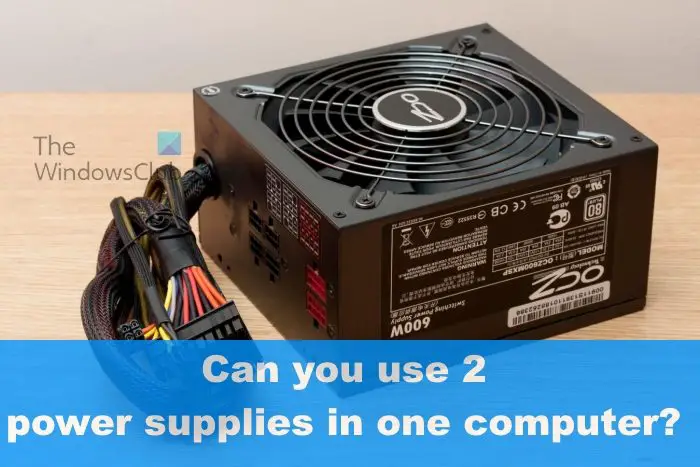
We must point out that we are not talking about computers that come with two power supplies where one is redundant. Note that redundant power supplies are primarily used in servers where users want to avoid interruptions in a situation where one power supply goes bad.
Is it possible to use 2 Power Supply units in a single system?
If you want to know if you can use two PSUs in a single computer system then read the information we have provided below:
Advantages of using two power supplies
One of the reasons why some folks may consider using two power supplies has a lot to do with if they own a computer system that is so powerful that a single PSU is not enough to deliver the right amount of power. This tends to happen with computers that were purposefully built for cryptocurrency mining among other things.
So, it would be one PSU works to power the GPU, while the other powers the CPU, and that would hopefully even out the load and improve the overall performance of the system.
The second reason for people wanting to use two PSUs has much to do with budgetary problems. You see, a computer user can choose to add a second power supply to the one they already have instead of purchasing a new and expensive model.
In some cases, folks may have a second power supply tucked away somewhere. This is why we must always consider never throwing away good components because they might come in handy down the road.
What are the disadvantages?

The major problem with working with two power supplies is the fact that desktop computers were never designed to hold that many. Additionally, motherboards for the most part were built to work with just a single PSU at a time, which means, folks will have to find workarounds.
In order to solve the problem of your computer not being able to work with two PSUs, you must purchase a new tower entirely, or if you have the skills, build one of your own.
For those who prefer to buy, we suggest looking into the Phanteks (PH-ES620PTG-DBK01) Enthoo Pro 2 Full Tower which is available on Amazon.
These types of towers tend to come packed with all the necessary connections for your setup to work, so worry not.
Should you use two power supplies on your computer?
In all honesty, unless you are mining cryptocurrency, are an extreme gamer, or have requirements for an extreme workstation, then you should probably avoid using two power supplies. In fact, you have no need for such a setup in the first place.
READ: Power Supply Calculator to calculate the Power Supply Wattage
How do you set up a dual power supply?
A power supply unit works by raising or lowering the voltage as needed. To set up a dual power supply, some devices out there require the use of stepped-down voltage from standard AC outlets. These outlets are capable of outputting 100 to 240 volts, or to a lower amount. Additionally, some power supply units have the ability to increase voltage and isolate incoming and outgoing circuits with ease.
What are the core components of the power supply unit?
The core components of a typical power supply unit are as follows:
- The Transformer
- The Rectifier
- The Filter
- The Regulator Circuits
Certainly, there are other components, but the above are the main ones.
Where is the power supply unit in a PC?
A power supply unit is located at the back of the computer, and in many cases, at the top. However, things are changing because modern designs have the power supply unit located at the bottom and at the back of the tower. When it comes down to all-in-one desktop computers, the power supply is usually found at the left back or right back of the case.